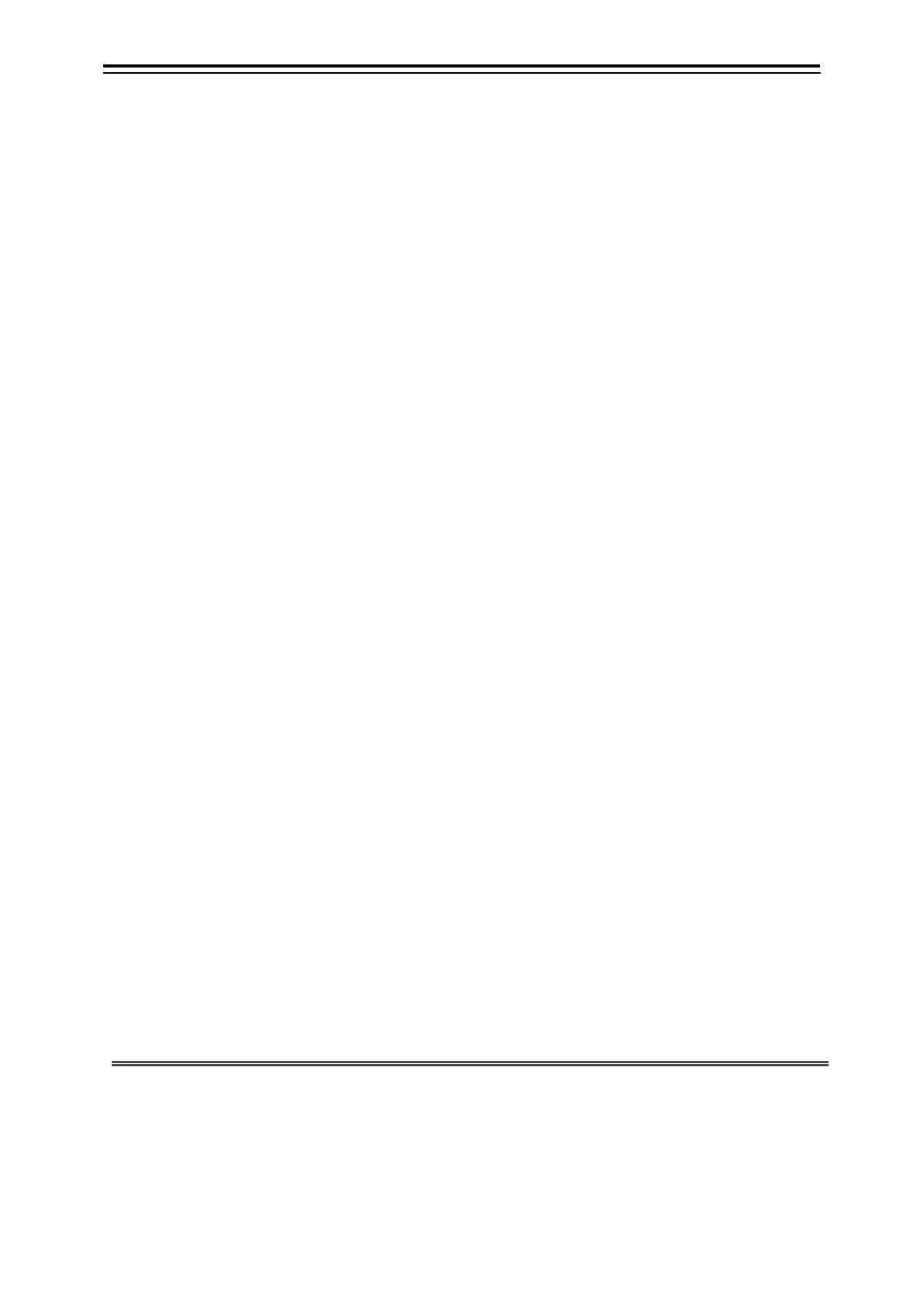8-4
8.1.2 Countermeasure to abnormality and trouble
Stop using, and contact shop, agency or our each branch, office, and liaison office that purchases it at the
following symptom.
Abnormality and breakdown symptom
1) The screen doesn't reflect. The power supply doesn't enter. Anything doesn't appear of
the color etc. to the screen. (*1)
2) Smoke has risen from the main body, and it smells strange, and turn off power at once,
and remove the power cable when you notice the symptom such as abnormally hot.
3) The shoal of fish image doesn't appear though the screen scrolling is done.
4) Sensitivity is low. The shoal of fish image is weaker than usually.
*1 1) Check whether the power supply to the signal processor has stopped.
2) Check whether the loose connection etc. of the signal cable that ties the signal processor to the LCD monitor in colors have
been generated.