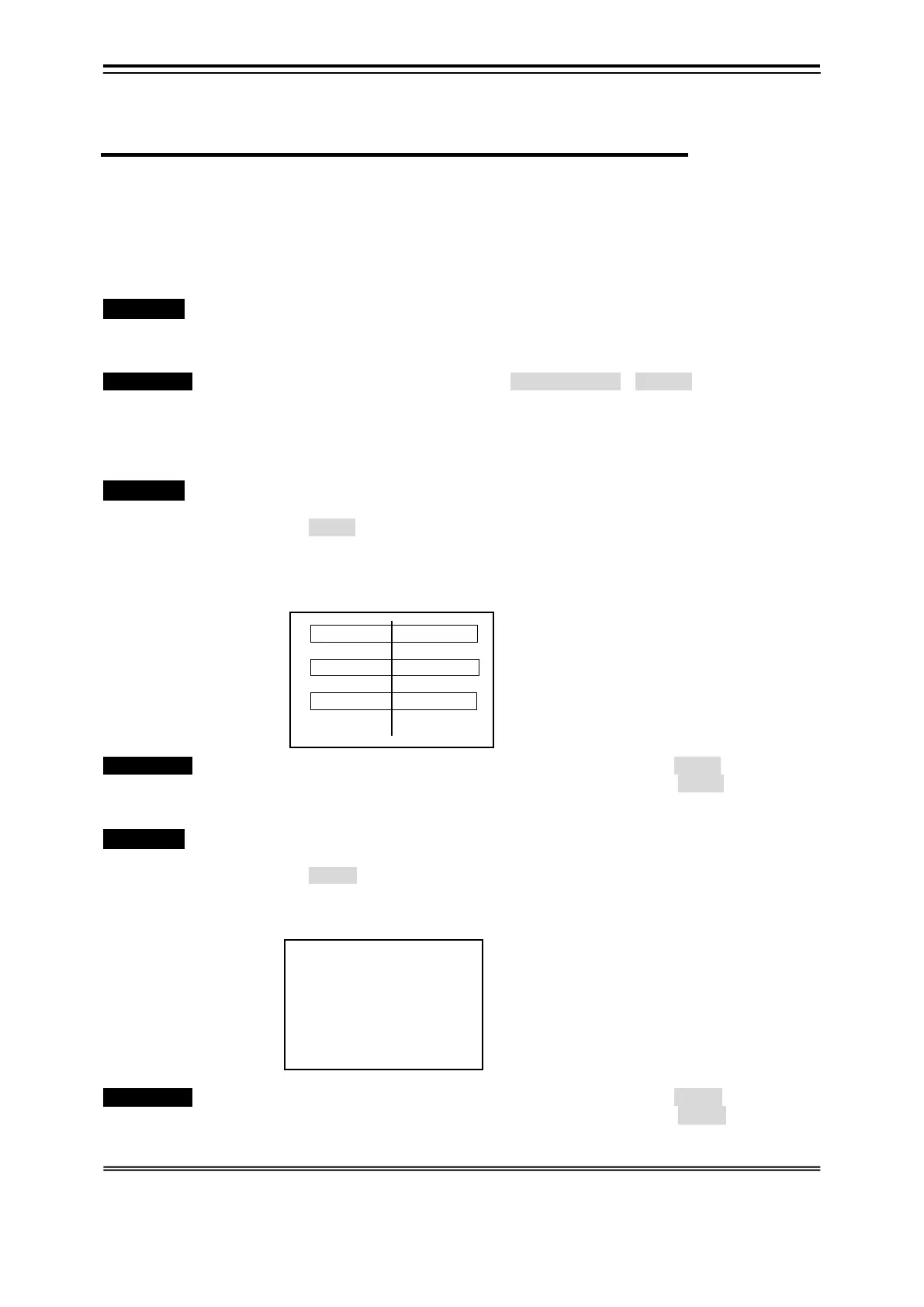4-34
①Fore Starboard/FS
②Fore Port /FP
③After Starboard/AS
④After Port /AP
① S-AHD ・・・
② P-AHD ・・・
③ S-AST ・・・
④ P-AST ・・・
4.6 Fish Finder Display Setting
The [FISH] screen converts the reflection signal of the supersonic wave launched in four directions into
16 colors according to strength, and displays the water inside. (*1)
Because the supersonic wave is turned in four directions (fore of the starboard, fore of the port, the after
of the starboard, and the after of the port), another, two screens, and one screen displays that display
each detection result by division (four screens) into four can be selected, too.
4.6.1 Split-screen Selecting
・Function・ In the [FISH] screen, there are three kinds of split-screens of [FISH 1] screen (one
direction display), [FISH 2] screens (two direction display), and [FISH 3] screens (four
direction display). The screen is selected from the menu including the selection of the
direction of the display beam in two screen display and one screen display.
Operation Standard Menu: [MENU] key / Menu screen/Picture setting≫ / [FISH]≫ / [ENT] key / "Fish
Finder Picture setting” menu
Selection Frame Menu: [□] key / Enclose “Fish display screen” with the frame /[MENU]
key / "Fish Finder display” menu
[FISH 2] Screen Display
・Function・ When you select the beam direction displayed on two shoal of fish screens (two direction
display).
Setting value: [ 2-AHD ]
The beam direction in the hatching part is selected with key from among [① 2-AHD
② 2-STAB ③ 2-PORT], and it fixes with the [ENT] key.
The display at two screen display is
like a left chart.
For instance, when it selects 2-AHD of
①, division into two
"Beam echo fore of the port" is
displayed at the left of the screen.
"Beam echo fore of the starboard" is
displayed at the right of the screen.
Operation Standard Menu: "Fish Finder Picture setting” menu / Display Beam: 2-AHD
Selection Frame Menu: "Fish Finder display” menu / Display Beam: 2-AHD
[FISH 1] Screen Display
・Function・ When you select the beam direction displayed on one shoal of fish screens (one direction
display).
Setting value: [ S-AHD ]
The beam direction in the hatching part is selected with key from among [①S-AHD
② P-AHD ③S-AST ④P-AST], and it fixes with the [ENT] k e y.
1 Screen Display
The display at one screen display is
like a left chart.
For instance, when
① S-AHD is
selected, "Beam echo fore of the
starboard" is displayed on the screen.
Operation Standard Menu: "Fish Finder Picture setting” menu / Display Beam: S-AHD
Selection Frame Menu: "Fish Finder display” menu / Display Beam: S-AHD
*1 The ship speed and the current cannot be displayed while the [FISH] screen is displayed.
FORE-PORT FORE-STAB
FORE-STAB
AFTER-STAB
AFTER-PORT
FORE-PORT
①
② 2-STAB
③ 2-PORT
▲
▼
▲
▼