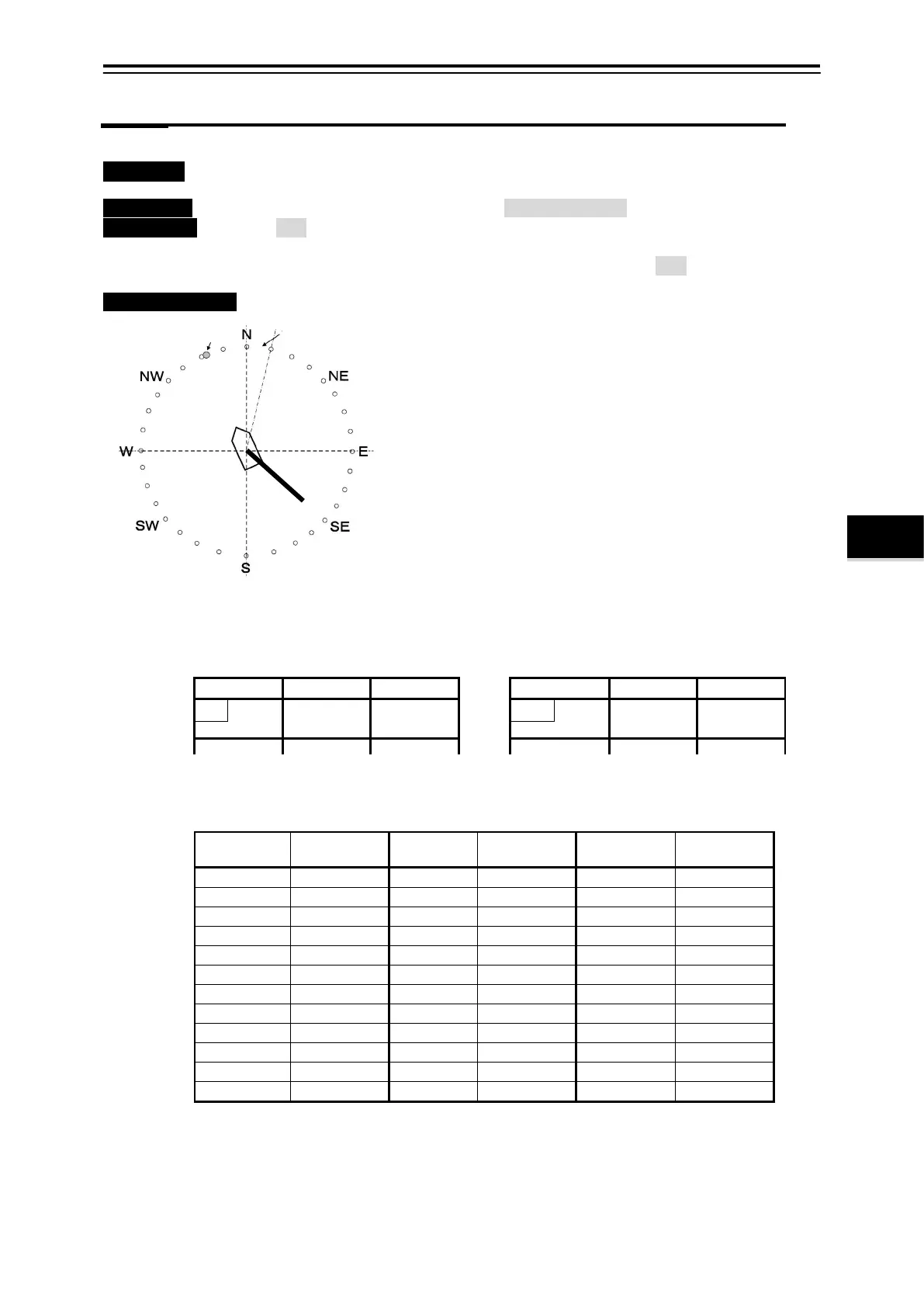4-3
4.1 Measurement Setting and Current Display
4.1.1 Bearing Display: 32 Point or 360°
・Function・ When the direction standard is set to the north up bearing, the mode of expression of the
current direction and the course of the [CURR] screen is selected.
Operation Standard Menu: [MENU] key/Menu screen/Measure setting≫ /[ENT] key/Bearings :
N・E・S・W/360°
Selection Frame Menu: [
□] key/Enclose “Current” with the frame/[MENU] key/ Current
Speed and Direction/Relative Current Layer/ Bearings: N・E・S・W /360°
Bearing Display
The graphical figure displays all surroundings with
the bearing mark of division (11.25° step) into 32.
(Figure 4.1.1)
The same graph as "32 point bearing" is displayed for
"360°", and only a numeric display in the current
direction changes. Moreover, 32 point bearing figure
converted into 360° bearing and it displays in Table
4.1.1.
Current direction/Current speed Numerical Display
N・E・S・W (32 Point Display)
Table 4.1.1 N・E・S・W /360° bearing conversion table
N・E・S・W 360°Bearing N・E・S・W 360°Bearing N・E・S・W 360°Bearing
N
(
)
SE
W
N/E
SE/S
W/N
NNE
SSE
WNW
NE/N
S/E
NW/W
NE
S
NW
NE/E
S/W
NW/N
ENE
SSW
NNW
E/N
SW/S
N/W
E
SW
N
(
)
E/S
SW/W
ESE
WSW
SE/E
W/S
Fig. 4.1.1 N・E・S・W /360° bearing
Graph Display (common)