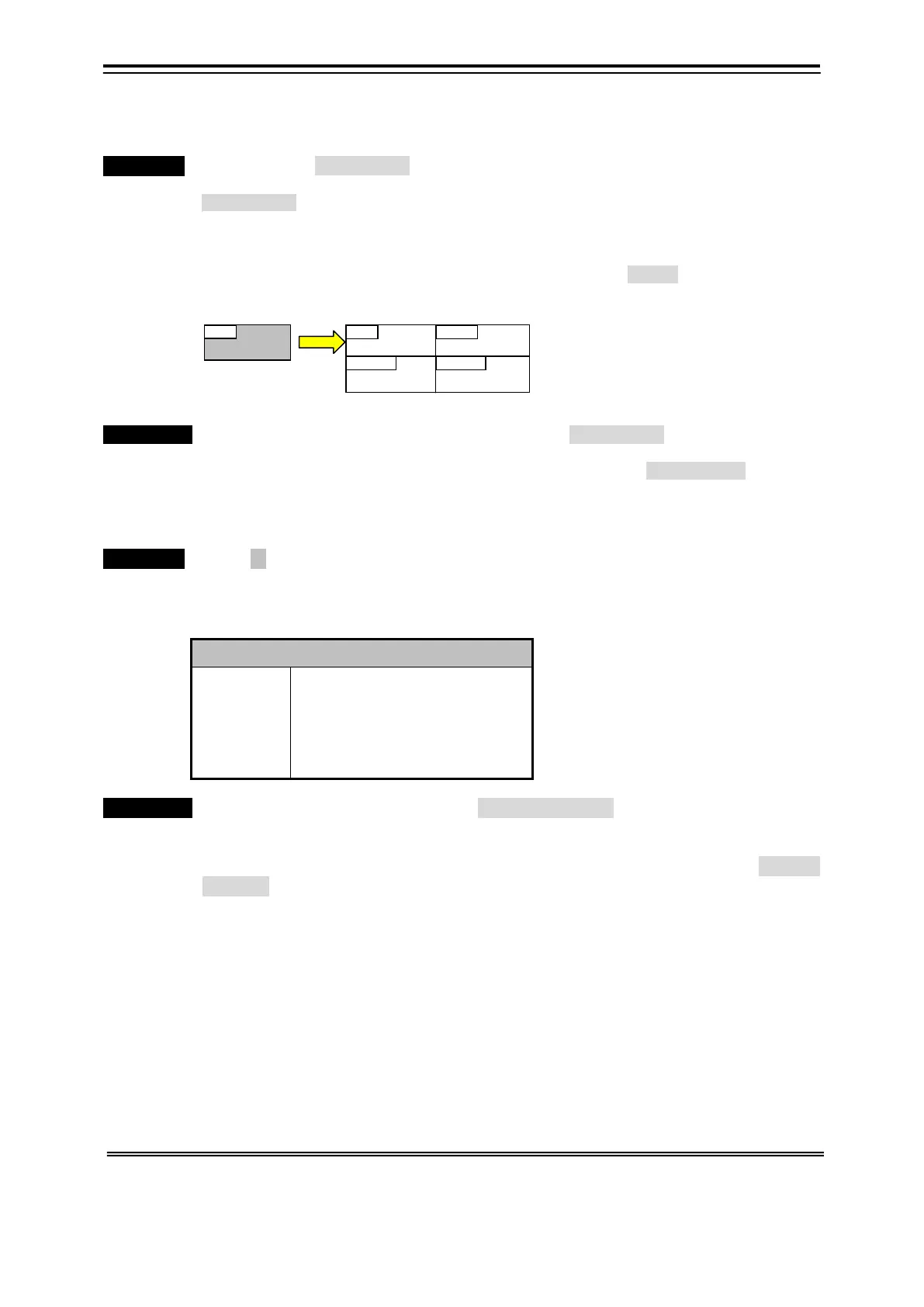7-10
7.2.3 Selecting of Measurement/Dummy Mode
Display Mode
・Function・ It selects it from Measurement/Dummy.
Measurement: It operates as a standard current measurement equipment. Set to the
measurement usually.
Dummy: To confirm the operation of the equipment, ship speed and the current data of the
dummy are displayed.
All basic displays such as the current, ship speed, and shoals of fish can be displayed.
When the simulated data is displayed, it is displayed that it is dummy in the display of the
mode on the left of the screen frame.
Operation Standard Menu: “Initial setting” menu/Display Mode: Measurement/Dummy
Selection Frame Menu: [□ ] key/ Enclose “Mode/Screen” with the frame /[MENU]
key/”Display Mode/Picture/Direction Mode” menu/Display Mode: Measurement /Dummy
7.2.4 Software Version Information
Software Version
・Function・ When ≫ is selected, and the [ENT] key is pushed, following submenu "Software version"
is displayed.
Inform the content of the breakdown to the engineer of our company of version information
on software additionally when the breakdown etc. occur by any chance.
Signal
Processor
Keyboard
(
)
R0100_ R0100_ R0100-R0100_(*1)
R1.0(*1)
The version of the main
application is displayed.
The version of the signal
processort is displayed.
The version of the keyboard is
displayed.
Operation Standard Menu: “Initial setting” menu/Software Version≫/[ENT] key/Display “Software
version” information.
Selection Frame Menu: [□ ] key/ Enclose “Mode/Screen” with the frame /[MENU]
key/”Display Mode/Picture/Direction Mode” menu/Initial setting≫/[MENU] key/Software
Version≫/ [ENT] key/Display “Software version” information.
*1 The version number of the description is an example of the display. Confirm the version number of the installing software with a
real machine.
DUMMY
MEASURE CURR1
