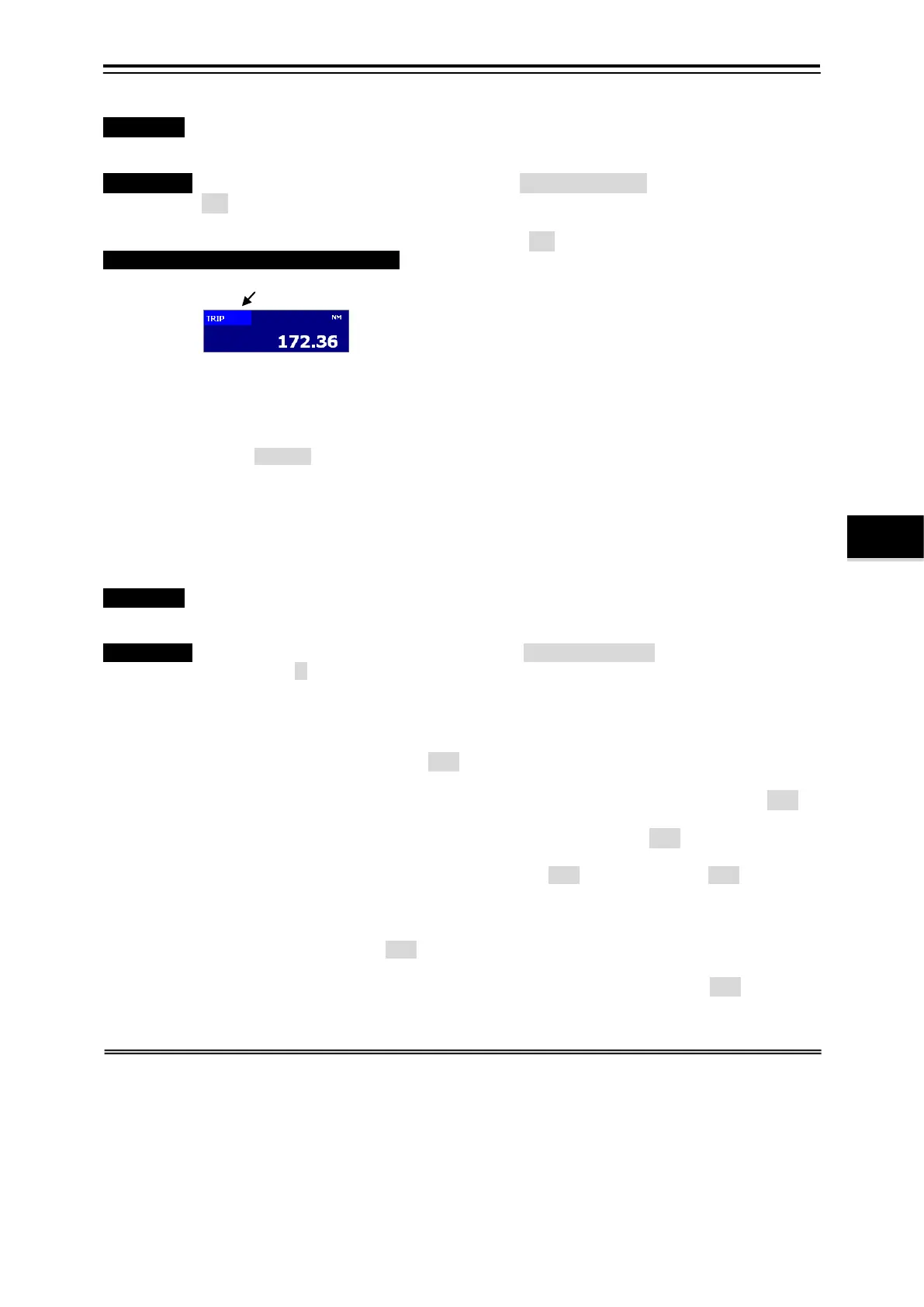4-7
4.1.7 Trip/Timer
・Function・ Whether the section track distance (trip) is displayed or the elapsed time (timer) is
displayed is selected.
This trip or the timer is displayed on the [CURR] screen and the [SHIP] screen.
Operation Standard Menu: [MENU] key/Menu screen/Measure setting≫ /[ENT] key/Trip・Timer:
Trip・Timer
Selection Frame Menu: [
□ ] key/ Enclose “Trip (Timer)” with the frame /[MENU]
key/”Trip・Timer and Alarm” menu/ Trip・Timer: Trip・Timer
About ship speed measurement mode
Trip Distance: It is a distance that sailed in the point “0”
resets as a starting point till present.
It is displayed by the unit of NM, and the maximum value is
99999.99NM.
“0” resets that the maximum value is exceeded.
Timer (Elapsed time): It is time for the point “0” resets to be going to pass as a starting
point till present.
It is displayed at the hour, the minute and the second, and the maximum value is 99:59:59 .
“0” resets that the maximum value is exceeded.
Zero Reset: [RESET] key/ “Trip Timer and Alarm” menu/ Trip Timer Reset:
Cancel/Operate /[ENT]
If the distance is set, the alarm can be given according to the distance. (*1)
It ends pushing [RESET] key.
Total Distance: Even if reset of trip/timer is operated by the total distance, the distance
displayed by "Sailing" on the screen cannot be done in "0". (*2)
4.1.8 Measurement Alarm and Graph Setting
・Function・ Measurement Alarm (*3): The warning value respectively of current speed, ship speed,
depth, trip, timer, water temperature (*4), and the wind speed (*4) is set. When a set value
is exceeded, it generates an alarm.
Operation Standard Menu: [MENU] key/Menu screen/Measure setting≫ /[ENT] key/Alarm and
Graph setting≫/[ENT] key/”Alarm and Graph setting” menu/ Various alarm settings(Current
speed, Ship speed, Depth, Trip, Timer, Water temperature, Wind speed)
Selection Frame Menu:
Current speed alarm: [
□] key/ Enclose “Current” with the frame /[MENU] key/ “Current
Speed and Direction / Relative Current Layer” menu/ Current speed
alarm・Low: OFF kn
Ship speed alarm: [□] key/ Enclose “Ship speed and Course” (*5) with the frame /[MENU]
key/ “Ship speed and Course” menu/ Ship speed alarm・Low: OFF kn
Depth alarm: [
□] key/ Enclose “Depth” with the frame /[MENU] key/”Bottom Depth
alarm” menu/ Bottom Depth alarm・Shallow: OFF m
Trip (Timer) alarm: [□] key/ Enclose “Trip (Timer)” with the frame /[MENU] key/”Trip/Timer
and alarm” menu/ Trip alarm: OFF NM (Timer alarm: OFF h)
Water temperature alarm:
[ □ ] key/ Enclose “Water temperature” with the frame /[MENU]
key/”Water temperature alarm and graph” menu/ Temperature alarm・
High: OFF ℃
Wind speed alarm: [□] key/ Enclose “Wind speed” with the frame /[MENU] key/”Wind
speed and Direction” menu/ Wind speed alarm・Low: OFF m/s
*1 Refer to 4.1.8 “Alarm and Graph Setting”
*2 To adjust the total distance to “0”, execute the master reset. Refer to 7.1.10 “Master reset”.
*3 Alarm includes a measurement alarm and a warning alarm. Refer to 9.1 “Warning”.
*4 It is necessary to connect each sensor to display, and to alarm the water temperature and the wind speed.
*5 It is displayed as the S. Speed when the Direction Standard is the North Up.
It is displayed at the Head Up as the S. SPD Angle.