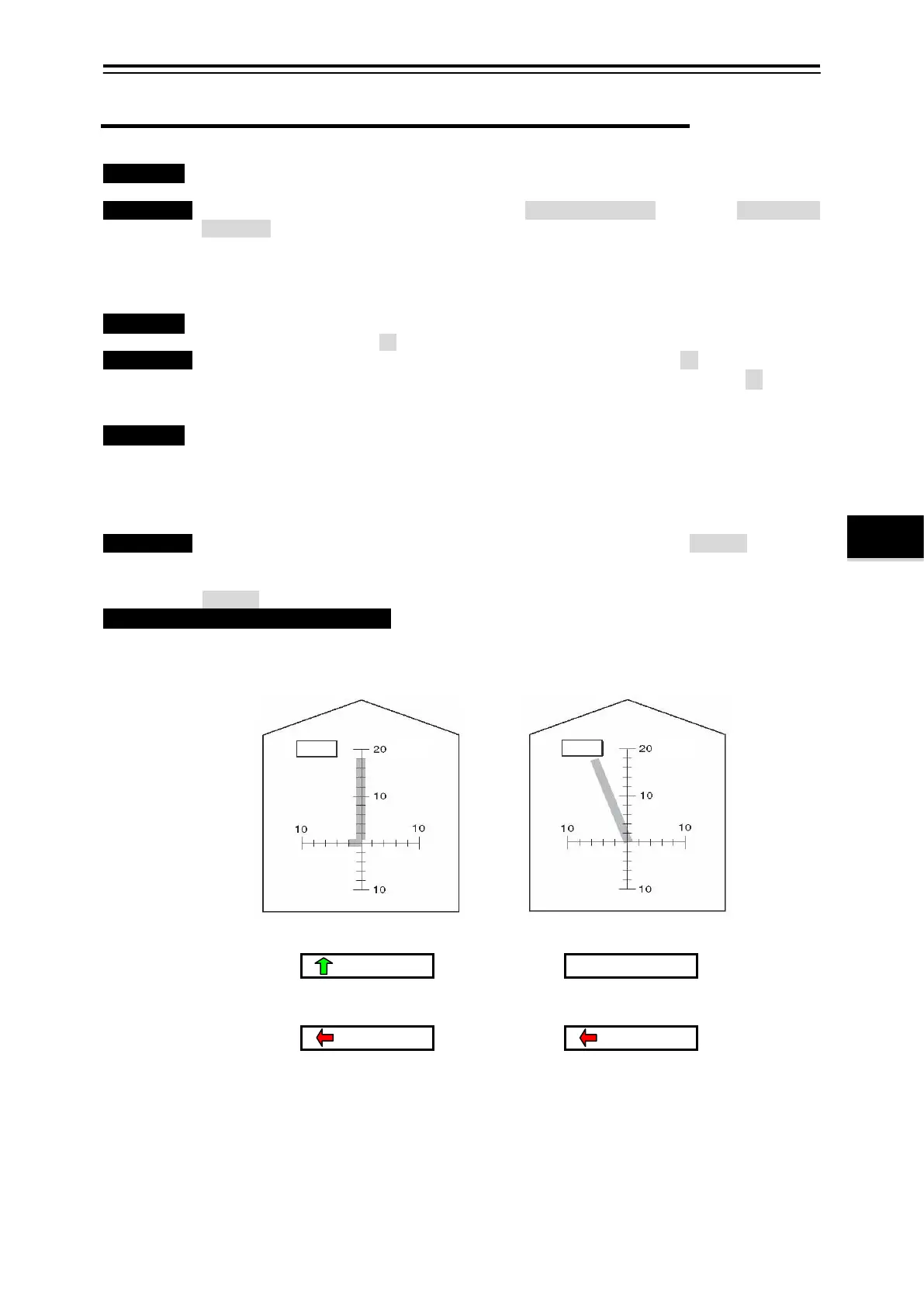4-23
4.3 Ship Speed Display Setting
4.3.1 Ship Speed Graph Setting
・Function・ The ship speed graph is set.
Setting item: Ship speed range, Ship speed display (Element/Deflection), Recording time
Operation Standard Menu: [MENU] key/Menu screen/Display setting ≫ /[ENT] key/Ship speed
display ≫/[ENT] key/Ship speed display setting menu
Selection Frame Menu: [
□] key/ Enclose “Ship speed・Course graph” with the frame
/[MENU] key/ Ship speed・Course graph menu
Ship Speed Range
・Function・ The range of ship speed graph is set.
Range: It selected from[5 10 15 20 25 30 40] kn.
Operation Standard Menu: Ship speed display setting menu/Ship speed range: 10 kn
Selection Frame Menu: Ship speed・Course graph menu/ Ship speed range: 10 kn
Ship Speed Display: Element/Deflection
・Function・ The display method of the Ship speed graph and others of the [SHIP] screen and the Ship
speed data is selected.
Element: The ship speed in the Fore/After, Port/Starboard is separately displayed for the
element display.
Deflection angle: It displays it in true ship speed and the deflection angle at the display of
the deflection angle.
Operation Standard Menu: Ship speed display setting menu/Ship speed display: Element/Deflection
angle
Selection Frame Menu: Ship speed・Course graph menu/Ship speed display:
Element/Deflection angle
・Element display and deflection angle・ ( When the setting is 20kn )
Fore/After
Ship Speed
True Ship Speed
Port/Starboard
Ship Speed
Deflection Angle
Display
Display