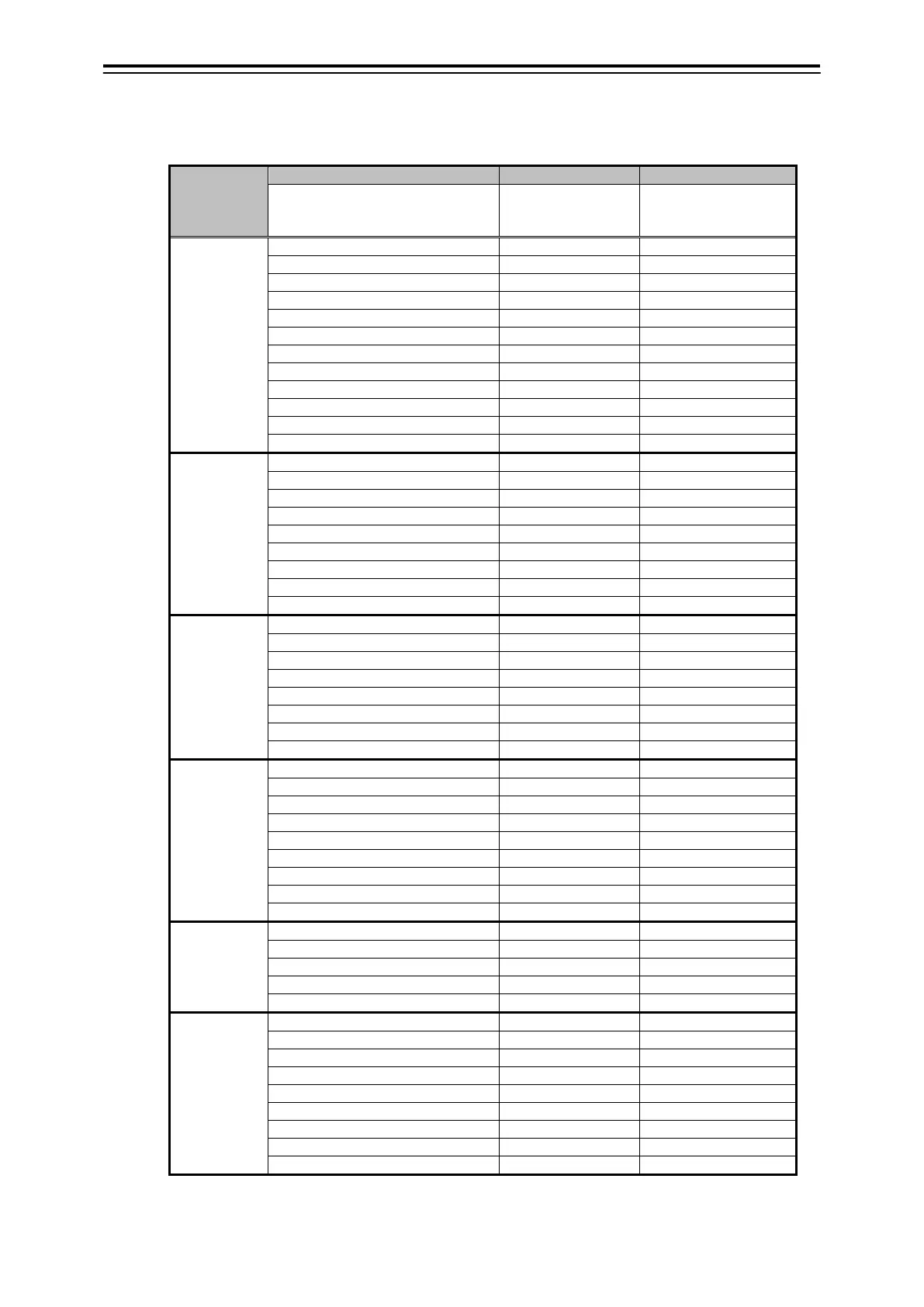3-8
3.2.2 Selection Frame Menu Composition
Selection Frame Menu Title
Selection frame is displayed by【
】 key and move
by key.
End by 【
】key.
Selection frame menu is
displayed with the 【MENU】
key.
Disp. Mode / Picture / Direction. Mode
-
Current S. &. Direction / Relative Current Layer 12.1.2- (2) Common [CURR] Display
-
Ship Speed Display 12.1.2- (5) Current 1
-
Water Temperature Alarm and graph 12.1.2- (7) Common [CURR] Display
-
Bottom Depth Alarm 12.1.2- (9) Common [CURR] Display
-
Wind Speed and Direction 12.1.2- (16) Common [CURR] Display
-
Own Ship Position 12.1.2- (13) Current 3
Disp. Mode / Picture / Direction. Mode
-
Current S. &. Direction / Relative Current Layer 12.1.2- (2) Common [SHIP] Screen
-
Ship Speed Display 12.1.2- (5) Common [SHIP] Screen
-
Distance 12.1.2- (12) Common [SHIP] Screen
-
Bottom Depth Alarm 12.1.2- (9) Common [SHIP] Screen
-
[PLOT] Screen Disp. Mode / Picture / Direction. Mode 12.1.2- (1)
Current S. &. Direction / Relative Current Layer
-
Plot Display 12.1.2- (15)
-
Ship Speed and Course 12.1.2- (14)
-
Water Temperature Alarm and graph 12.1.2- (7)
-
[Graph] Screen Disp. Mode / Picture / Direction. Mode 12.1.2- (1)
Current S. &. Direction / Relative Current Layer
-
Own Ship Position 12.1.2- (13)
-
Bottom Depth Alarm 12.1.2- (9)
-
Water Temperature Alarm and Graph 12.1.2- (7)
-
Current and Depth Graph 12.1.2- (18)
Disp. Mode / Picture / Direction. Mode
-
Fish Finder Display 12.1.2- (19) Common [FISH]Screen
-
Own Ship Position 12.1.2- (13) Common [FISH]Screen
Water Temperature Alarm and graph
-
[PROFILE] Screen Disp. Mode / Picture / Direction. Mode 12.1.2- (1) Common [PROFILE] Screen
Current S. &. Direction / Relative Current Layer
-
Profile 1 Graph 12.1.2- (21) Profile 1
-
Water Temperature Alarm and graph 12.1.2- (7) Common [PROFILE] Screen
-
Ship Speed and Course 12.1.2- (10) Common [PROFILE] Screen
-
Profile 3 Graph 12.1.2- (23) Profile 3
▼