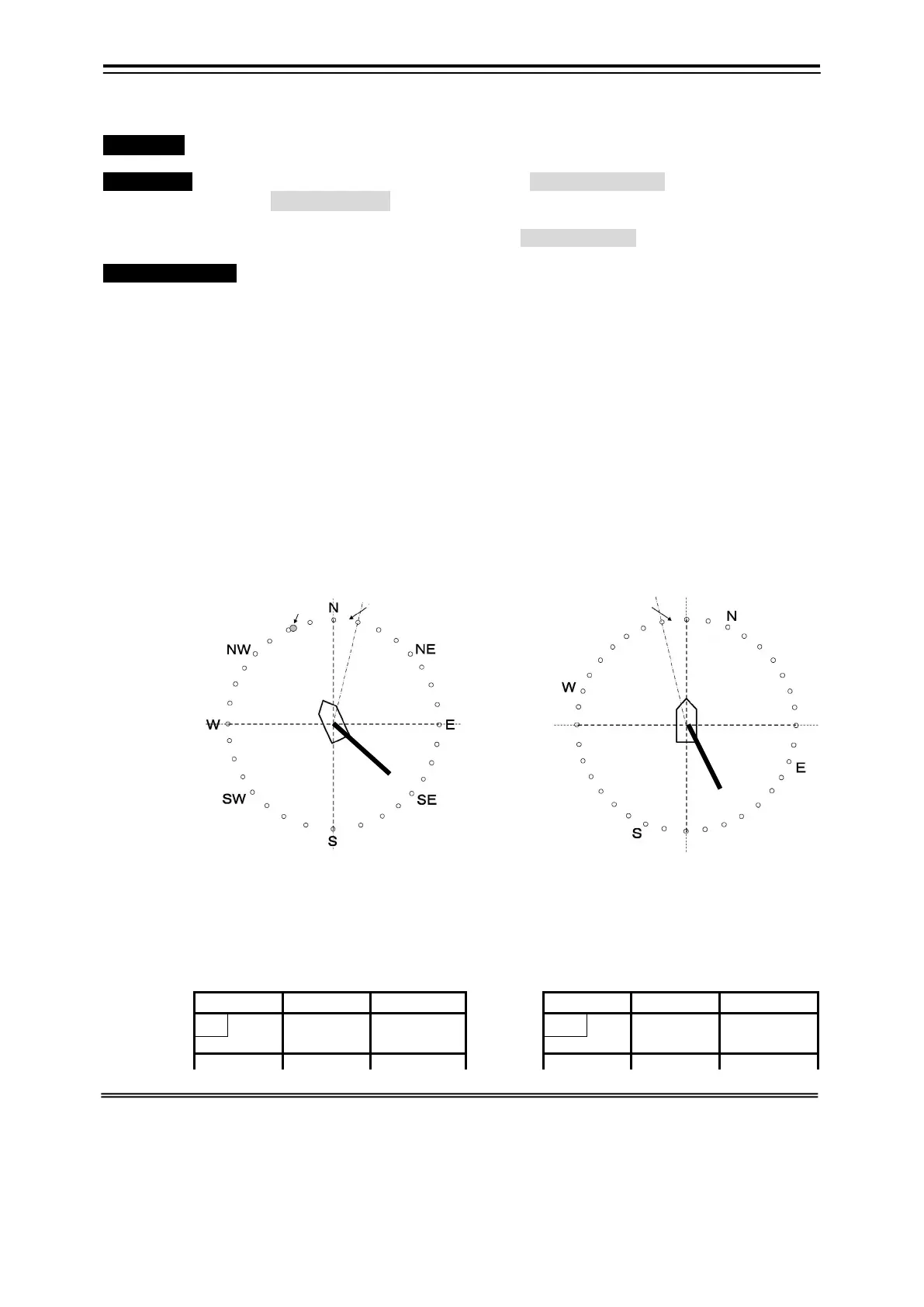4-4
4.1.2 Direction Standard: North up Bearing/Head up Bearing (-T / -R)
・Function・ The bearing standard of the current and the ship speed vector displayed on the [CURR]
screen and others is selected.
Operation Standard Menu: [MENU] key/Menu screen/Measure setting ≫ /[ENT] key/Direction
standard: North up bearing /Head up bearing –T /Head up bearing -R
Selection Frame Menu: [□] key/Enclose “Mode/Screen” with the frame/[MENU] key/
“Mode/Screen” (*1) menu/ Direction standard: North up bearing/Head up bearing
Bearing Display
North up bearing: True north (N) is fixed on the top of screen. The direction of hull,
current speed and ship speed vector are displayed on the bearing board in 32 point
bearing (*2). The hull is turning to NNW (337.5°/compass bearing) in the example of Figure
4.1.2.
Moreover, the prow bearing mark and the hull rotate according to the change in the
compass bearing
Head up bearing: The ship head is fixed on the top of screen. North, south, east, and
west, current speed, and the ship speed vector are displayed on the bearing board of 360°.
As 0°, the direction of starboard 22.5° is true north (N) in the example of Figure 4.1.2 as for
the ship head.
Moreover, the bearing character of NSEW rotates according to the change in the compass
bearing.
Head up bearing -T, current direction value is displayed in true direction.
Head up bearing –R, current direction value is displayed in the relative direction.
North up Bearing Head up Bearing
Fig. 4.1.2 North up Bearing and Head up Bearing Graph Display
Current Direction/Current Speed Numerical Display
*1 Mode/Screen: Abbreviation display for Selection frame menu screen “Mode/Screen/Compass/Bearing standard”
*2 The bearing display can display "360° bearing" by the menu selection.
*3 The current direction doesn't depend on the selection of the bearing display, and become only 360° display for the head up
bearing.
*4 When it is made the head up bearing standard, the current of SE(135.0°) (the head up bearing 337.5°) becomes 157.5≒
158° by Figure 4.1.2 North up Bearing Standard.