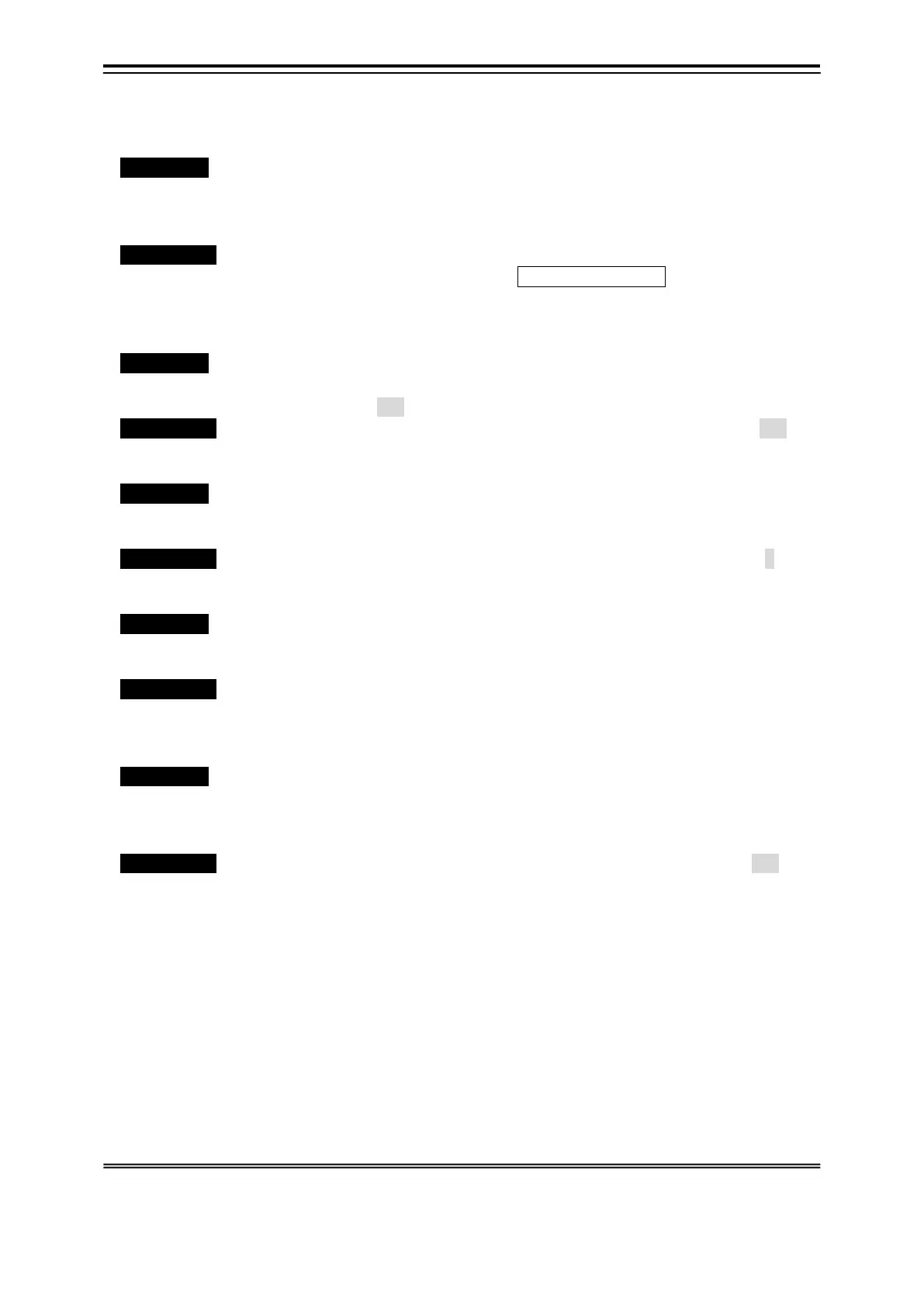4-42
4.7.3 Multilayer 3 Screens Setting (Upwelling Display)
Function The up-and-down direction component of multilayer current data is displayed with
multilayer 3 screens to 1) upwelling graph and 2) progress graph.
Setting item: upwelling depth range, upwelling speed range, record time
measurement depth (V, W, X, Y, Z layer) and graph partitioning
Operation Standard Menu: None
Selection Frame Menu: [
□ ] key/Multilayer 3 graph is enclosed by a
frame/[MENU] key/Multilayer 1 graph menu
Upwelling depth range
Function The depth range of an upwelling graph is set.
Select the maximum indicated value to measure. (*1)
Setting value [100 200 300 500] ... Unit setting (*2)
Operation Selection Frame Menu: Multilayer 3 graph menu/ upwelling depth range: 200 m
Upwelling speed range
Function The speed range of an upwelling graph is set.
Select the maximum indicated value to measure.
Setting value [1 2 5 10] kn ... Unit (kn)
Operation Selection Frame Menu: Multilayer 3 graph menu/ Multilayer speed range: 1 kn
Measurement depth
Function The layer depth of the upwelling layer of a numeric display is set.
Non-display: The numerical value of an applicable layer is not displayed.
2-500m: The numerical value of upwelling speed of the setting depth is displayed.
Operation Selection Frame Menu: Multilayer 3 graph menu/Measurement depth:
Non-display, 2-500m
Graph partitioning
Function The display range of an upwelling graph is shifted to +/-.
1/2: It indicates by shift at + (up) side.
1/1: 0kn is indicated in the center.
2/1: It indicates by shift at - (down) side.
Operation Selection Frame Menu: Multilayer 3 graph menu/Graph partitioning: 1/2, 1/1, 2/1
▲
▲
▲
▲
*1 Measurable the bottom of the sea depth is a maximum of approx. 250 m. It changes according to an oceanic condition.
*2 The unit of a depth range can be selected from m/fathom.
Reference: 7.1.3 Unit setting
