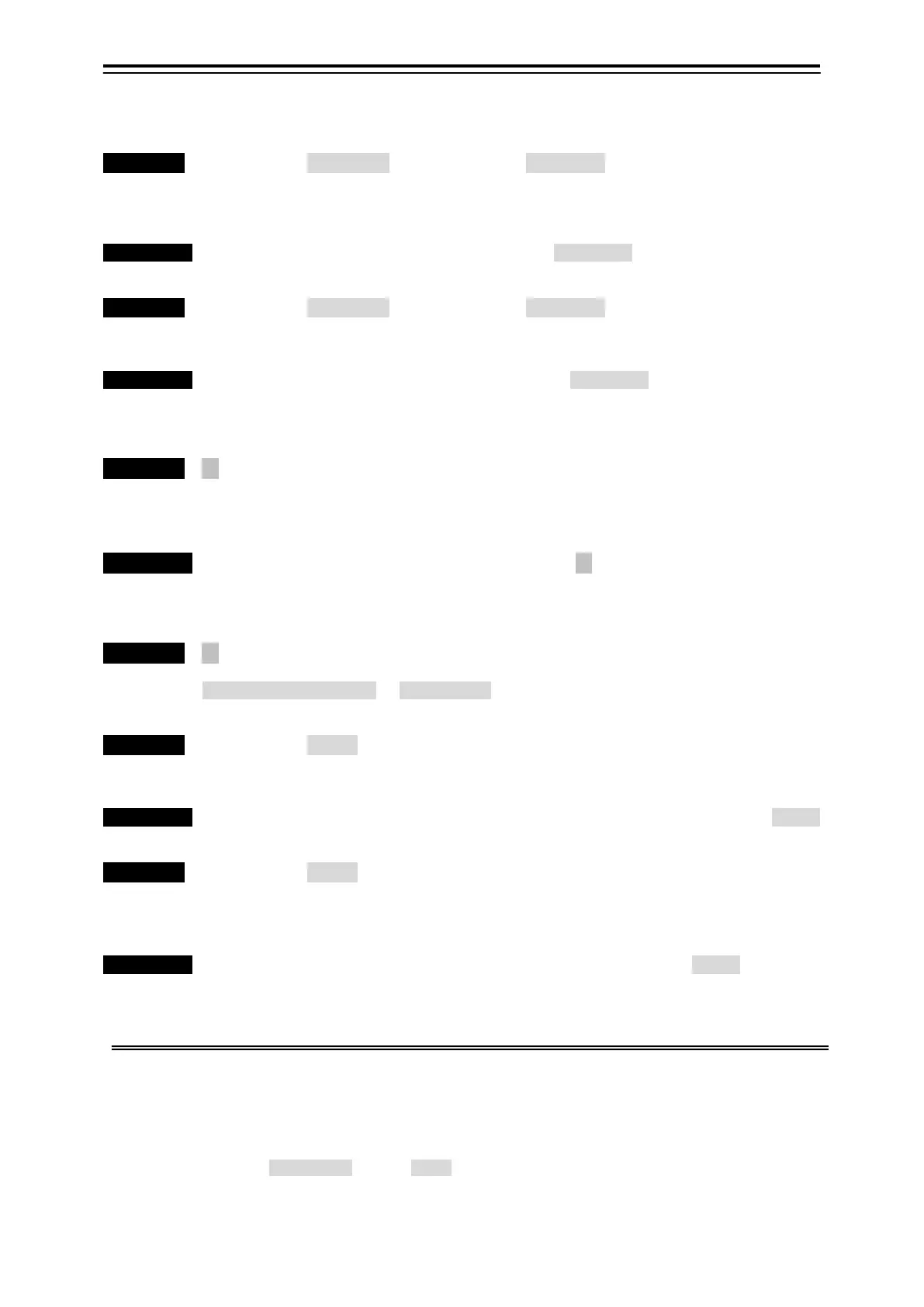7-8
7.1.8 Alarm Display Setting
Alarm (Measurement Alarm Display)
・Function・ It selects from [Display ON/OFF]. It sets to the Display ON usually.
When the measurement alarm (depth, ship speed, current, water temperature (*1), and
the wind speed (*1)) is generated, information on "Measurement alarm" is displayed on the
screen if it sets to the display. (*2) "Measurement alarm" is released by pushing the
[BUZZER] key on the keyboard.
Operation Standard Menu: “Installation setting” menu/Alarm: Display ON
Warning (Abnormal Warning Display)
・Function・ It selects from [Display ON/OFF]. It sets to the Display ON usually.
When an abnormal warning (abnormality (*3) of the equipment and the system) is
generated, information on "Warning" is displayed on the screen if it sets to the display.
"Warning" is released by pushing the [BUZZER] key on the keyboard.
Operation Standard Menu: “Installation setting” menu/Warning: Display ON
7.1.9 Self Test Display
Self Test
・Function・ ≫ is selected, the [ENT] key is pushed, and it shifts to submenu "Self Test" screen.
Refer to 9.2 “Self Test Screen”.
The watch check result of the equipment unit and the system and the warning histories are
displayed on the self test screen. Refer when "Warning" is displayed checking and by any
chance after it installs it. (*4)
Operation Standard Menu: “Installation setting” menu/Self Test: ≫ (Shift to submenu)
7.1.10 Total Distance/Master Reset/User Menu Registration
Master Reset/User Menu setting
・Function・ ≫ is selected, the [ENT] key is pushed, and it shifts to submenu "Master reset/User menu
registration".
Total Distance Run Reset or Master Reset is selected, and executed by the submenu.
Total Distance Run Reset
・Function・ It selects from [Cancel/Operate].
When integrating distance reset is executed, the Total Distance (screen "Distance" and
display) is reset in 0.0 NM.
Note: The total distance is an operation history of the device. Do not reset usually. (*5)
Operation Standard Menu: “Master reset/User menu setting” menu/Total Distance Run reset: Cancel
Master Reset
・Function・ It selects from [Cancel/Operate].
When master reset is executed, a set value and the total distance value of a set each
screen are returned to the factory shipment value. (*6)
Refer to 12.1.1 “Standard Menu” for the state of the factory shipment value. (*7)
Note: It becomes a Japanese screen by this operation. Please set English from the menu.
Operation Standard Menu: “Master reset/User menu setting” menu/Master reset: Cancel
User Menu Setting: Refer to 4.8 “User Menu Setting”.
*1 It is necessary to connect the water temperature and the wind direction/the wind speed sensor for the display of the
measurement alarm.
*2 “Measurement Alarm”: Refer to 5.1 “Measurement Alarm Display”.
*3 “Warning”: Refer to 9.1 “Warning”. In a warning, there is alarming not released by the [BUZZER] key either.
*4 Refer to 9.2.2 “Warning History Screen”.
*5 Reference: Use "Trip/timer" for the management of the section sailing distance. Reference 4.1.7
*6 The storage data is deleted when mastering reset is done, and do not usually reset it, please.
*7 [MENU] key/メニュー screen/言語 Language : 日本語 English
