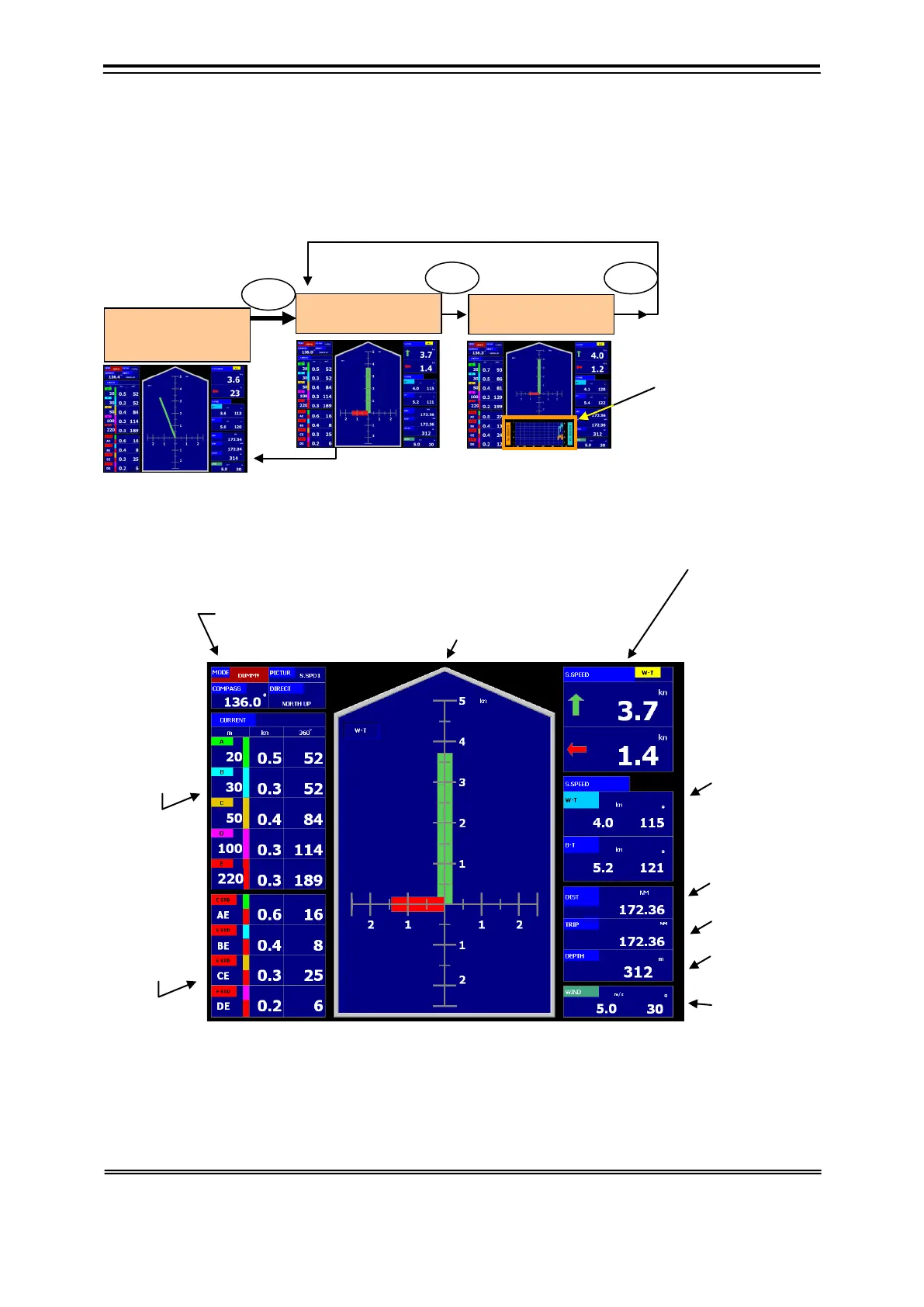2-10
2.2.2 Ship Speed Display
The ship speed screen mainly displays the course and the speed of the ship.
The ship speed screen is displayed with the [SHIP] key. There are two screens (ship speed 1 and ship
speed 2(graphical display), and the screen changes into the ship speed screen whenever the [SHIP] key
is pushed.
Ship speed 1 screen: Example of display
*201 Refer to 4.3.1. Ship Speed Graph Setting (Ship speed elapsed graph)
Mode
Screen
Compass
Bearing Standard
Absolute Current:
Depth
Current
Speed
Direction
Relative Current:
Standard Layer
Current
Speed
Graph Display
Bottom Depth
Fore After/Port
Starboard Ship Speed
Doppler S.Speed:
Bottom Tracking
Water Tracking
GPS Ship Speed: GPS
Ship Speed
Course:
Bottom Tracking
Speed
Water Tracking
Speed
Wind Speed
Deflection angle
When the deflection angular display for the ship speed
screen is selected from the menu, the ship speed graph is
displayed in true ship speed and the deflection angle.
Ship Speed 1 Screen
Element Display
Ship Speed 2 Screen
History Graph Display
The history of fore, after,
port and starboard ship
speed is displayed in the
graph. *201
・Selecting frame menu
display: 12.1.2-(14)