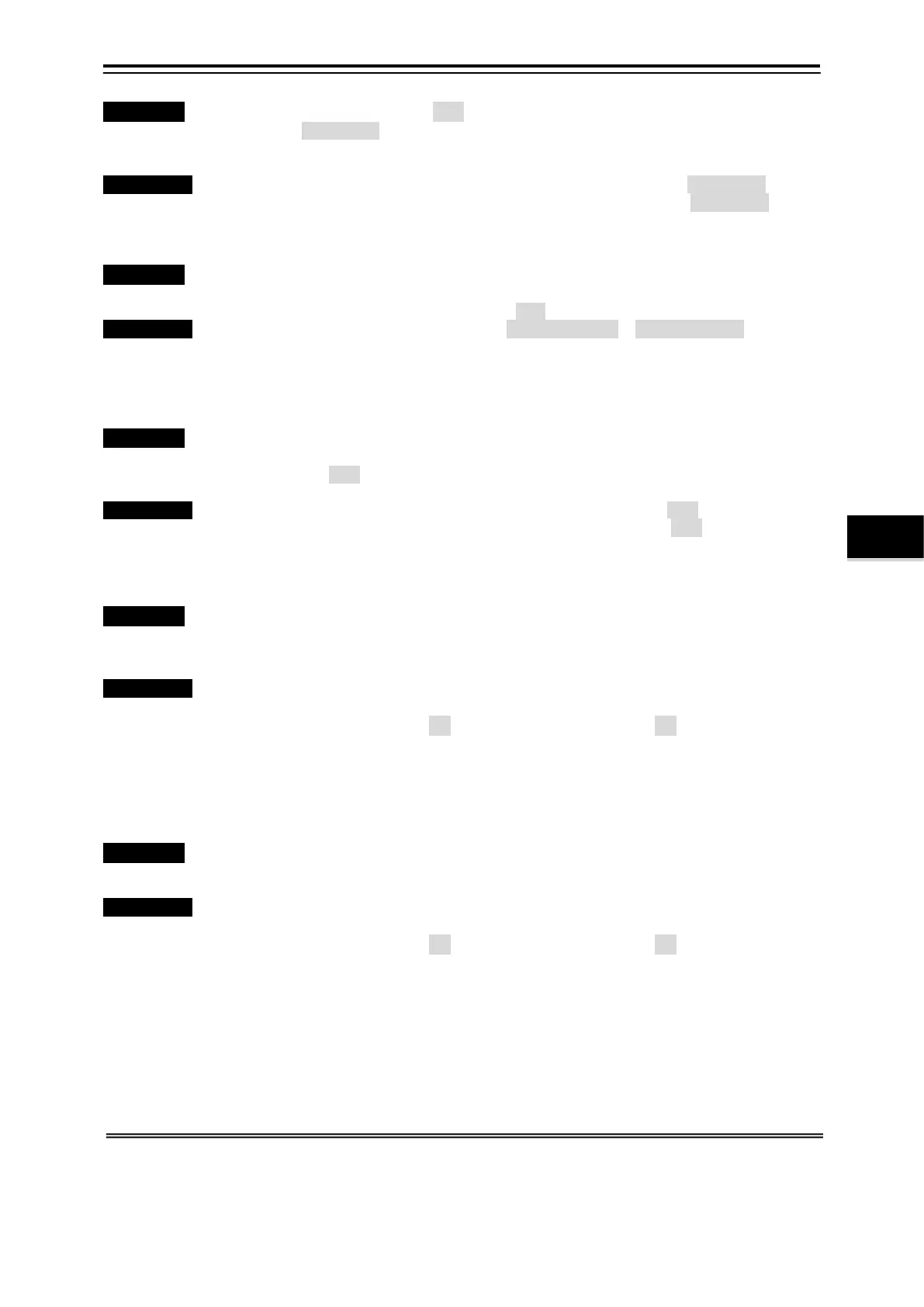4-37
Horizontal Cursor
・Function・ The cursor is not displayed when OFF is set.
Setting item: [ Display ON OFF]
A horizontal cursor moves with ▲/▼ key. The display numerical value is a depth at the
cursor position.
Operation Standard Menu: "Fish Finder Picture setting" menu/Horizontal cursor: Display ON/OFF
Selection Frame Menu: "Fish Finder display" menu/Horizontal cursor: Display ON/OFF
4.6.3 Eliminating Interference
・Function・ It is possible to set only to the [FISH] screen. The interference elimination is used to
remove the acoustic noise that enters from another ship and the noise that appears at
random. To display a weak reaction, it turns it OFF.
Operation Standard Menu: [MENU] key/Menu screen/Picture setting≫ / [FISH] screen≫/[ENT] key/
"Fish Finder Picture setting" menu
Selection Frame Menu: [□] key/ Enclose “[FISH] display screen” with the frame /[MENU]
key/"Fish Finder display" menu
Noise Reduce
・Function・ The interference removal function is operated when there is interference from other
supersonic wave equipment, and it makes to the image that sees easily.
Setting item: [ ON OFF]
If the interference removal is used on, a very thin reaction might not be displayed easily.
Operation Standard Menu: "Fish Finder Picture setting" menu/Noise Reduce: OFF
Selection Frame Menu: "Fish Finder display" menu/Noise Reduce: OFF
4.6.4 Adjusting Gain and STC
GAIN (Sensitivity Setting)
・Function・ [GAIN] knob (*1) of the keyboard is turned, and the echo display sensitivity of the [FISH]
screen is adjusted.
The [GAIN] knob operates only on the [FISH] screen. It doesn't correspond on other
screens.
Operation Sensitivity rises when the [GAIN] knob is turned to the right (direction of a large numerical
value).
Setting value: [ 0.0 (Min.) ・・・5.0・・・10.0(Max.) ] Standard: 5.0 (in 0.1 step)
When sensitivity is too low: The image weakens, and the shoal of fish doesn't recognize it
easily.
When sensitivity is too high: Dirt the plankton and in water etc. are displayed, and the
shoal of fish doesn't recognize it easily.
STC (Bubble Cancellation Adjustment)
・Function・ Garbage in the vicinity of the surface of the sea and the noise by the bubble etc. can be
decreased by turning [STC] knob (*1) of the keyboard on the [FISH] screen. The [STC]
knob operates only on the [FISH] screen. It doesn't correspond on other screens.
Operation The [STC] knob can be strongly erased by turning to the right (direction of a large
numerical value).
Setting value: [ 0.0 (Min.) ・・・5.0・・・10.0(Max.) ] Standard: 5.0 (in 0.1 step)
When the bubble cancellation is too weak: A lot of noises in the vicinity of the surface of the
sea are displayed, and the shoal of fish doesn't recognize it easily.
When the bubble cancellation is too strong: The image in the vicinity of the surface of the
sea weakens, and the shoal of fish doesn't recognize it easily.
*1 Refer to 2.1 “Name and Functions of Keyboard”.