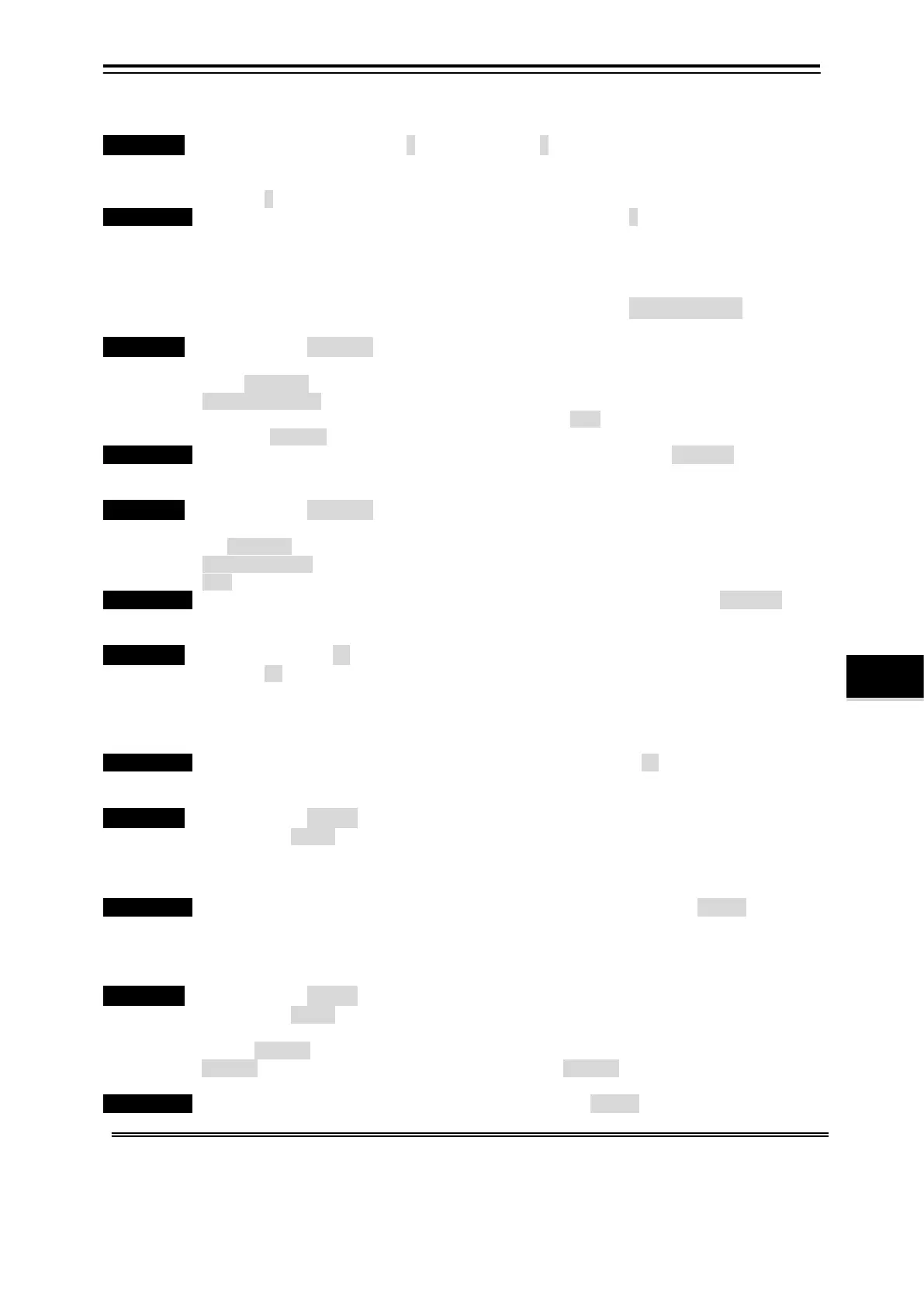7-7
7.1.6 Data Processing Setting
GPS Time Delay
・Function・ It sets within the range of [0 - 7 - 12 ]. Standard: 7
The numerical value changes into the direction of the minus with key in 1 step, and
changes into the direction of the plus with key in 1 step.
It sets to 7 usually. The amount of the correction delay grows by the numerical value large.
Operation Standard Menu: “Installation setting” menu/ GPS Time delay: 7
About the GPS Time Delay
When the absolute current by the GPS standard is operated accurately, the measurement
delay time between input ship speed and the course data difference is corrected from GPS
to the bottom tracking data measured by Doppler using the ①GPS Time Delay.
Tide Data Update Time
・Function・ It selects from [Standard/Fast/Moment].
The update interval of the current data displayed on the screen of time is selected. It sets
to the standard usually.
Standard: 15 Sec Fast: 5 sec Moment: 1 sec
The follow to the change becomes early if it uses at Fast when the current has changed
intensely. Moment is used for at the operation check (*1).
Operation Standard Menu: “Installation setting” menu/Tide Data Update Time: Standard
Ship Speed Data Update Time
・Function・ It selects from [Standard/Fast].
The update interval of the ship speed displayed on the screen of time is selected. It sets to
the standard usually.
Standard: 3 Sec Fast: 1 sec
Fast is used for at the operation check (*1).
Operation Standard Menu: “Installation setting” menu/Ship speed Data Update Time: Standard
Standard Deviation
・Function・ It selects from [5/7/10/15/20].
It sets to 10 usually.
The measurement data is narrowed by standard deviation. The selection numerical value
is a measurement frequency.
When the numerical value is small, the follow becomes early. Moreover, when the
numerical value is large, the displayed data is stable.
Operation Standard Menu: “Installation setting” menu/Standard deviation: 10
Hyper Amplitude exclusion
・Function・ It selects from [Cancel/Operate].
It sets to the cancel usually.
It sets to execution only for the squid fishing boat. When the squid fishing boat operates,
exclusion processes the abnormal echo such as the squid fishing needles moved up and
down in the sea.
Operation Standard Menu: “Installation setting” menu/Hyper Amplitude Exclusion: Cancel
7.1.7 LAN Output Setting
LAN Output
・Function・ It selects from [Cancel/Operate].
It sets to the cancel usually.
LAN output offers maintenance information on this equipment. It is not current data.
Select Operate after connecting external personal computer (*2) by LAN when you
Operate LAN output. When LAN output is left set to Operate though an external personal
computer is not connected, an abnormal alarm is generated.
Operation Standard Menu: “Installation setting” menu/LAN output: Cancel
*1 Only when the data of the moment of the test run of the ship and the confirmation of the measurement data of the current meter,
etc. is necessary, it sets.
*2 There is no permission and the data collection is not enforceable. LAN connection's special software is necessary for an
external personal computer.
▲
▼
