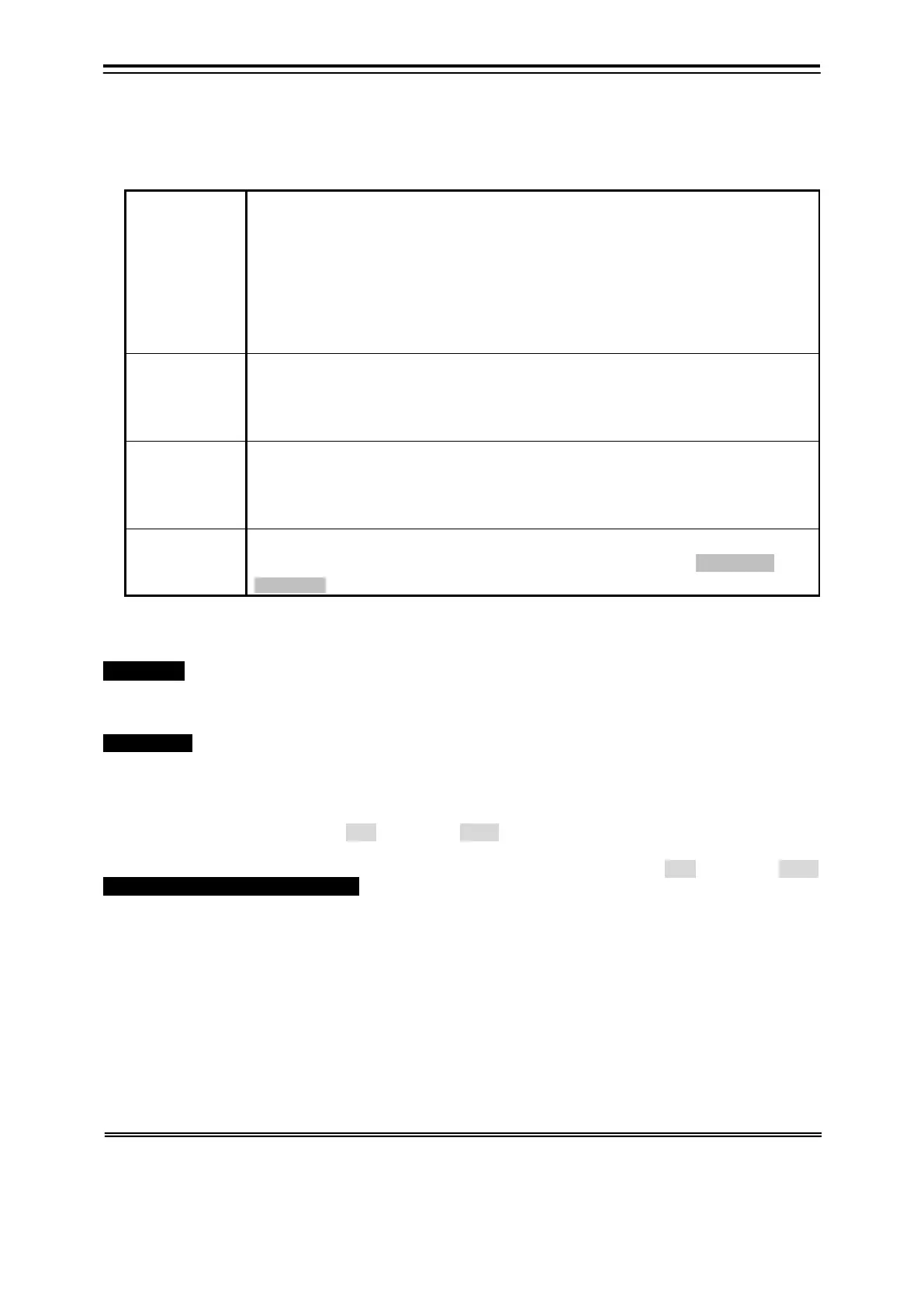4-22
Cursor position echo table: Refer to Fig. 4.2.2-
①
"Cursor position echo" displays information on horizontal cursor
④ in the echo graph.
The horizontal cursor moves up and down with the
▲▼ key on the keyboard.
(Ex.:200 m): Depth at the horizontal cursor position is displayed. When a shoal of fish and
a multiple reflection, etc. are recognized bottom of the sea by any chance, and the bottom
of the sea depth is displayed by mistake, move the horizontal cursor, and push the [Bottom
Tracking] key according to the position of sea bottom depth while seeing the echo graph.
When it searches for bottom of the sea again centering on the value of the depth of the
horizontal cursor, and true bottom of the sea is recognized, the following are tracked
automatically.
Refer to 4.1.10 Bottom Lock Mode: Automatic/Manual
Level
(Ex. :FS -125 dB): The value at the latest receiving signal level in the horizontal cursor
position ④ is displayed.
The situation and bottom of the sea reflection strength of the dirt in the sea can be
confirmed according to this value.
(Ex.:FS -4 dB): The noise ratio included in the signal of ⑫ is displayed.
Therefore, the noise is few signals by large the numerical value (It is near 0dB).
As for S/N, when it differs in natural environment and installation requirements, and the
S/N value is low, the measurement becomes unstable.
Setting
(Standard:High -0dB/Low -12dB):
When "SN" is selected by the display mode, it sets. Setting reference: SN High /
4.2.3 Current Measurement Layer Depth Setting
・Function・ The depth of five layers (A-E layer) in which the current is measured is set respectively.
The following operation can be done in E layer besides the depth setting of fixation. It is
possible to set it to the function (bottom lock) to pursue by the automatic operation
according to ups and downs in bottom of the sea. Refer to 6.2.1
Operation When [DEPTH] key on the keyboard is pushed at either of the [CURR] screen, the [SHIP]
screen, the [PLOT] screen, the [GRAPH] screen or the [PROFILE] screen, "The depth
setting of the current measurement layer" menu is displayed. It is not possible to set it at
the [FISH] screen. (*1)
Standard Menu: [DEPTH] key/Depth setting of the current measurement layer
menu/From A Layer: 20m to E Layer: 150m
Selection Frame Menu: [□] key/ Enclose “Wind direction and Wind speed” with the frame
/[MENU] key/ Wind direction and Wind speed menu/ From A Layer: 20m to E Layer: 150m
Numerical key input of the depth
The depth value of the each level inputs a set value with numeric key (1,2・・・9,0) on the
keyboard. A set unit: 1m (*2)
Ex.) 20m in A layer is adjusted to 34m in A layer.
(1) 20m in A layer is selected with the cursor key.
(2) It is input with a numeric key to the keyboard as 34.
(3) It fixes with the [ENT] key.
(4) It is confirmed to have become 34m in A layer.
(5) The end: It ends pushing the [DEPTH] key for a standard menu.
It ends pushing the [MENU] key for the selection frame menu.
*1 The depth range setting menu of the [FISH] screen is displayed in the [DEPTH] key at the [FISH] screen. Refer to 4.6.5 “Depth
Range Setting”.
*2 A set unit when the unit is fathom: It becomes one fathom.