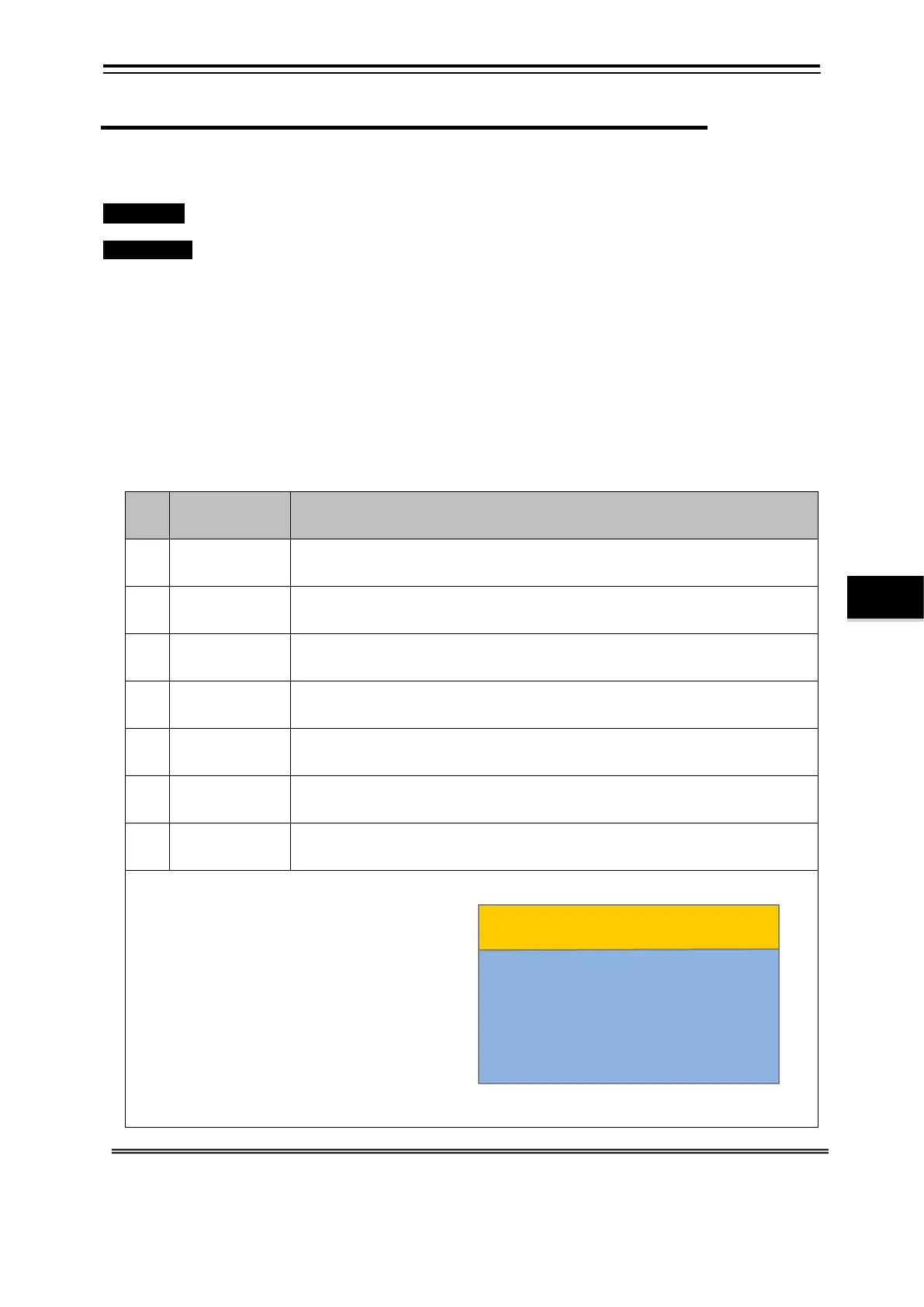5-3
5.1 Measurement Alarm Display
There are two kinds of alarm; a measurement alarm and a warning alarm.
When abnormality is found by the unit and the system of the equipment, a warning alarm displays
"Warning message".
Refer to 9.1 “Warning" for an abnormal alarm.
・Function・ When alarm is generated, "Measurement alarm message" is displayed with the alarm
sound.
Operation Alarm sound/message disappears when the [BUZZER] key on the keyboard is pushed.
Moreover, it is possible to set it to non-display by the menu. (*1)
There are five kinds of measurement alarm about the following:
1) The measurement alarm: When the measurement data exceeds the alarm setting value as the
current speed and the decrease and depth of ship speed become shallow.
2) The depth alarm that cannot be measured: When the current measurement depth of layer becomes
depth that is deeper than the bottom of the sea depth or the measurement condition is impossible.
3) The echo level decrease alarm: When the current echo level of the measured depth decreases, and
the measurement becomes unstable.
4) The over range alarm: When the measurement value exceeds it to the range in the graph for the
graphical representation.
5) The operation invalidity alarm: When the [UNDO] key cannot be operated (invalidity).
Table 5.1.1 The List of Measurement Alarm Items
No Measurement
Alarm Message
1 Current Speed
Current speed has slowed more than a setting value.
Date, Setting value, Display: Push the [BUZZER] key to end alarm display.
2 Ship Speed
Ship speed has slowed more than a setting value.
Date, Setting value, Display: Push the [BUZZER] key to end alarm display.
3 Bottom Depth
Depth became shallower than a setting value.
Date, Setting value, Display: Push the [BUZZER] key to end alarm display.
4 Timer Alarm The sailing timer exceeded the setting time.
Date, Setting value, Display: Push the [BUZZER] key to end alarm display.
5 Trip Alarm The sailing trip exceeded a setting distance.
Date, Setting value, Display: Push the [BUZZER] key to end alarm display.
6 Temp.
Water temperatures rose more than setting values.
Date, Setting value, Display: Push the [BUZZER] key to end alarm display.
7 Wind Speed
Wind speed has slowed more than set values.
Date, Setting value, Display: Push the [BUZZER] key to end alarm display.
Measurement alarm message is;
1. displaying for approx. 10 seconds.
2. sounding alarm for approx. 10 seconds
at the same time.
3. disappearing alarm message and alarm
sound by pushing the [BUZZER] key.
4. able to non-display the measurement
alarm message by menu setting.
Menu/Initial Setting/Installation Setting
/Alarm
5. Example of display: Refer to right table
*1 Non-display: Refer to 7.1.8 ”Alarm Display Setting”, or refer to 3.3.4 “Alarm Display, Stopping Alarm Sound and Adjusting
Volume”.
Current Speed Alarm
Alarm Point :**.* kn
Situation :Current speed became slower
than setting point.
Indication : OFF the alarm indication with
“BUZZER” key.
