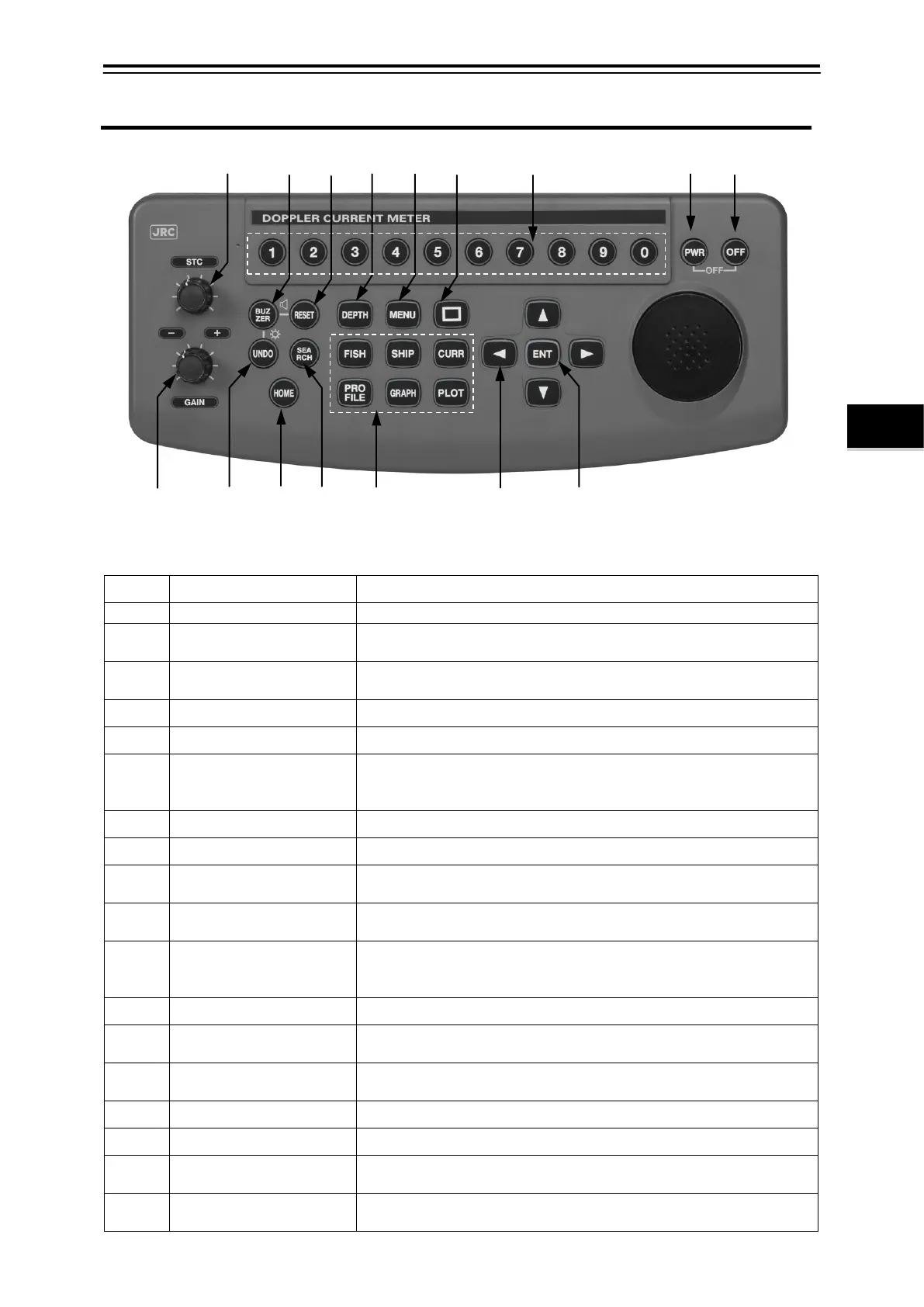2-3
2.1 Name and Functions of Keyboard
Fig. 2.1-1 Keyboard / STC and GAIN Knob for Fish Finder
No.
Name Function
①
The power supply of this device is turned on.
②
OFF The power supply of this device is turned off simultaneously with the
③
FISH, SHIP, CURR
It switches to each screen of [FISH], [SHIP], [CURR], [PROFILE],
④
DEPTH The depth of the current to be measured is set.
⑤
GAIN The receiving sensitivity is adjusted on the [FISH] display.
⑥
STC The noise elimination under surface of the water level is adjusted on the
[FISH] display.
Adjusting the average time on the
「
⑦
MENU The menu necessary for the screen setting is displayed.
⑧
CURSOR An item and a set value are selected with the menu display.
⑨
ENT An item and a set value that are selected with the [MENU] display were
⑩
UNDO The set value that is fixed and executed with the [MENU] display is
returned to former setting.
⑪
(
)
The square frame of the displayed data and graph on each screen is
displayed.
The menu that corresponds with the menu key is displayed.
⑫
NUMERICAL VALUE A numeric is input, and the depth range on the [FISH] screen is switched.
⑬
SEARCH In the bottom tracking measurement mode, it compulsorily searches for
⑭
HOME The ship is moved to the center part on the latitude longitude display on
⑮
RESET The starting point of section sailing distance (trip) timer is set.
⑯
BUZZER The buzzer when alarm is generated is stopped.
⑮ ⑯
・
The buzzer volume: It sets with 0-3 of a numeric key while pushing both
⑩ ⑯
・
The key lighting: It sets with 0-3 of the numeric keys while pushing both
②
③
④
⑥
⑤
⑦
⑪
⑧
⑨
⑫
⑩
⑬
①
⑭
⑮
⑯