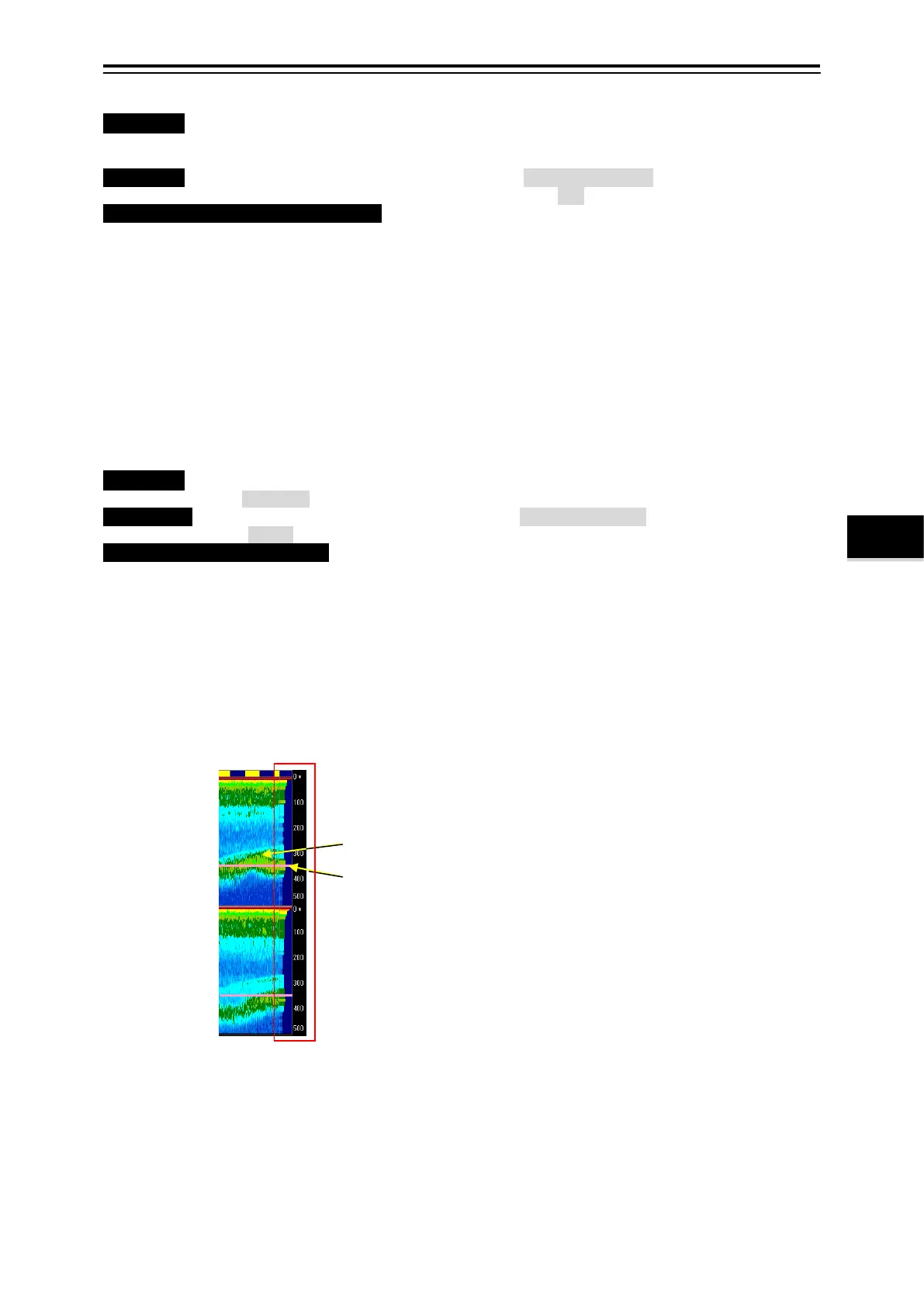4-9
4.1.9 Setting of Bottom Tracking Maximum Depth to Seach
・Function・ It explores the seabed within the range of depth that is shallower than that of the depth
value selected by the menu. And, the bottom of the sea depth is measured and tracked.
The standard is set to 500m the maximum.
Operation Standard Menu: [MENU] key/Menu screen/Measure setting≫ /[ENT] key/ maximum
depth to saech: 0/50/100/150/200/250/300/350/400/500m
About the maximum depth to seach
This device explores the seabed and provides the function to track automatically. The
bottom of the sea distinction and the tracking precision go up when the range to explore
the seabed is shallowly limited.
Therefore, please set the bottom of the sea tracking maximum depth to deeper than the
bottom of the sea depth value of the sea area and nearest depth by the menu as much as
possible when the bottom of the sea depth uses it in an already-known sea area.
For instance, the bottom of the sea tracking maximum depth is set to 250m when operating
in the sea area where the maximum bottom of the sea depth is 170m. In this case, to
explore the seabed by depth that is shallower than 250m and to distinguish from bottom of
the sea, it comes might not mistake tracking bottom of the sea by the multiple reflection etc.
that are 251m or deeper.
4.1.10 Bottom Lock Mode: Automatic / Manual
・Function・ The mode of the investigation and the tracking of the sea bottom is selected. The standard
is set automatic.
Operation Standard Menu: [MENU] key/Menu screen/Measure setting≫ /[ENT] key/Bottom lock
mode: Auto / /Manual
About the bottom lock mode
Auto: In the depth range shallower than the depth-sounding value selected with the
bottom tracking maximum depth of the menu, it automatic-explores and tracks the bottom
of the sea.
Manual: The sea bottom depth is input, it limits within the near range of depth by manually,
and the sea bottom is investigated into again.
After the sea bottom is distinguished, it tracks by the automatic operation.
Manual input of bottom investigation depth: While seeing the echo display of current 3
screen, the horizontal cursor is moved to the upper side of the echoes of a screen right
edge by the
▼ ▲ key.
Next, the [Seach] key on the operation panel is pushed.
Manual input of bottom investigation depth:
1) The current 3 screens are displayed.
2) It is confirmed that the depth range (500m or less) is changed, and
the sea bottom echo is displayed on the screen.
3) The horizontal cursor is moved with the
▼▲ key, and the cursor is
set to the upper side of the sea bottom echoes,
4) When the Seach key to the operation panel is pushed, the sea
bottom in the vicinity of depth of the horizontal cursor is
investigated into.