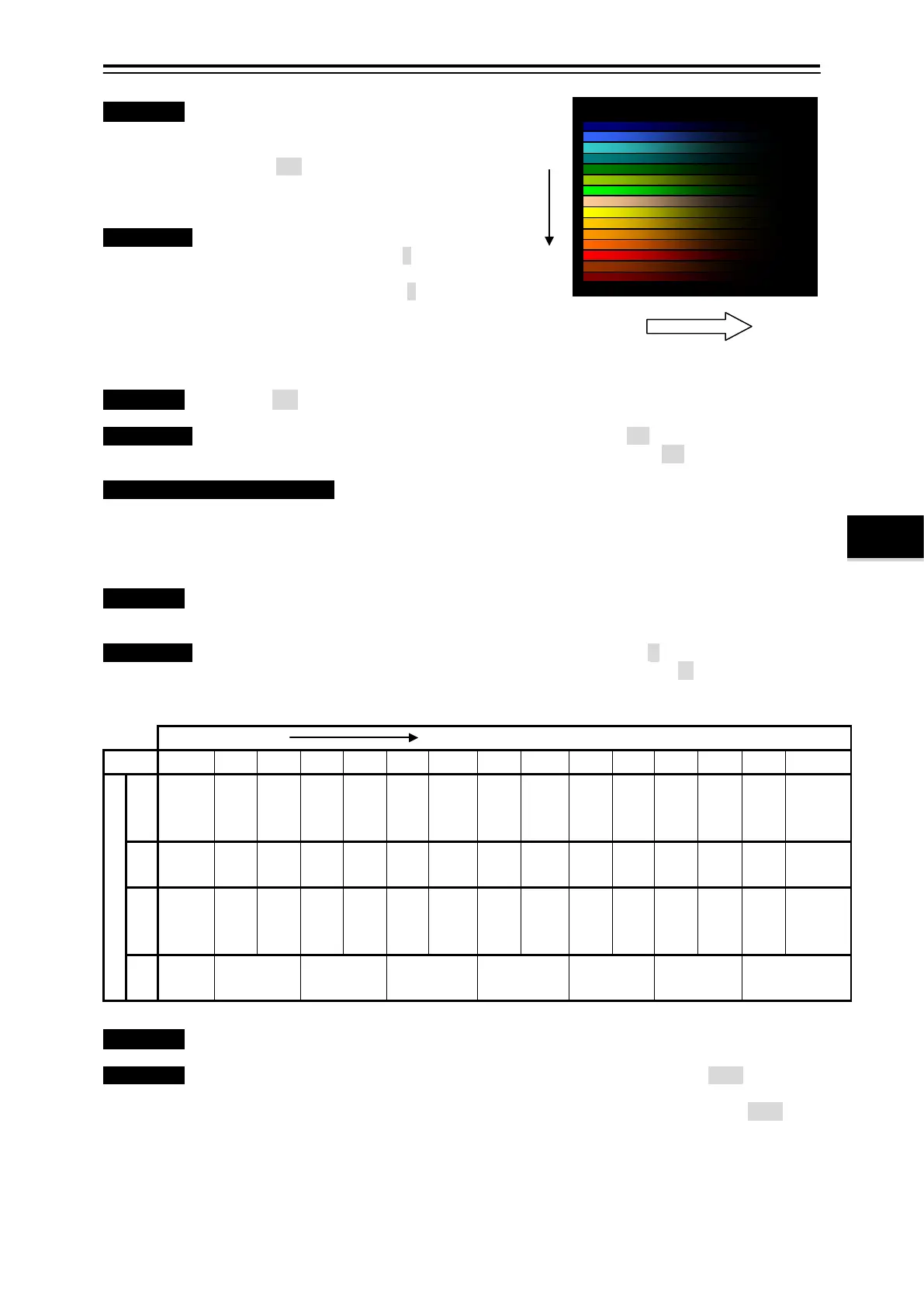4-21
SN Value: High
・Function・ When SN is selected by the mode
selection of the echo graph setting, it
sets.
When the S/N value of the echo is
higher than that of the set level, it
displays by the permeability 0%(no
penetration). Refer to Fig. 4.2.3.
Operation Standard Menu: Current screen
setting menu/SN value: High 0 dB
Selection Frame Menu: Echo graph
setting menu/ SN value: High 0 dB
Fig. 4.2.3 Echo Table by SN Mode
SN Value: Low
・Function・ When the S/N value of the echo is lower than that of the set level, it displays by the
permeability 100%(all penetration). Refer to Fig. 4.2.3.
Operation Standard Menu: Current screen setting menu/SN value: Low -12 dB
Selection Frame Menu: Echo graph setting menu/ SN value: Low -12 dB
Setting condition of SN value SN High>Medium S>N Value>SN Low
It approaches the background color of the permeability 100% by the S/N value low. Refer to
Fig. 4.2.3.
Setting value: It is possible to set freely in every 1dB step within the range from 0 to -120 dB.
Setting condition: SN Value High > SN Value Low (Standard setting: High -0dB/Low -12dB)
Display Color
・Function・ It is possible to select it from A-D by the menu. Refer to Table 4.2.1.
[FISH] screen and commonness: A) 16 color standard B) 16 color dark color system C) 16
light color system D) Eight colors
Operation Standard Menu: Current screen setting menu/Display color: A B C D
Selection Frame Menu: Echo graph setting menu/Display color: A B C D
Table 4.2.1 Color Sample and Color Arrangement
Weak Signal Strength Strong
No 1 2 3 4 5 6 7 8 9 10 11 12 13 14 15
A Dark
Blue
Blue Light
Blue
Dark
Sky
Blue
Sky
Blue
Grn Light
Grn
Pea
Grn
Yellow Light
Org
Org Dark
Org
Red Brwn Dark
Brwn
B Dark
Blue
Blue Dark
Grn
Grn Light
Grn
Pea
Grn
Yellow Light
Org
Org Dark
Org
Red Dark
Red
Light
Brwn
Brwn Dark
Brwn
C Light
Sky
Blue
Sky
Blue
Light
Blue
Blue Dark
Blue
Pea
Grn
Yellow Light
Org
Org Dark
Org
Red Light
Brwn
Brwn Dark
Brwn
Pink
D Back
-ground
Sky Blue Blue Pea Grn Yellow Org Red Brwn
Background Color
・Function・ The background color in the echo graph is selected. It selects from four colors.
The standard is set to the same background color as other background colors.
Operation Standard Menu: Current screen setting menu/Background color: Black Navy Blue Gray
White
Selection Frame Menu: Echo graph setting menu/ Background color: Black Navy Blue
Gray White
Permeability: 0 100 %
S/N Value: High Low
Color
Week