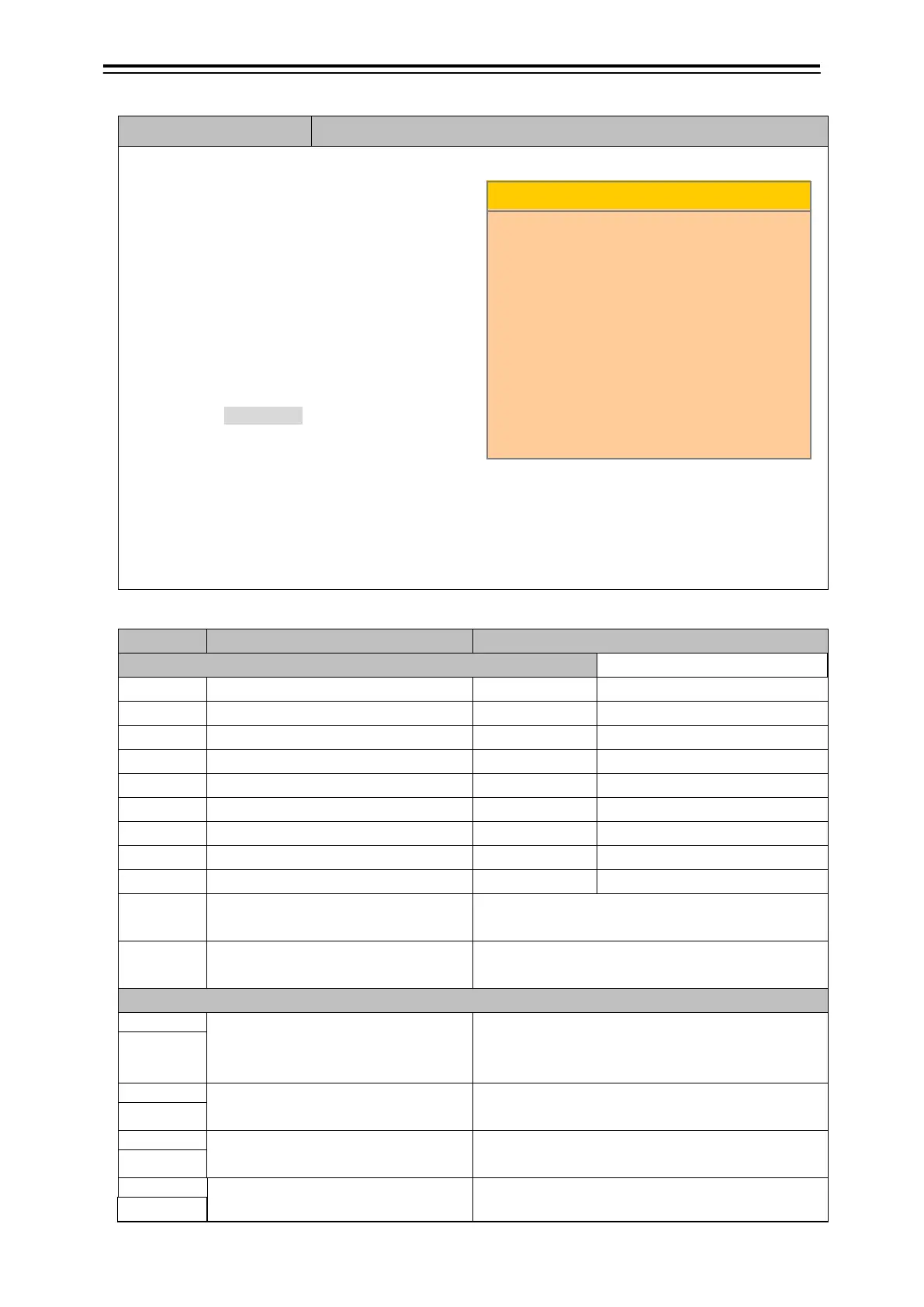9-4
Warning: 1-01~2-15 Remarks
Warning message;
1. It displays until erasing it by manually when
the warning message is appeared once.
2. The alarm sounds at the same time for about
30 seconds.
3. The message and the alarm sound
disappear with the [BUZZER] key.
4. The warning message is made non-display in
the menu setting. Please set a warning
usually to the display.
Menu/”Initial setting”/Installation setting
/Warning/Display ON
5. Example of Display: Refer to right figure.
Note: There is a warning without the warning number either. In that case, the warning number is
displayed by "***/ the warning code".
Inform the warning code when inquiring.
Normality and abnormality can be confirmed about other items on the Self Test screen.
:
Transducer Temperature: NG
℃
~
Sig-processing Unit Tem p: NG
℃
~
~
~
~
***
***
~
~
~
~
Cooling FAN operation: NG Switch it off immediately, and please ask it for repair of
TX protect TX protection circuit operated. Please check the TX
output voltage after power -switch on again.
Can't communicate with a keyboard
unit.
Please reboot after having switched it off once. Check
whether a connector of "keyboard unit" does not
“USB communication” with the
sig-processing unit is not possible.
Please reboot after having switched it off once. Check
whether a connector of “COM” does not connect off.
“USB communication” with the
sig-processing unit is not possible.
Please reboot after having switched it off once. Check
whether a connector of “USB” does not connect off.
― (Non-display)
:
Warning No. :2-04
Situation :”USB Communication” with the
Sig- Processing unit is not
possible.
Measure :Please reboot after having
switched it OFF once. Check
whether a connector of “USB
does not connect off. When it
still abnormal. Please ask it for
repair after power switching off.
Indication :
OFF the Warning indication
