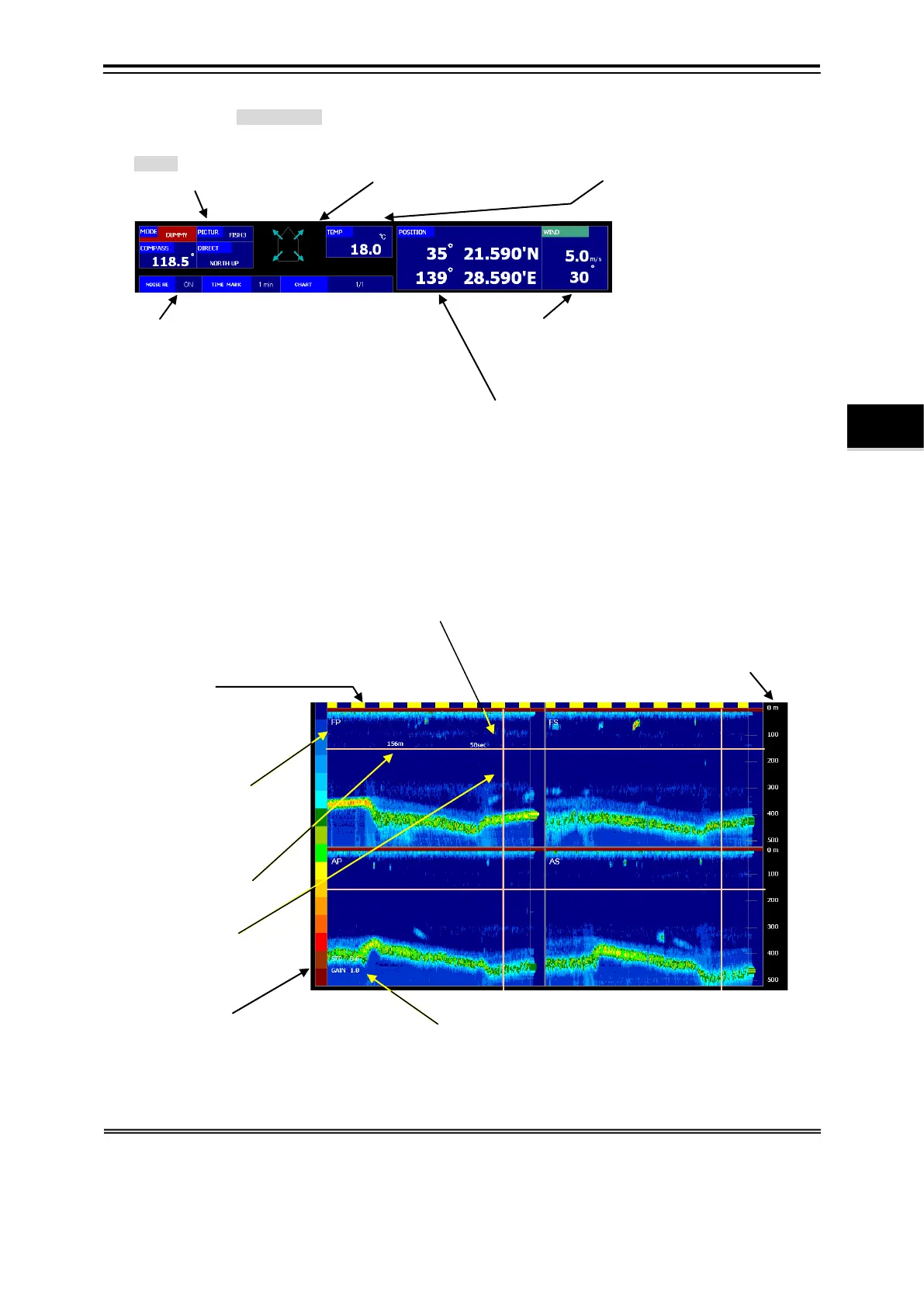2-17
Mode: It sets to the measurement
usually. *101
Screen
Selecting from FISH 1/FISH
2/FISH 3
・Selecting frame menu display:
Direction of Display Beam:
The selecting display beam is
displayed by a red arrow now.
*511
・Selecting frame menu display:
12.1.2- (19)
Wind Direction/Wind Speed:
Wind Direction/Wind Speed is displayed. *111
・Selecting frame menu display: 12.1.2- (11)
Latitude and the longitude at the ship
position are displayed. *114
・
Selecting frame menu display: 12.1.2-(13)
Water temperature is
displayed. *108
・Selecting frame menu
display: 12.1.2- (7)
Interference: Interference from other
supersonic wave equipment is decreased
when turning it on. *512
Time Mark: Periodic Time Display
Scrolling Screen
The speed of the
scrolling is displayed. *513
Upper part of the screen
Lower part of the screen
*111, *108, *111 Refer to page 2-6. *114 Refer to page 2-8.
*511 Refer to 4.6.1 “Split-screen Selecting”. *512 Refer to 4.6.3 “Eliminating Interference”. *513 Refer to 4.6.2 “Screen
Display Setting”. *514 Refer to 4.6.2 “Screen Display Setting”./4.6.4 “Adjusting Gain and STC” *515 Refer to 4.6.4
“Adjusting Gain and STC” *516 Refer to “Depth Range Setting (Fish Finder Screen)” *517 Refer to 7.1.3 “Unit Setting”.
It displays at one cycle
of the minute. It
changes a color every
30 seconds.
The direction of the beam
that has been selected
now is displayed. *511
Horizontal Cursor:
Depth of the cursor is
displayed. *513
Vertical Cursor:
Time of the cursor is
displayed. *513
Color Sample
In the color sample, the color in the the
lower is a signal at the strongest level.
The display color signal level lowers
while going to the upper of the screen.
Gain:
The receiving gain setting value is displayed by the
fish finder display.
STC:The value of the noise eliminate level set under the
surface of the water is displayed. * 515
The adjustment knob of Gain and STC is on the
The depth range on the fish finder screen is
changed with ten numeric keys "1-9,0" to the
keyboard.
The range of each numeric key can be set.
*516
Depth Unit Change:
The unit of depth selects m or fathom. *517
・Selecting frame menu display: 12.1.2- (19)
Fish Finder Echo Display:
The fish finder screen converts the reflection signal of
the supersonic wave launched in four directions into
16 colors according to strength, and display
water inside.
Gain and STC are adjusted with the knob of the
keyboard. Moreover, depth range, selection of display
beam, color arrangement and scrolling screen, etc. is
set by the menu. *514
・Selecting frame menu display: 12.1.2- (19)