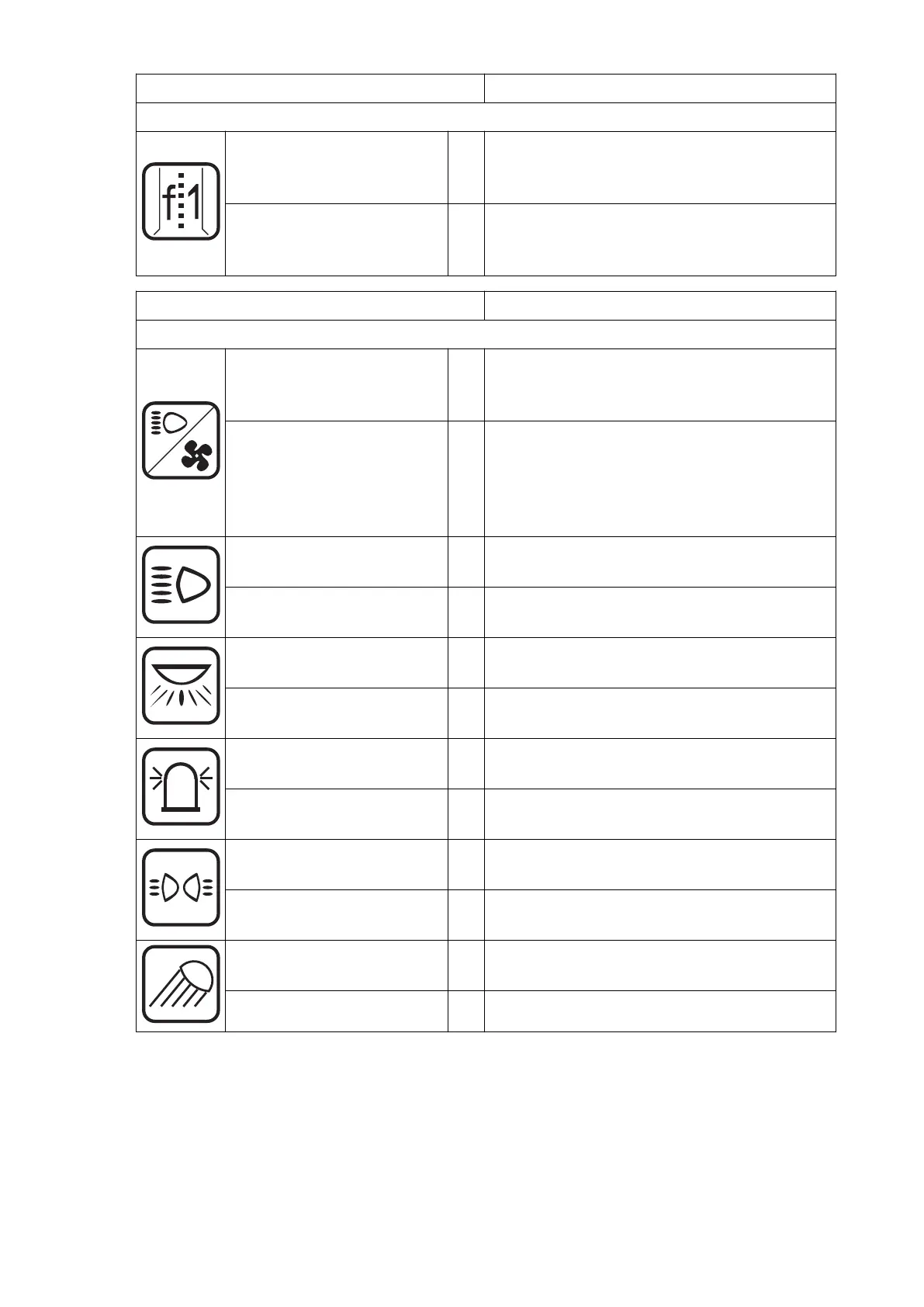Symbol and meaning Function
Guidance systems
"Select frequency 1"
symbol
o
Indicates that wire guidance is available
with frequency 1 (similar to other
frequencies, maximum 5 frequencies).
"Select frequency 1"
button
o
Activates wire guidance via frequency 1
(sub-menu is quit automatically when
pressed for 1 sec.).
Symbol and meaning Function
Optional equipment
“Working lights / fan
menu change” symbol
o
Changes the menu shown in the driver's
display to the "working lights / fan menu
change" functions.
“Working lights / fan
menu change” key
o
Changes menu: Pressing the "working
lights / fan menu change" key changes
the menu currently shown in the driver's
display changes to the "working lights /
fan" menu.
“Overhead-guard working
lights” symbol
o
Indicates that the overhead-guard
working lights can be switched on/off.
“Overhead-guard working
lights” key
o
Switches the overhead guard working
lights on and off.
"Operator position
lighting" symbol
o
Indicates that the operator position
lighting can be switched on/off.
"Operator position
lighting" key
o
Switches the operator position lighting on
and off.
“Overhead guard strobe”
symbol
o
Indicates that the strobe on the overhead
guard can be switched on/off.
“Overhead guard strobe”
key
o
Switches the overhead-guard strobe on
and off.
"Spotlight positioning"
symbol
o
Indicates that the spotlight can be
switched on/off.
"Spotlight positioning"
key
o
Switches the spotlight on and off.
"Reverse lights" symbol
o
Indicates that the reverse lights can be
switched on/off.
"Reverse lights" key
o
Switches the reverse lights on and off.
115
04.19 en-GB
