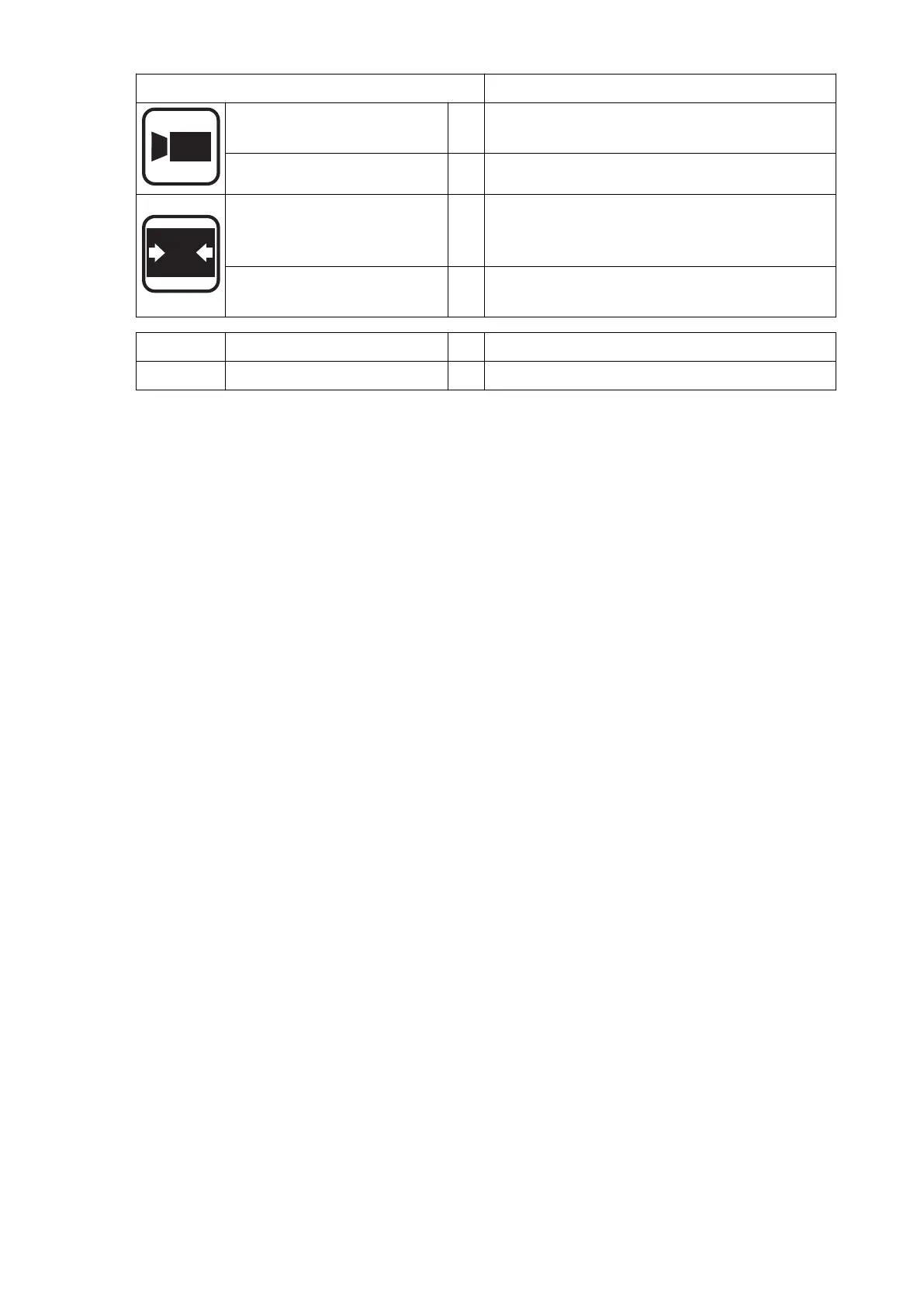Symbol and meaning Function
"Camera" symbol
o
Indicates that the picture from the
camera can be shown on the monitor.
"Camera" key
o
Switches the camera on and off.
"Weighing-system-
display zero setting"
symbol
o
Indicates that the weight measurement
display can be set (tared) to ZERO, see
page 296.
"Weighing-system-
display zero setting" key
o
Sets the weight measurement to ZERO.
WG Wire guidance
t
Indicates standard equipment
RG Rail Guidance
o
Indicates optional equipment
116
04.19 en-GB
