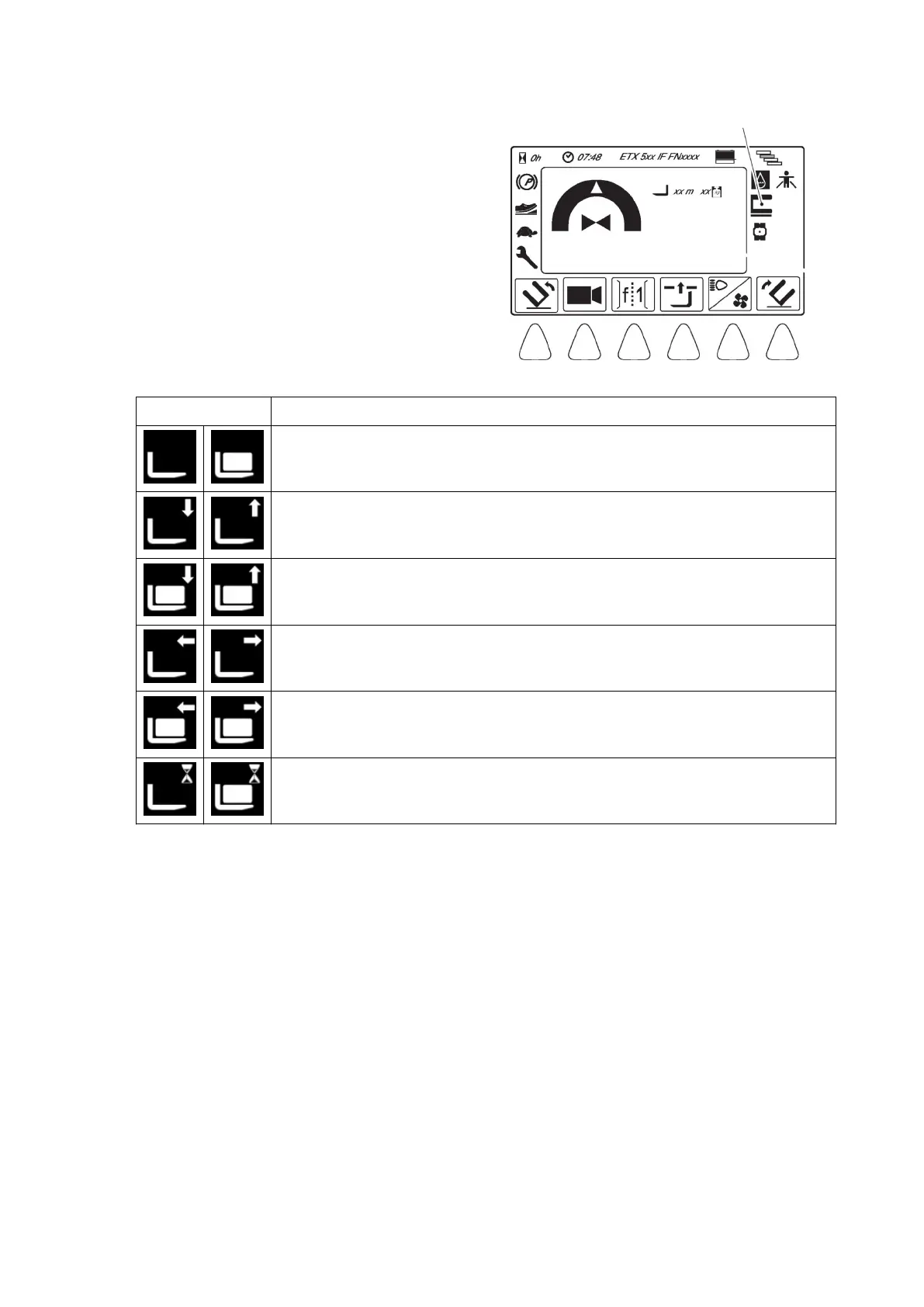8.7.4 Storage mode symbols in the driver's display
During storage mode the following
symbols (132) are shown in the driver's
display:
Z
The load sensor on the fork carriage
detects if there is a load on the load
handler.
Symbols in storage mode with
attachment
Symbol Function
– Attachment in home position without load / with load
– Without load, lower / lift to reach the warehouse location
– With load, lower / lift to reach the warehouse location
– Without load, traverse the attachment to the left / right
– With load, traverse the attachment to the left / right
– Rest time without / with load
287
04.19 en-GB
