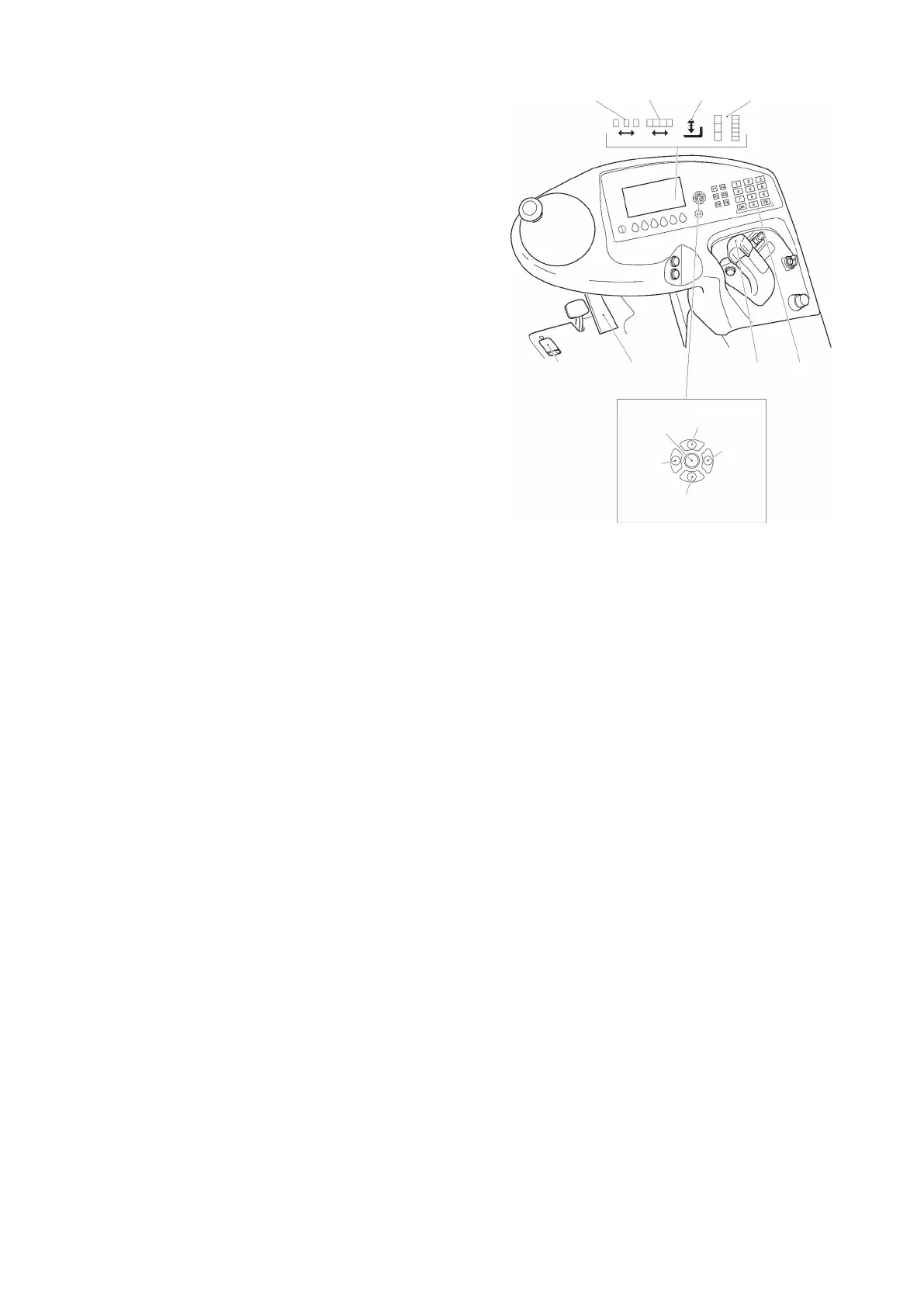Procedure
• Press the "select" key (151) in the cursor
field.
The background of the “rack row”
field (218) goes dark.
• Use the numerical keypad (112) to enter
the rack row.
The entry in the “rack row” field (218)
can have one, two or three digits.
• Press the cursor key (152).
The operator can toggle between input
fields using the cursor keys (150,152):
• Cursor key (150): Go back an entry
field.
• Cursor key (152): Go forward an entry
field.
• The background of the “location
(marker)” field (219) turns blue.
• Enter the required location (marker) with
the numerical keypad (112).
The entry in the “location (marker)”
field (219) can have one, two or three digits.
• Press the cursor key (152).
The background of the “rack (height)” field (220) goes dark.
• Enter the required rack (height) with the numerical keypad (112).
The entry in the “rack (height)” field (220) can have one, two or three digits.
• Press the cursor key (152).
The background of the “zone selection / area selection” field (217) goes dark.
• Enter the required zone / area with the numerical keypad (112).
Only single-digit entries are allowed in the “zone selection / area selection”
field (217).
• Press "OK" on the numerical keypad (112) to save the entry.
Manual destination entry is now complete. The destination can now be approached.
289
04.19 en-GB
