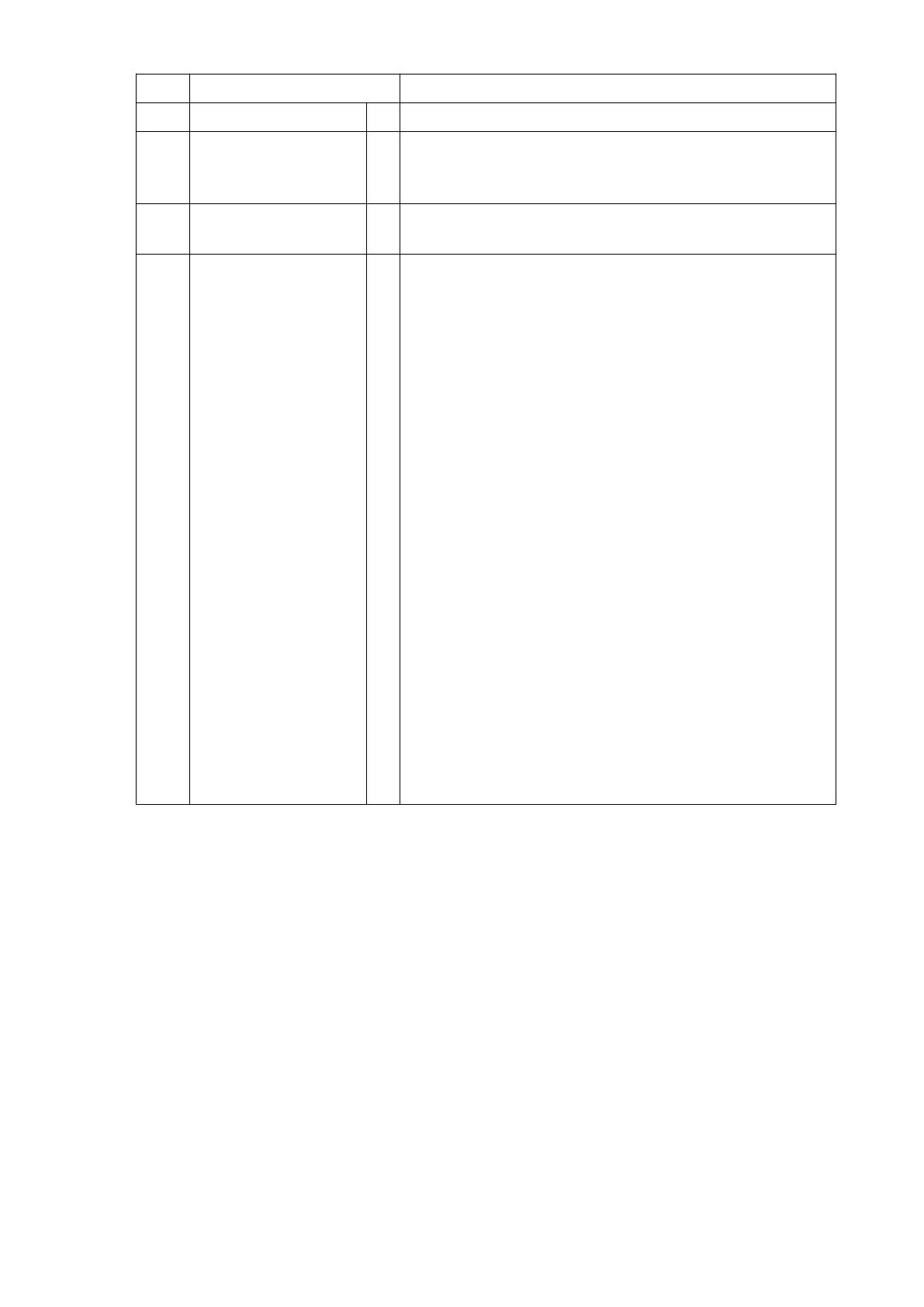Item Control / display Function
5 Steering wheel
t
Steers the truck in the required direction.
8 Key switch and key
t
Switches control current on and off.
Removing the key prevents the truck from being
switched on by unauthorised personnel.
9
Emergency
Disconnect switch
t
Disconnects the main power supply, all truck
operations are disabled.
20
Deadman button
(foot button)
t
The deadman button ensures that the driver's feet
do not extend beyond the geometry of the truck
during travel.
– Not applied ("Deadman button not applied"
display is lit in the driver's display, see
page 97):
• Steering, driver's display and horn are
enabled.
• Hydraulic functions (fork carriage rotate,
attachment traverse) are enabled.
• Travel functions are inhibited. When the
deadman button is released the truck brakes
regeneratively to a halt (parking brake
applied). The industrial truck coasts to a stop
according to the “coasting brake” parameter
setting.
• Hydraulic functions (lifting and lowering) are
inhibited.
– Constantly applied ("Deadman button not
applied" display goes out, see page 97):
• Travel operations are released.
• Hydraulic functions (lifting and lowering) are
enabled.
• Hydraulic functions (fork carriage rotate,
attachment traverse) are inhibited.
93
04.19 en-GB
