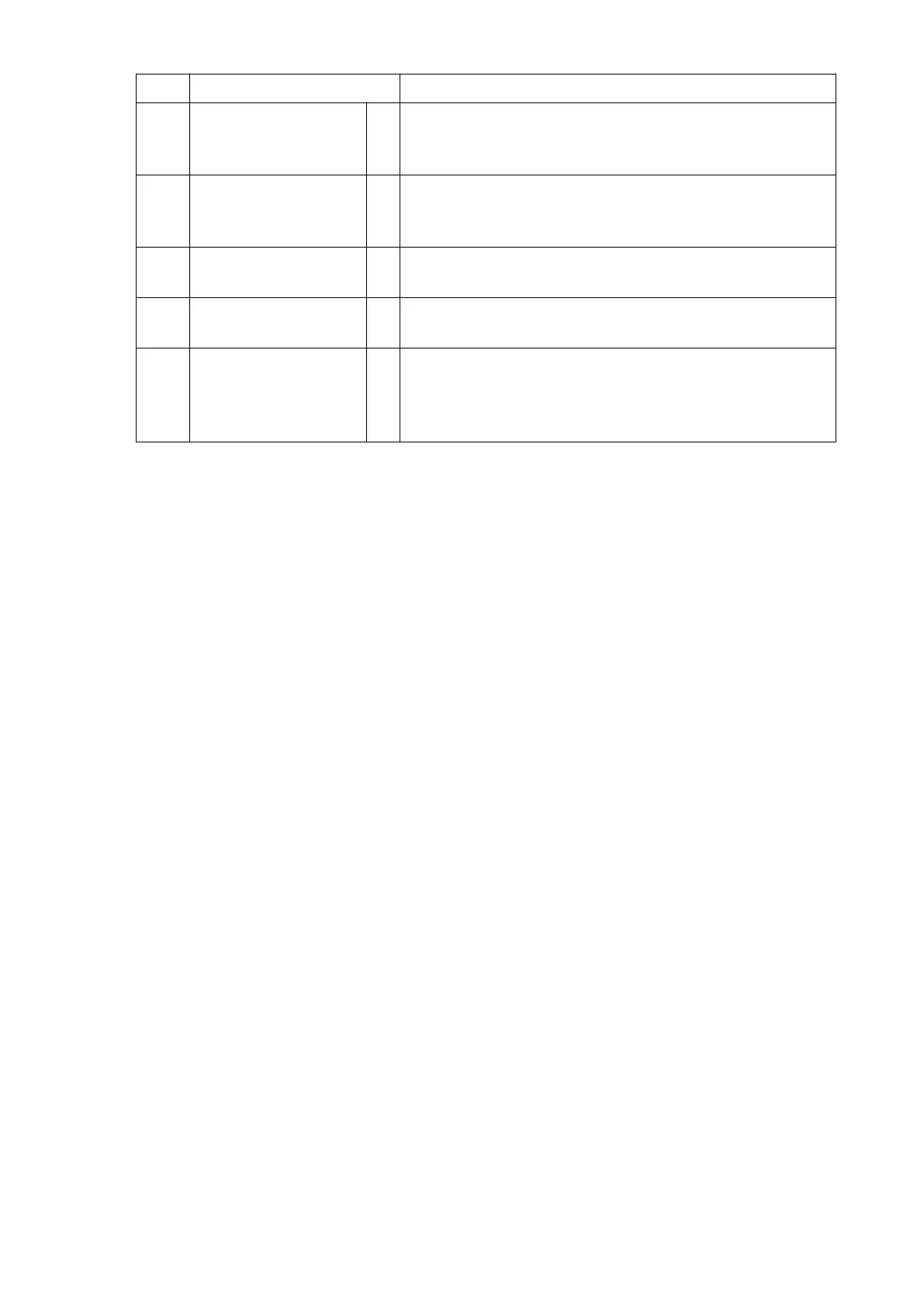Item Control / display Function
108
“Quit sub-menu”
button
t
Changes menu: When you press the "Quit sub-
menu" button the menu currently shown in the
driver's display changes to the higher-level menu.
109
Cursor keys for
special hydraulic
functions
t
Controls and settings for standard functions (e.g.
setting the time) and additional functions (e.g. rack
height select).
110 Indicators
t
Note:
For manufacturer's service department only.
111
Function keys F1 -
F6
t
– Rack Height Select zone change.
– Warehouse navigation zone change.
112 Numerical keypad
t
Controls and settings for standard functions (e.g.
setting the time) and additional functions (e.g. Rack
Height Select, manual warehouse navigation data
entry).
95
04.19 en-GB
