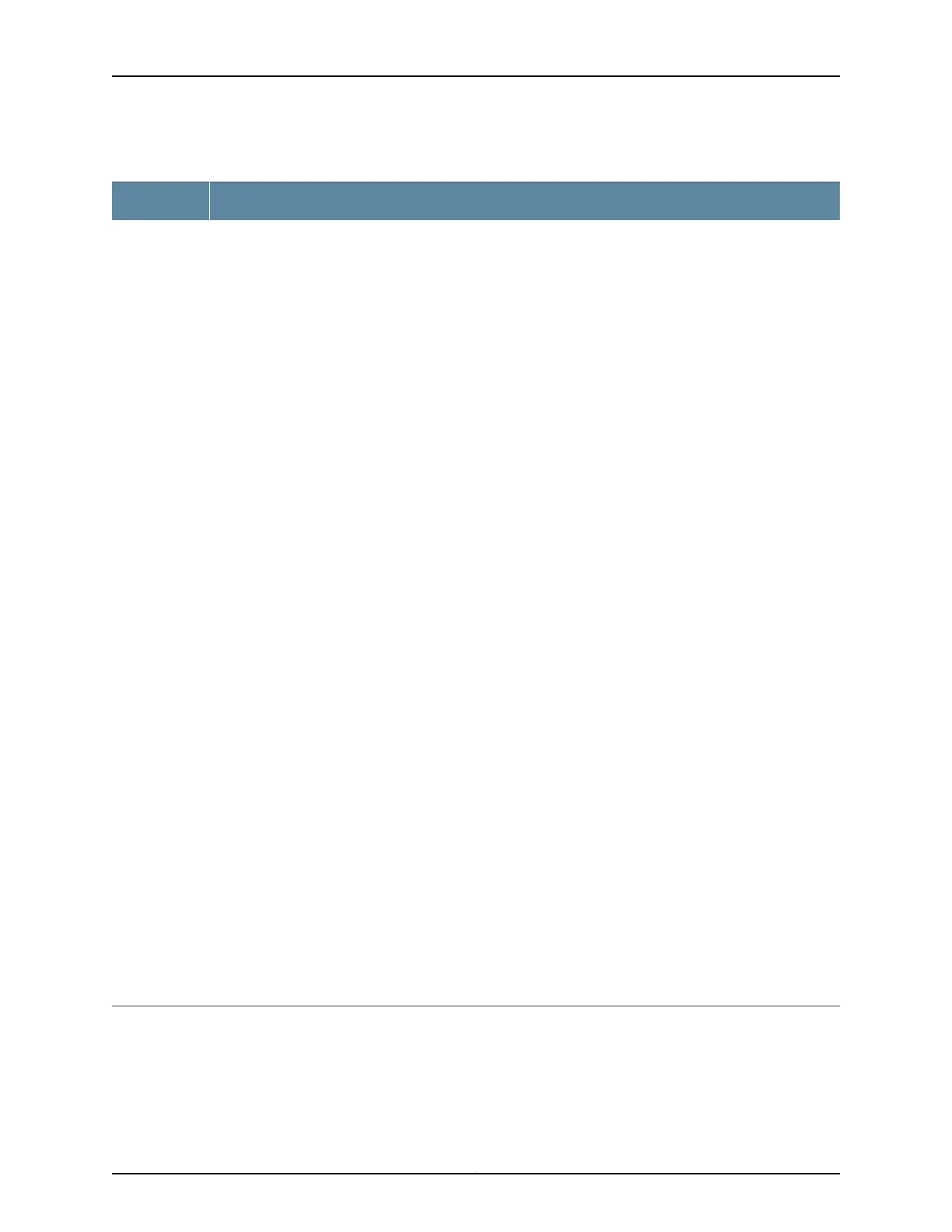Table 4: LCD Panel Menu Options (continued)
DescriptionMenu
The Maintenance menu has the following options to configure and troubleshoot the switch:
•
SYSTEM HALT?—Choose one of the following:
•
Press the Enter button to halt the switch. Press the Enter button again to confirm the halt.
•
Press the Menu button to go to the next option in the Maintenance menu.
•
SYSTEM REBOOT?—Choose one of the following:
•
Press the Enter button to reboot the switch. Press the Enter button again to confirm the reboot.
•
Press the Menu button to go to the next option in the Maintenance menu.
•
LOAD RESCUE?—Choose one of the following:
•
Press the Enter button to roll back the switch to the rescue configuration. Press the Enter button again
to confirm the rollback.
•
Press the Menu button to go to the next option in the Maintenance menu.
•
REQUEST VC PORT?—Choose one of the following:
•
Press the Enter button to configure an uplink port in an EX3300 switch or to delete a VCP from the switch
configuration.
NOTE: This option is available only for an EX3300 switch that is a member of a Virtual Chassis configuration.
•
Press the Menu button to go to the next option in the Maintenance menu.
•
FACTORY DEFAULT?—Choose one of the following:
•
Press the Enter button to restore the switch to the factory default configuration. Press the Enter button
again to confirm the restoration.
•
Press the Menu button to go to the next option in the Maintenance menu.
•
ENTER EZSETUP?—Choose one of the following:
•
NOTE: EX3300 switches do not support switch connection and configuration through the J-Web interface.
•
Press the Enter button to launch EZSetup. Press the Enter button again to confirm the launch.
NOTE: You can use the ENTER EZSETUP option only if the switch is in the factory default configuration. You
can always revert to the factory default configuration. See Reverting to the Default Factory Configuration for
the EX Series Switch.
•
Press the Menu button to go to the next option in the Maintenance menu.
•
EXIT MAINT MENU?—Choose one of the following:
•
Press the Enter button to exit the Maintenance menu. Then press the Menu button to go to the Idle menu.
•
Press the Menu button to go to the System Halt option.
If you do not want users to use Maintenancemenu options, disable the entire menu or individual menu options.
See Configuring the LCD Panel on EX Series Switches (CLI Procedure).
MAINT
(Maintenance
Menu)
Related
Documentation
Front Panel of an EX3300 Switch on page 6•
• Connecting and Configuring an EX Series Switch (CLI Procedure) on page 110
15Copyright © 2011, Juniper Networks, Inc.
Chapter 2: Component Descriptions