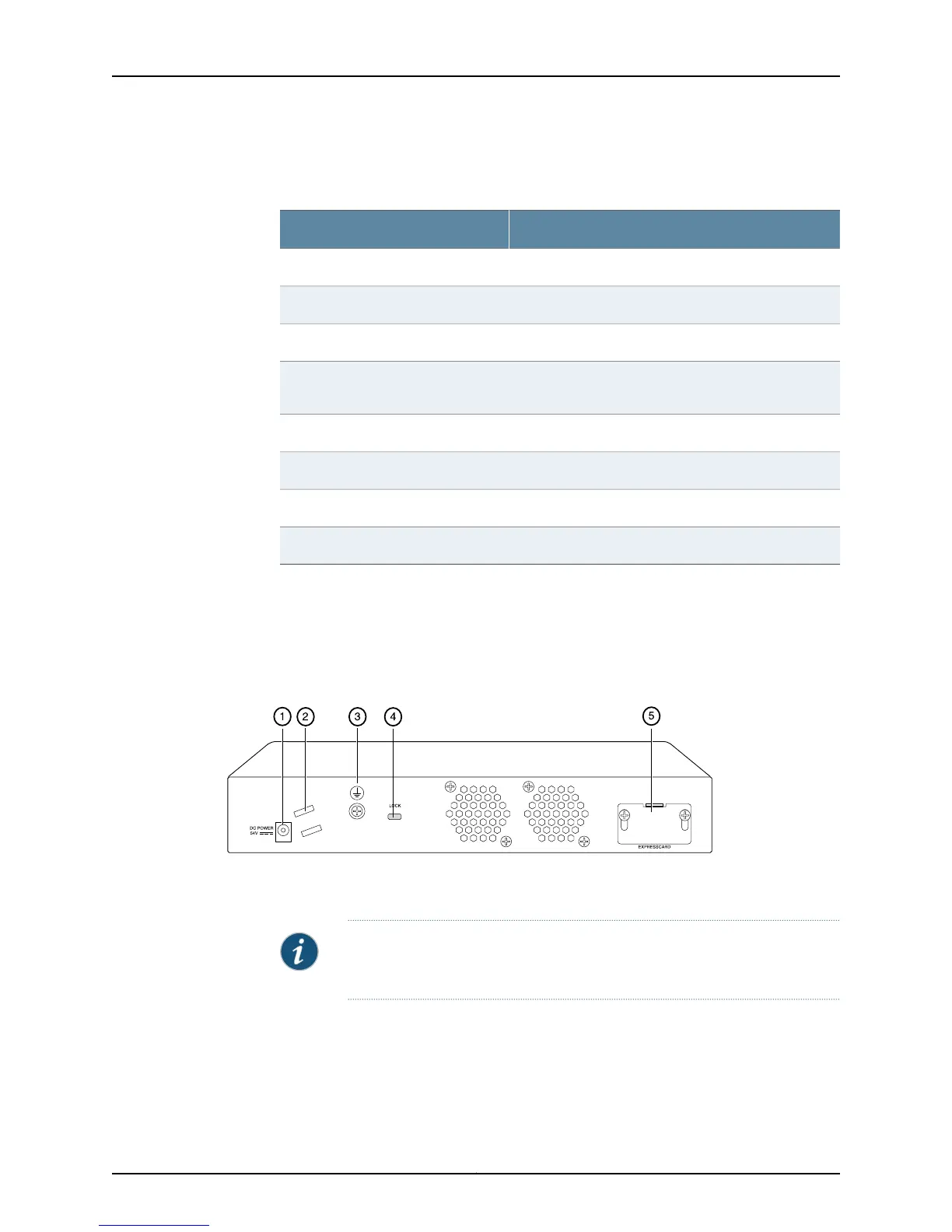Table 8: SRX210 Services Gateway with Integrated Convergence Services
Front Panel Components
ComponentNumber
FXO and FXS ports1
Mini-PIM slot2
Power button3
LEDs–Status, Alarm, Power, 3G ExpressCard, Mini-PIM,
HA
4
Reset Config button5
Universal Serial Bus (USB) ports6
Console port7
Gigabit Ethernet ports and Fast Ethernet ports8
SRX210 Services Gateway with Integrated Convergence Services Back Panel
Figure 6 on page 13 illustrates the back panel of the SRX210 Services Gateway with
Integrated Convergence Services.
Figure 6: SRX210 Services Gateway with Integrated Convergence Services
Back Panel
Table 9 on page 14 lists the back panel components of the SRX210 Services Gateway
with Integrated Convergence Services.
NOTE: The numbers in Figure 6 on page 13 correspond to the numbers in
Table 9 on page 14.
13Copyright © 2010, Juniper Networks, Inc.
Chapter 2: SRX210 Services Gateway Hardware Components and Specifications
