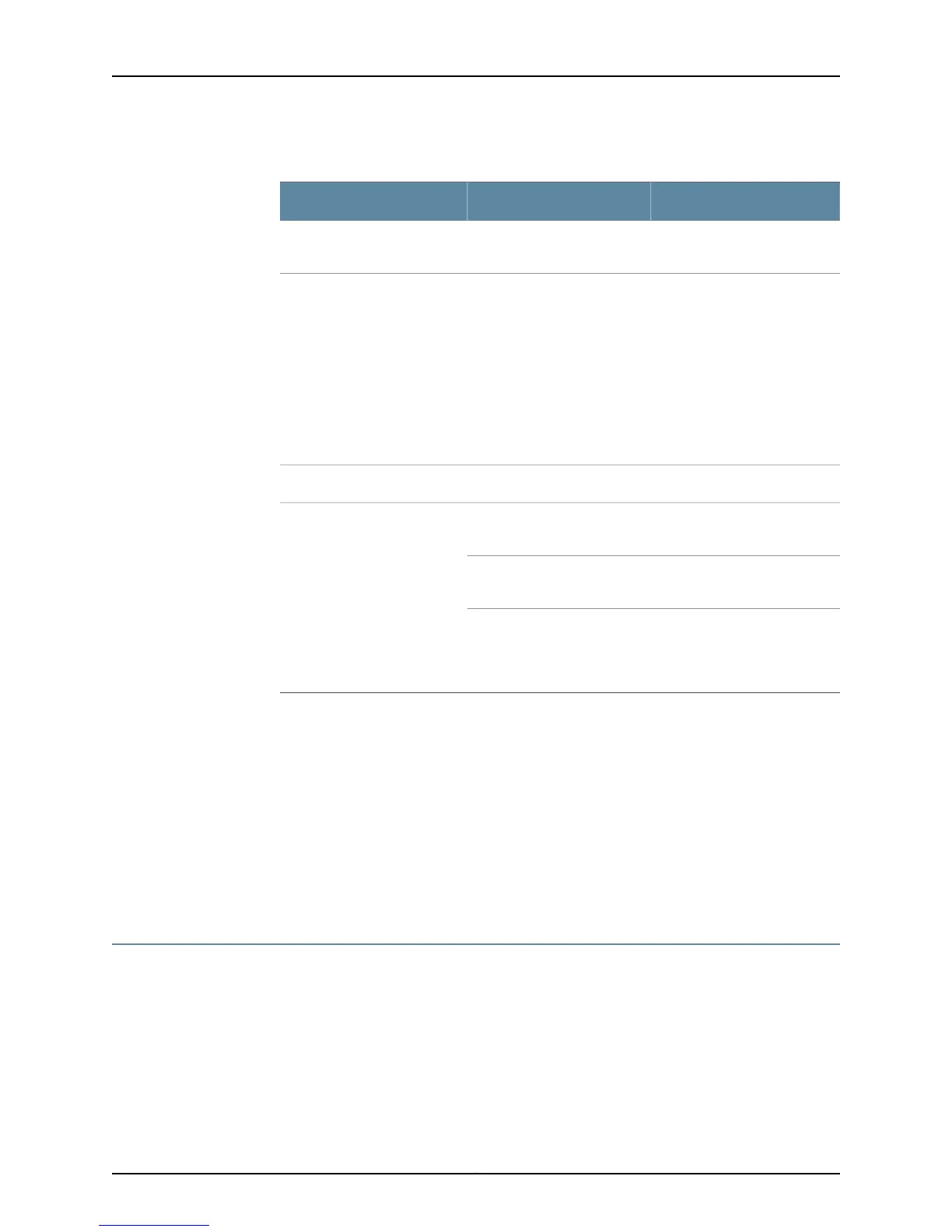Table 40: Optional Setup Fields (continued)
Your ActionFunctionField
Use buttons to add, edit, or
delete VLANs.
Interface Groups (VLANs)
Use buttons to add, edit, or
delete interfaces other than
VLANs.
NOTE: Make sure that you
have selected the required
services and protocols under
Services (Inbound) and
Protocols (Inbound). Select all
to permit all protocols and
services.
Configure Interfaces
Configure System: Time
Use Reset Manually button to
reset the time.
Current System Time
Choose the time zone from the
list.
Time Zone
Add Network Time Protocol
(NTP) servers that the gateway
can reach to synchronize the
system time.
NTP Servers
After you configure the basic setup, the Setup wizard is no longer available, unless you
reset the device to the factory default and reboot it. To make changes to the configuration,
use the J-Web interface or the command-line interface (CLI).
You can use other wizards to configure basic firewall policies, VPN settings, and NAT
rules. Choose Configure > Wizards to use the available wizards. Use the J-Web interface
or the CLI for more extensive configuration.
For more instructions on managing users and operations, monitoring network performance,
upgrading software, and diagnosing common problems on an SRX210 Services Gateway,
see the Junos OS Administration Guide.
SRX210 Services Gateway Secure Web Access Overview
You can manage a services gateway remotely through the J-Web interface. To
communicate with the services gateway, the J-Web interface uses Hypertext Transfer
Protocol (HTTP). HTTP allows easy Web access but no encryption. The data that is
transmitted between the Web browser and the services gateway by means of HTTP is
vulnerable to interception and attack. To enable secure Web access, the services gateway
supports HTTP over Secure Sockets Layer (HTTPS). You can enable HTTP or HTTPS
access on specific interfaces and ports as needed.
Copyright © 2010, Juniper Networks, Inc.106
SRX210 Services Gateway Hardware Guide
