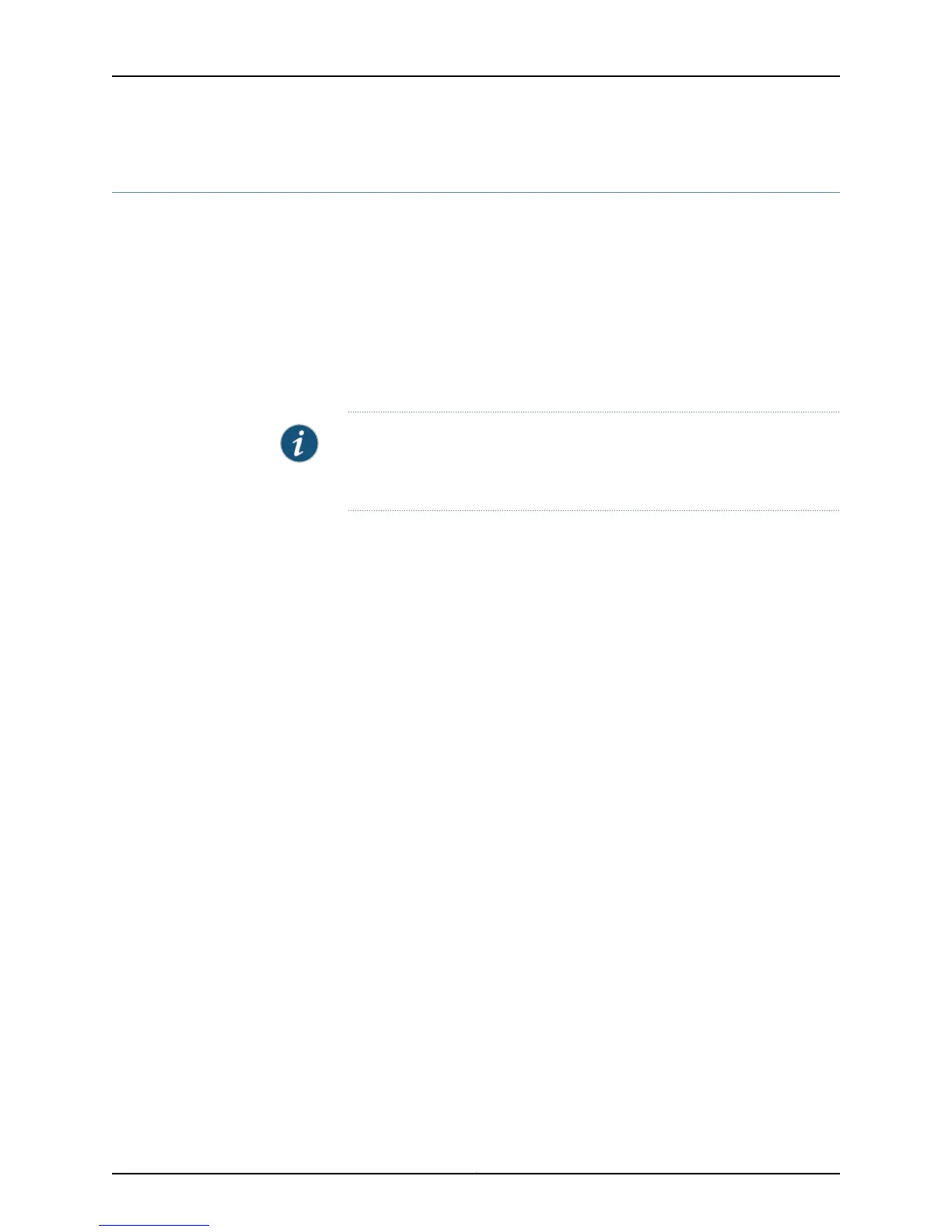Replacing or Installing Mini-Physical Interface Modules in the SRX210 Services Gateway
Mini-Physical Interface Modules (Mini-PIMs) are circuit boards that you can install in a
device for enhanced functionality based on your requirements. They enable you to easily
add or change physical interfaces on a device.
The Mini-Physical Interface Module (Mini-PIM) slot is covered with a blank faceplate to
maintain proper airflow through the services gateway. Before installing the Mini-PIM, you
must remove the faceplate.
See the SRX Series Services Gateways for the Branch Physical Interface Modules Hardware
Guide for information about installing Mini-PIMs.
NOTE: The Mini-PIMs available on the SRX210 Services Gateway are not
hot-swappable.You needtopower off thedevice beforeremoving or installing
Mini-PIMs.
Related
Documentation
• SRX210 Services Gateway Installation Safety Guidelines and Warnings on page 132
• Installing the SRX210 Services Gateway on a Desk on page 74
• Installing the SRX210 Services Gateway on a Wall on page 76
• Installing the SRX210 Services Gateway in a Rack on page 71
Copyright © 2010, Juniper Networks, Inc.78
SRX210 Services Gateway Hardware Guide