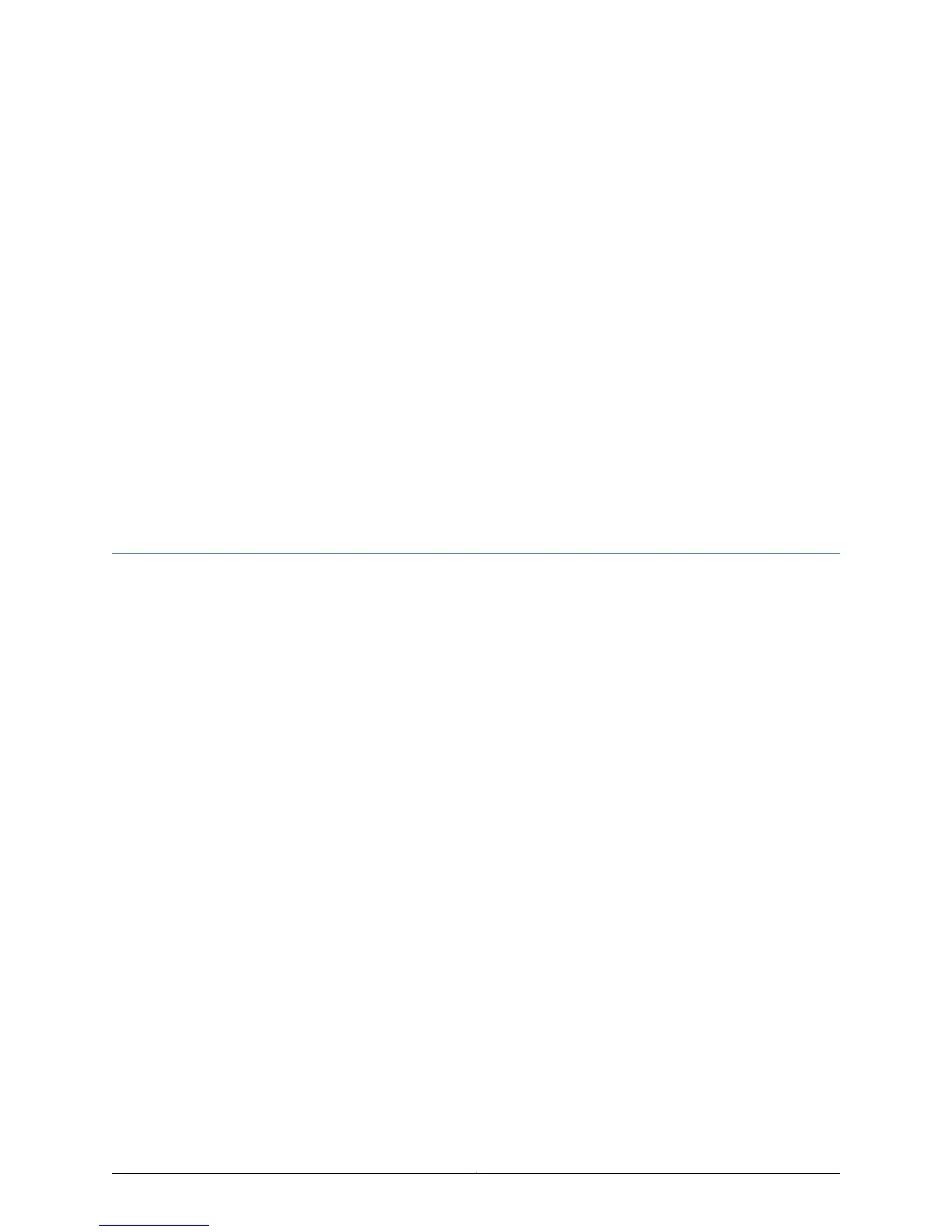CHAPTER 3
SRX210 Services Gateway 3G ExpressCard
This chapter includes the following topics:
•
SRX210 Services Gateway 3G ExpressCard Overview on page 29
•
Installing the 3G ExpressCard in the SRX210 Services Gateway ExpressCard
Slot on page 32
•
SRX210 Services Gateway 3G ExpressCard Basic CLI Commands on page 33
SRX210 Services Gateway 3G ExpressCard Overview
This topic provides an overview of the SRX210 Services Gateway 3G ExpressCard and it
includes the following sections:
•
Introduction on page 29
•
Supported Modem Types on page 29
•
Using the 3G ExpressCard on page 30
•
Key Features on page 30
•
Physical Specifications on page 31
Introduction
Wireless WAN access is becoming widely available and comparably priced to ISDN and
DSL. The SRX210 Services Gateway provides support for a wireless interface as a backup
for primary interfaces such as Gigabit Ethernet or Fast Ethernet.
To facilitate wireless connectivity, the SRX210 Services Gateway has a 3G port with an
ExpressCard interface on the back panel. For more information on the SRX210 Services
Gateway back panel, see “SRX210 Services Gateway Front Panel and Back Panel Views
(Low Memory, High Memory, and PoE Versions)” on page 10.
Supported Modem Types
Table 14 on page 30 lists the modem types supported on the SRX210 Services Gateway.
29Copyright © 2010, Juniper Networks, Inc.
