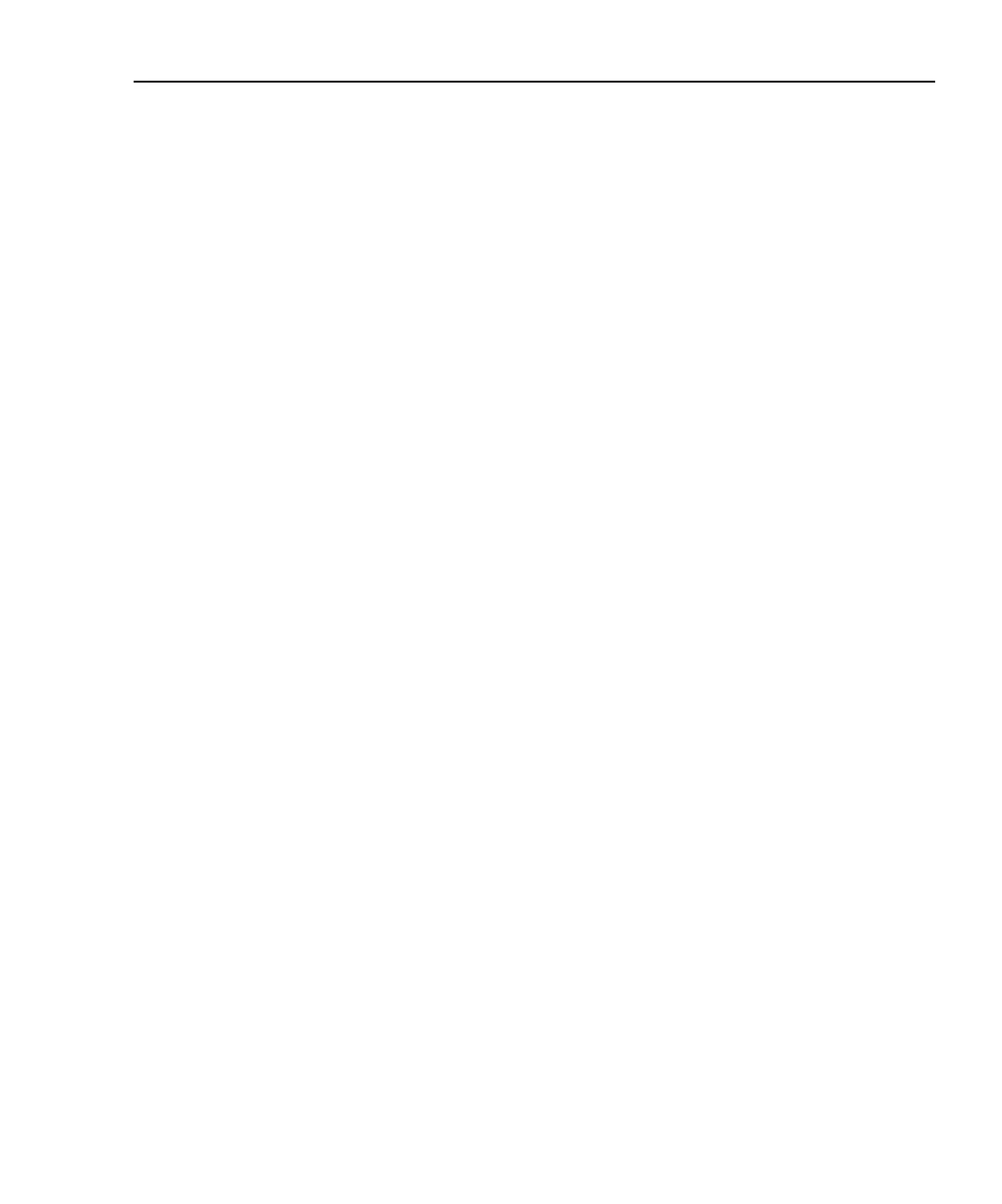Model 6485 Picoammeter Instruction Manual Remote Operation 9-3
Interface selection and configuration procedures
NOTE The unit will reset if the language is changed (SCPI, 488.1, and DDC).
When you select (enable) the GPIB interface, the RS-232 interface disables. Conversely,
selecting (enabling) the RS-232 interface disables the GPIB interface.
Select the interface from the COMM menu structure (access by pressing the COMM key
while in local). Use the and range keys to change the selected interface (RS-232 or
GPIB). Press enter to save the change (note that the instrument will exit the menu structure
and perform the power-on sequence when changing the interface).
NOTE When an interface is enabled (on) or disabled (off), the instrument will exit from
the menu structure and perform the power-on sequence.
Configuring the GPIB interface
Select the GPIB interface from the COMM menu structure (access by pressing the
COMM key while in local). After selecting the GPIB interface, press the CONFIG key and
then the COMM key to configure the GPIB address and language. From this menu you can
check or change the following settings:
• Primary address: 0–30
• Language: SCPI (SCPI 1996.0 which includes 488.2), 488.1, or DDC
Press the or range keys to scroll through ADDress and LANGuage available. To make
changes to a setting, press the key. Then use the or range keys and the and
cursor keys to select and modify the value as desired. Press ENTER to save the changes
and stay in the menu (pressing EXIT also saves the changes but leaves the menu).
RS-232 interface
NOTE Only the SCPI language can be used with the RS-232 interface. The instrument
defaults to the SCPI language when the RS-232 interface is selected (enabled).
Select the RS-232 interface from the COMM menu structure (access by pressing the
COMM key while in local). After selecting the RS-232 interface, press the CONFIG key
and then the COMM key to configure the RS-232 interface, and check or change the fol-
lowing settings:
• BAUD: Baud rate (57.6K, 38.4k, 19.2k, 9600, 4800, 2400, 1200, 600 or 300)
• BITS: Data bits (7 or 8)
• PARITY: Parity (none, odd, or even)
• TX TERMINATOR: Terminator (CR, LF, CRLF or LFCR)
• FLOW: Flow control (none or Xon/Xoff)
