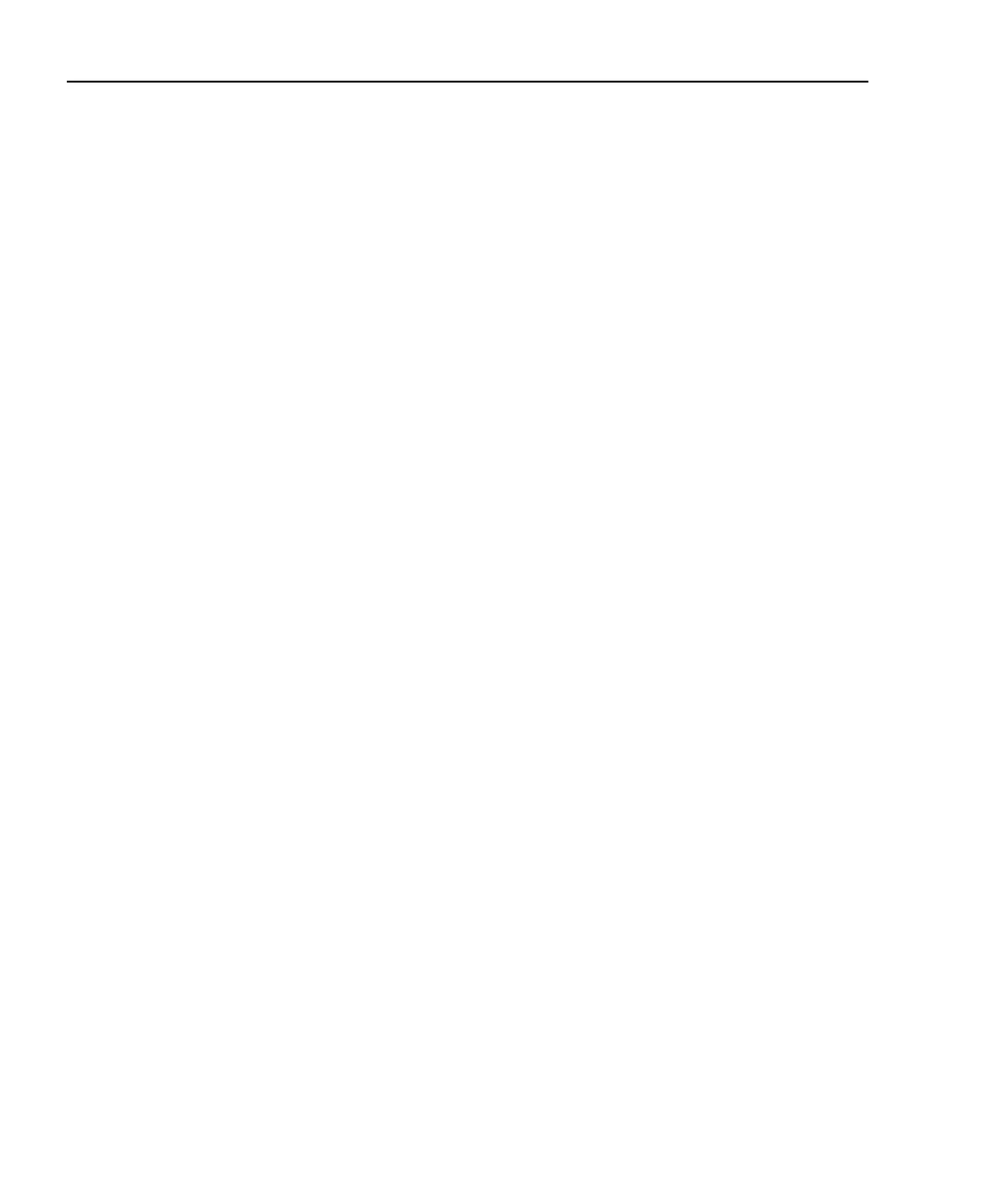1-14 Getting Started Model 6485 Picoammeter Instruction Manual
Power-up sequence
The following power-up sequence occurs when the Model 6485 is turned on:
1. The Model 6485 performs self-tests on its EPROM and RAM with all digits and
annunciators turned on. If a failure is detected, the instrument momentarily dis-
plays an error message and the ERR annunciator turns on. Error messages are
listed in Appendix B.
NOTE If a problem develops while the instrument is under warranty, return it to
Keithley Instruments Inc., for repair.
2. If the instrument passes the self-tests, the firmware revision levels are displayed.
For example:
6485 B01
3. After the firmware revision levels are displayed, the detected line frequency is dis-
played.
For example:
FREQ: 60Hz
4. After the detected line frequency is displayed, information on the selected remote
interface is displayed:
a. GPIB — If the GPIB is the selected interface, the instrument will display the
selected language (SCPI or DDC) and primary address.
Examples:
SCPI ADDR: 14
DDC ADDR: 14
b. RS-232 — If RS-232 is the selected interface, the instrument will display the baud
rate setting. For example:
RS-232: 9600b
5. If the FACTory setup is selected as the power on setup, the unit is placed in the
default reading mode after the communication information is displayed. If a setup
other than FACTory is selected, the configured setup will be displayed. For exam-
ple, if the USR1 setup (User Setup #1) is selected:
USING USR1
NOTE To configure power-on set up:
-Display PWR-ON: menu (press CONFIG and then SETUP).
-Use or range keys to scroll through the menu items.
-Press Enter to select or Exit to quit without changing power-on setup.
If DDC language is selected, user setups cannot be saved as power-on setup.