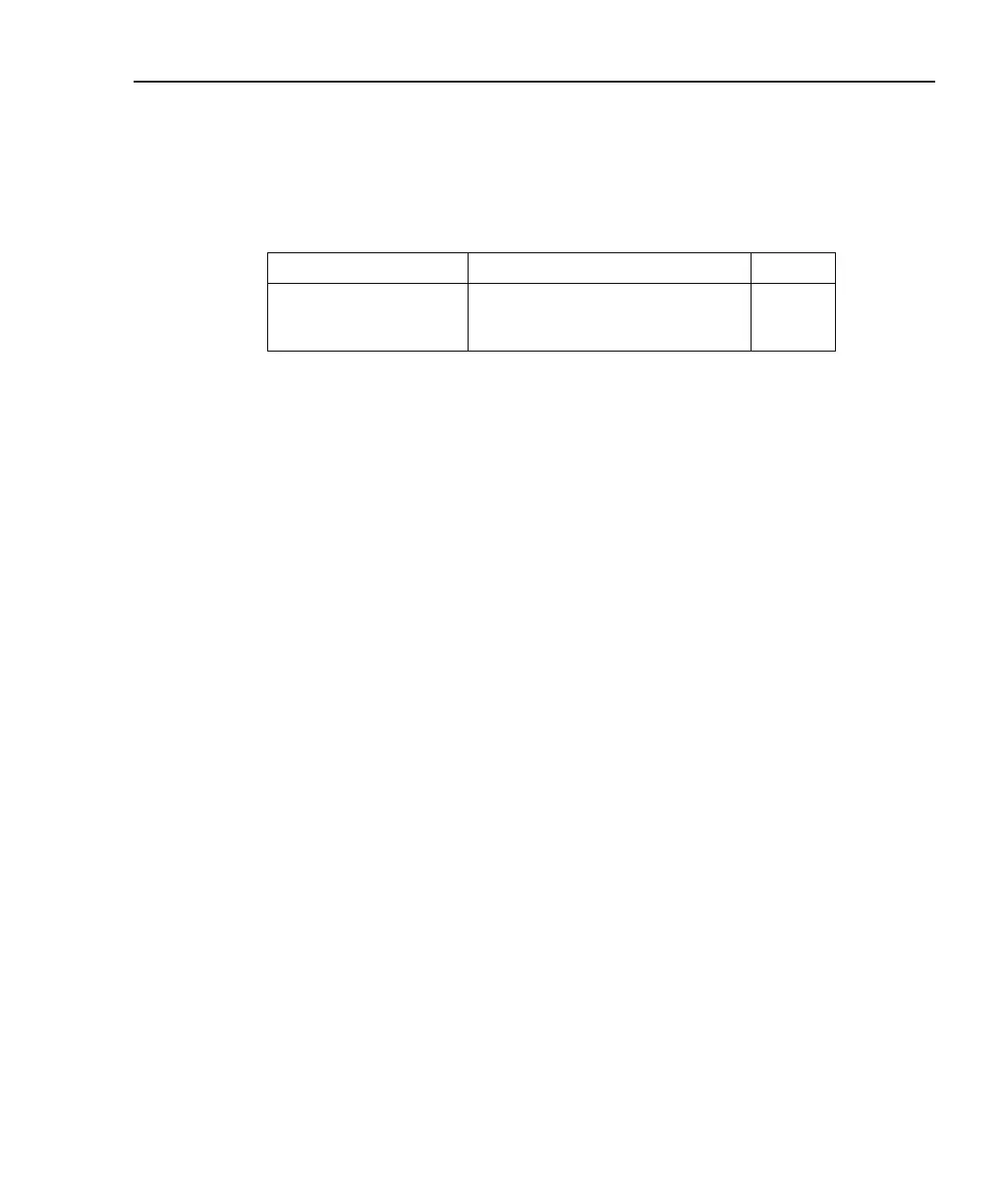Model 6485 Picoammeter Instruction Manual Measurement Concepts 2-3
SCPI programming
SYSTem:AZERo[:STATe] <b>
Sending this command over the bus does not update the display while in remote. To verify
the AZERo state, send the query. The displayed autozero state will be updated when the
instrument is placed back in local.
Programming example
The following examples enables or disables the autozero feature:
SYST:AZER ON ' Enable autozero.
SYST:AZER OFF ' Disable autozero.
SYST:AZER? ' Query autozero. 1=on, 0=off
Connection fundamentals
The following provides important fundamental information on input connections to the
Model 6485. Typical connection drawings are included with the various measurement pro-
cedures provided in subsequent sections of this manual.
Input connector
The rear panel INPUT connector is a 2-lug female BNC connector (Figure 2-1). Make
connections using a male terminated BNC cable (“Low noise input cables,” page 2-5.)
Table 2-2
SCPI commands — autozero
Command Description Default
SYSTem
:AZERo
[:STATe] <b>
SYSTem Subsystem:
Enable or disable autozero.
ON
