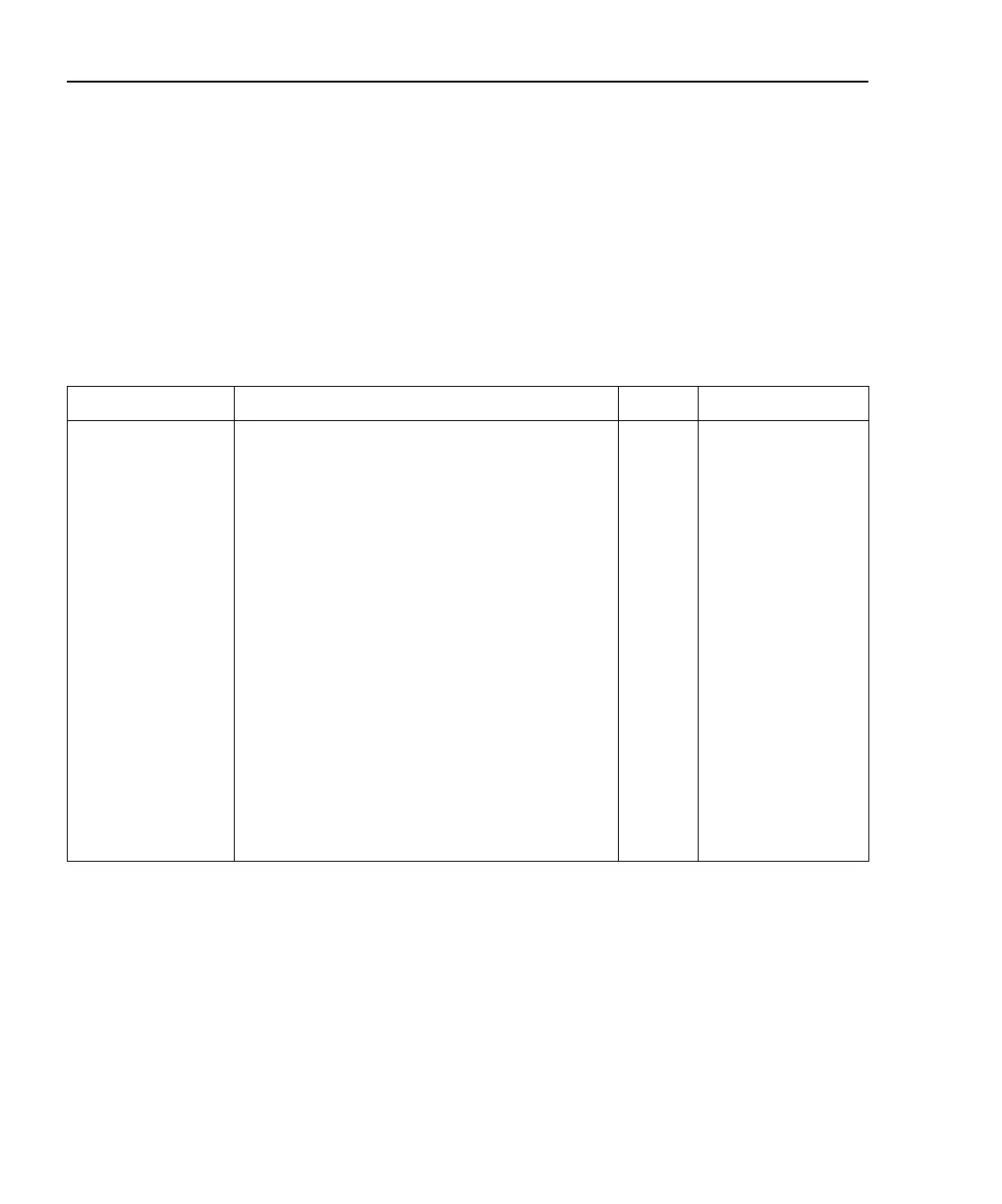4-4 Range, Units, Digits, Rate, and Filters Model 6485 Picoammeter Instruction Manual
To set display resolution, press (and release) the DIGITS key until the desired number of
digits is displayed.
NOTE Changing the integration rate does not change display resolution. Also changing
display resolution does not change the rate setting.
SCPI programming — range and digits
Programming example — range and digits
The following command sequence selects the 20mA range and sets display resolution to 3:
*RST ' Restore RST defaults.
CURR:RANG 0.02 ' Set to 20mA range.
DISP:DIG 3.5 ' Set display resolution to 3-1/2 digits.
Table 4-2
SCPI commands — digits
Commands Description Default DDC
[:CURRent]
:RANGe
[:UPPer] <n>
: AUTO <b>
:ULIMit <n>
:LLIMit <n>
For Digits:
DISPlay
:DIGits <n>
Measure current:
Range selection:
Specify expected reading; -0.021 to 0.021 (A).
See Table 4-3.
Enable or disable autorange.
Specify upper range limit for autorange:
-0.021 to 0.021 (A).
Specify lower range limit for autorange:
-0.021 to 0.021 (A).
DISPlay Subsystem:
Set display resolution: 4 to 7, where <n> of:
4 = 3 -digit resolution
5 = 4 -digit resolution
6 = 5 -digit resolution
7 = 6 -digit resolution
Note: Rational numbers can be used. For
example, to set 5 resolution send a value
of 4.5 (the 6485 rounds it to 5).
200µA
ON
20mA
2nA
6
R0 (Auto on)
Also see Table 4-3.
