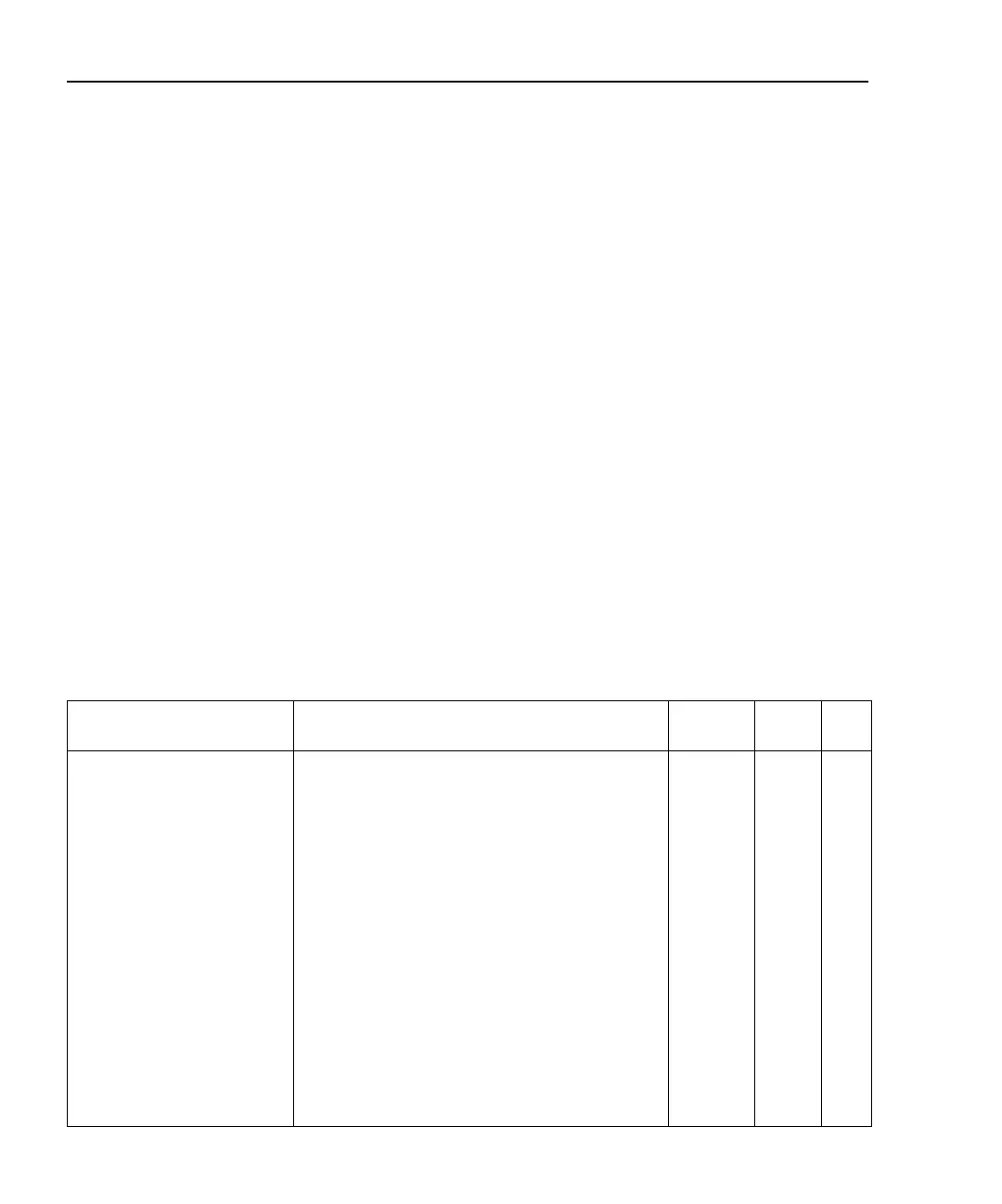14-2 SCPI Reference Tables Model 6485 Picoammeter Instruction Manual
General notes
• Brackets ([ ]) are used to denote optional character sets. These optional characters
do not have to be included in the program message. Do not use brackets in the
program message.
• Angle brackets (< >) are used to indicate parameter type. Do not use angle brackets
in the program message.
• The Boolean parameter (<b>) is used to enable or disable an instrument operation.
1 or ON enables the operation, and 0 or OFF disables the operation.
• Upper case characters indicated the short-form version for each command word.
• Default parameter — Listed parameters are both the *RST and SYSTem:PRESet
defaults, unless noted otherwise. Parameter notes are located at the end of each
table.
• Ref — Refers you to the section (Sec) that provides operation information for that
command or command subsystem.
• SCPI — A checkmark (√) indicates that the command and its parameters are SCPI con-
firmed. An unmarked command indicates that it is a SCPI command, but does not con-
form to the SCPI standard set of commands. It is not a recognized command by the SCPI
consortium. SCPI confirmed commands that use one or more non-SCPI parameters are
explained by notes.
Table 14-1
CALCulate command summary
Command Description
Default
parameter
Ref
Section
SCPI
:CALCulate[1] Path to configure and control CALC1 calculations. 5 √
:FORMat <name> Select math format; MXB (mX+b) or RECiprocal
(m/X+b), or LOG10.
MXB √
:FORMat? Query math format. √
:KMATh Configure math calculations:
:MMFactor <NRf> Set “m” for mX+b and m/X+b calculation;
-9.99999e20 to 9.99999e20.
1.0
:MMFactor? Query “m” factor.
:MBFactor <NRf> Set “b” for mX+b and m/X+b calculation;
-9.99999e20 to 9.99999e20.
0.0
:MBFactor? Query “b” factor.
:MUNits <name> Specify units for mX+b or m/X+b result:
1 character: A–Z, ‘[‘=Ω, ‘\’=˚, ‘]’=%.
“X”
:MUNits? Query units.
:STATe <b> Enable or disable CALC1 calculation. OFF √
:STATe? Query state of CALC1 calculation. √