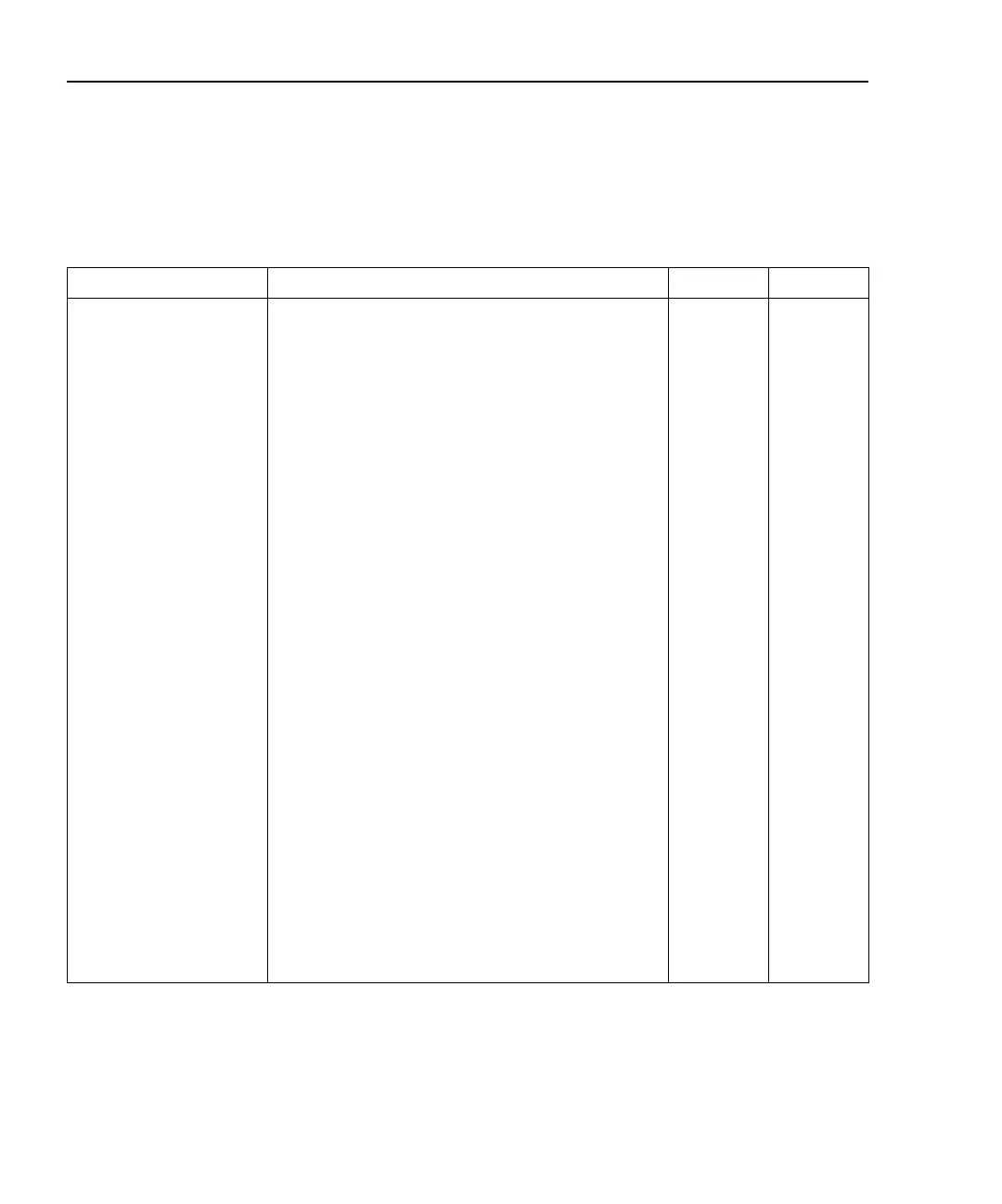13-8 DISPlay, FORMat, and SYSTem Model 6485 Picoammeter Instruction Manual
SYSTem subsystem
Table 13-3
SCPI commands — system
Command Description Default Ref
:SYSTem
:ZCHeck <b>
:ZCORrect
[:STATe] <b>
:ACQuire
:PRESet
:LFRequency <freq>
:AUTO <b>
:AZERo
[:STATe] <b>
:TIME
:RESet
:POSetup <name>
:VERSion?
:ERRor
[:NEXT]?
:ALL?
:COUNt?
:CODE
[:NEXT]?
:ALL?
:CLEar
:KEY <NRf>
:LOCal
:REMote
:RWLock
Enable or disable zero check.
Zero correct:
Enable or disable zero correct.
Acquire a new zero correct value.
Return to SYSTem:PRESet defaults.
Select power line frequency; 50 or 60 (Hz).
Turn automatic frequency ON or OFF.
Path to control autozero:
Enable or disable autozero.
Timestamp:
Reset timestamp to 0 seconds.
Select power-on setup; RST, PRESet or SAVx
(where x = 0 to 4).
Query SCPI revision level.
Read messages in error queue:
Return and clear oldest error (code and message).
Return and clear all errors (code and message).
Return the number of errors.
Error code numbers only:
Return and clear oldest error (code only).
Return and clear all errors (codes only).
Clear messages from error queue.
Simulate key-press; see Figure 13-3.
RS-232 interface:
Take Model 6485 out of remote (RS-232 only).
Equivalent to GTL.
Put Model 6485 in remote (RS-232 only).
Equivalent to REN.
Enable local lockout (RS-232 only).
Equivalent to LLO.
ON
OFF
ON
(see Note)
Section 2
Section 2
A
Section 1
Section 2
B
C
D
Section 10
Section 10
E
Section 9
Note: Clearing the error queue - power-up and *CLS clears the error queue. *RST, SYSTem:PRESet, and
STATus:PRESet have no effect on the error queue.