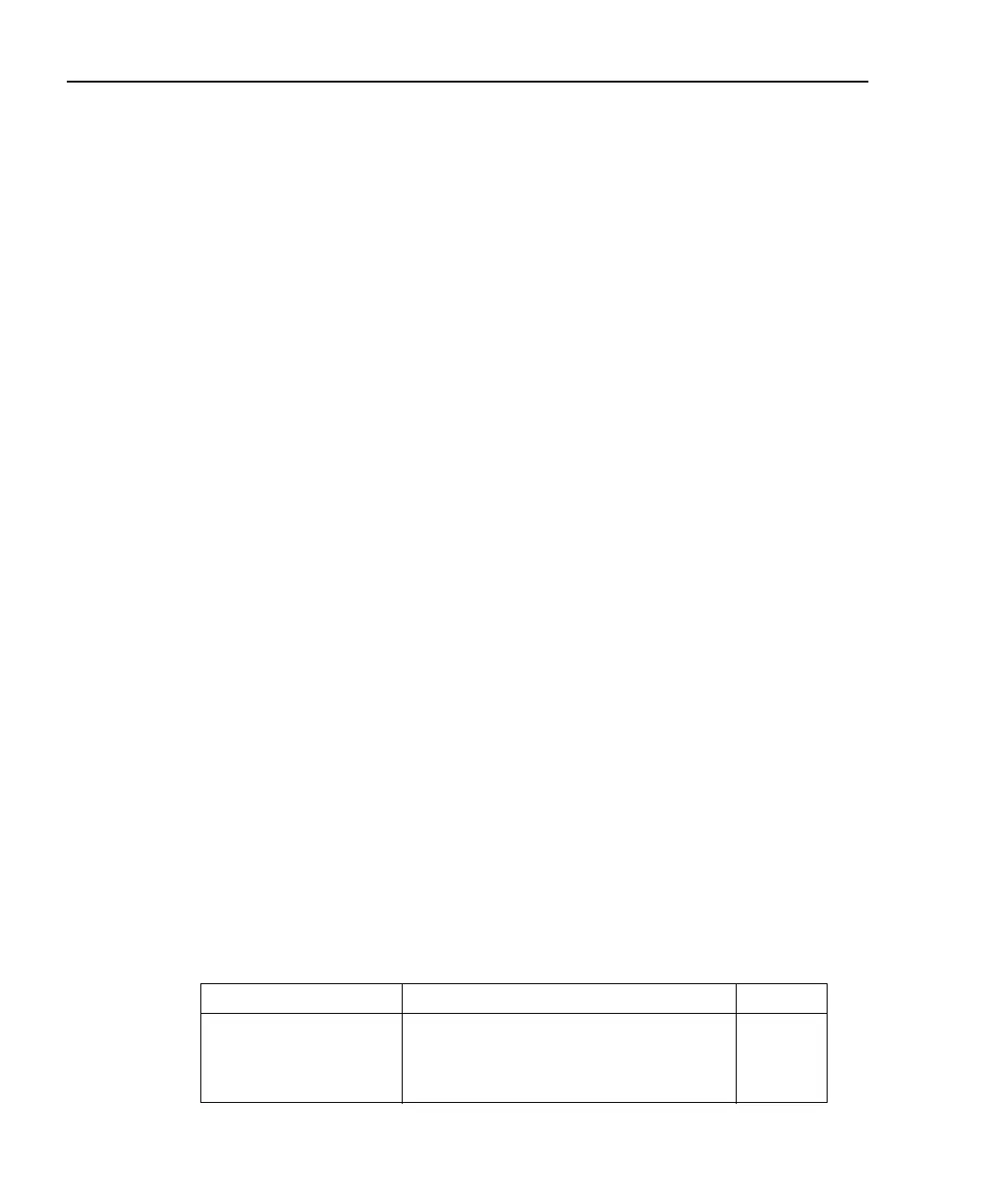4-6 Range, Units, Digits, Rate, and Filters Model 6485 Picoammeter Instruction Manual
The rate setting is global for all ranges. Therefore, it does not matter what range is pres-
ently selected when you set rate.
There are two ways to set rate. You can select slow, medium, or fast by using the RATE
key, or you can set the number of power cycles from the NPLC menu that is accessed by
pressing CONFIG / LOCAL (while in LOCAL) and then RATE.
:Rate Key — The RATE key selections are explained as follows:
• SLOW — Selects the slowest preset integration time (6 PLC for 60Hz or 5 PLC for
50Hz). The SLOW rate provides better noise performance at the expense of speed.
• MED — Selects the medium integration time (1 PLC). Select the MED rate when
a compromise between noise performance and speed is acceptable.
• FAST — Selects the fastest preset integration time (0.1 PLC). Select the FAST rate if
speed is of primary importance (at the expense of increased reading noise).
To change the rate setting, press (and release) the RATE key until the desired rate annunci-
ator (SLOW, MED or FAST) is displayed.
NPLC Menu — From this menu you can set rate by setting the PLC value. Perform the
following steps to set NPLC:
1. Press CONFIG / LOCAL and then RATE to display the present PLC value.
2. Use the , , , and keys to adjust to the desired PLC value. Valid values are:
60Hz operation: 0.01 to 60
50Hz operation: 0.01 to 50
3. Press ENTER.
NOTE The SLOW, MED, or FAST annunciator will only turn on if the set PLC value
corresponds exactly to the slow (5 or 6 PLC for the respective frequency of 50 or
60Hz), medium (1 PLC) or fast (0.1 PLC) integration rate. For example, with the
integration rate set to 2 PLC, none of the rate annunciators will turn on.
SCPI programming — rate
Table 4-4 contains the path and the command to set rate.
Table 4-4
SCPI commands — rate
Command Description Default
[:SENSe]
[:CURRent]
:NPLCycles <n>
SENSe Subsystem:
Specify integration rate; 0.01 (PLCs)
to 6.0 (60Hz) or 5.0 (50Hz)
6.0 (60Hz)
5.0 (50Hz)