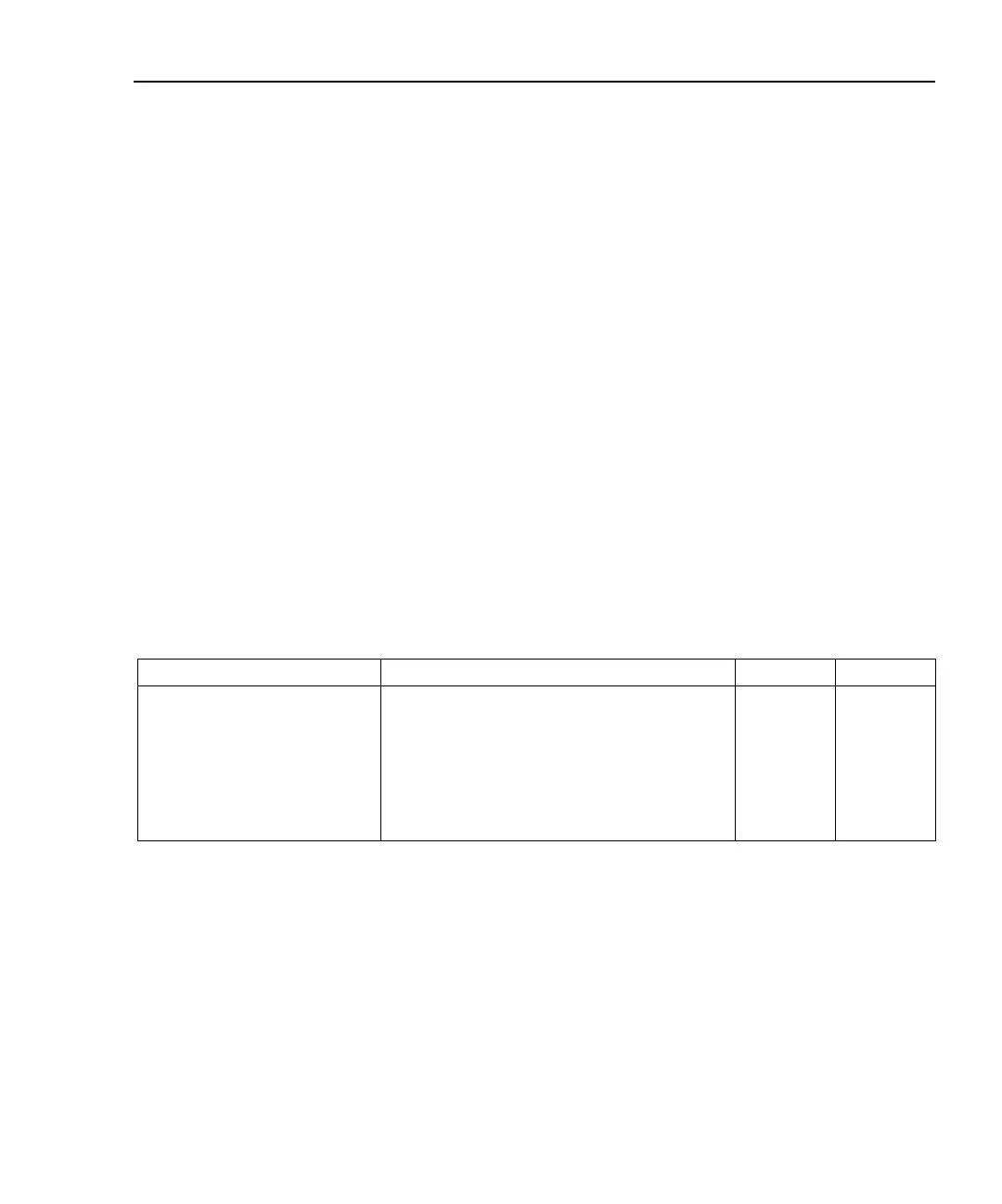Model 6485 Picoammeter Instruction Manual DISPlay, FORMat, and SYSTem 13-3
message (on the same line), it will be treated as part of the message and is displayed
instead of executed.
C) DISPlay:TEXT:STATe <b>
When the text message mode is enabled, a defined message is displayed. When disabled,
the message is removed from the display.
GPIB operation — A user-defined message remains displayed only as long as the instru-
ment is in remote. Taking the instrument out of remote (by pressing LOCAL or sending
the GTL (go to local) command) or cycling power cancels the message and disables the
text message mode.
RS-232 operation — A user-defined message can be cancelled by sending SYS-
Tem:LOCal, pressing LOCAL, or cycling power.
FORMat subsystem
The commands in this subsystem are used to select the format for transferring data over
the bus.
Table 13-2
SCPI commands — data format
Command Description Default Ref
:FORMat
[:DATA] <type>[,<length>] Specify data format; ASCii, REAL, 32 or SREal. ASCii A
:ELEMents <item list> Specify data elements; READing, UNITS,
TIME, and STATus.
All 4 B
:BORDer <name> Specify byte order; NORMal or SWAPped. (see Note) C
:SREGister <name> Select data format for reading status registers;
ASCii, HEXadecimal, OCTal, or BINary.
ASC Section 10
Note: *RST default is NORMal. SYSTem:PRESet default is SWAPped.
