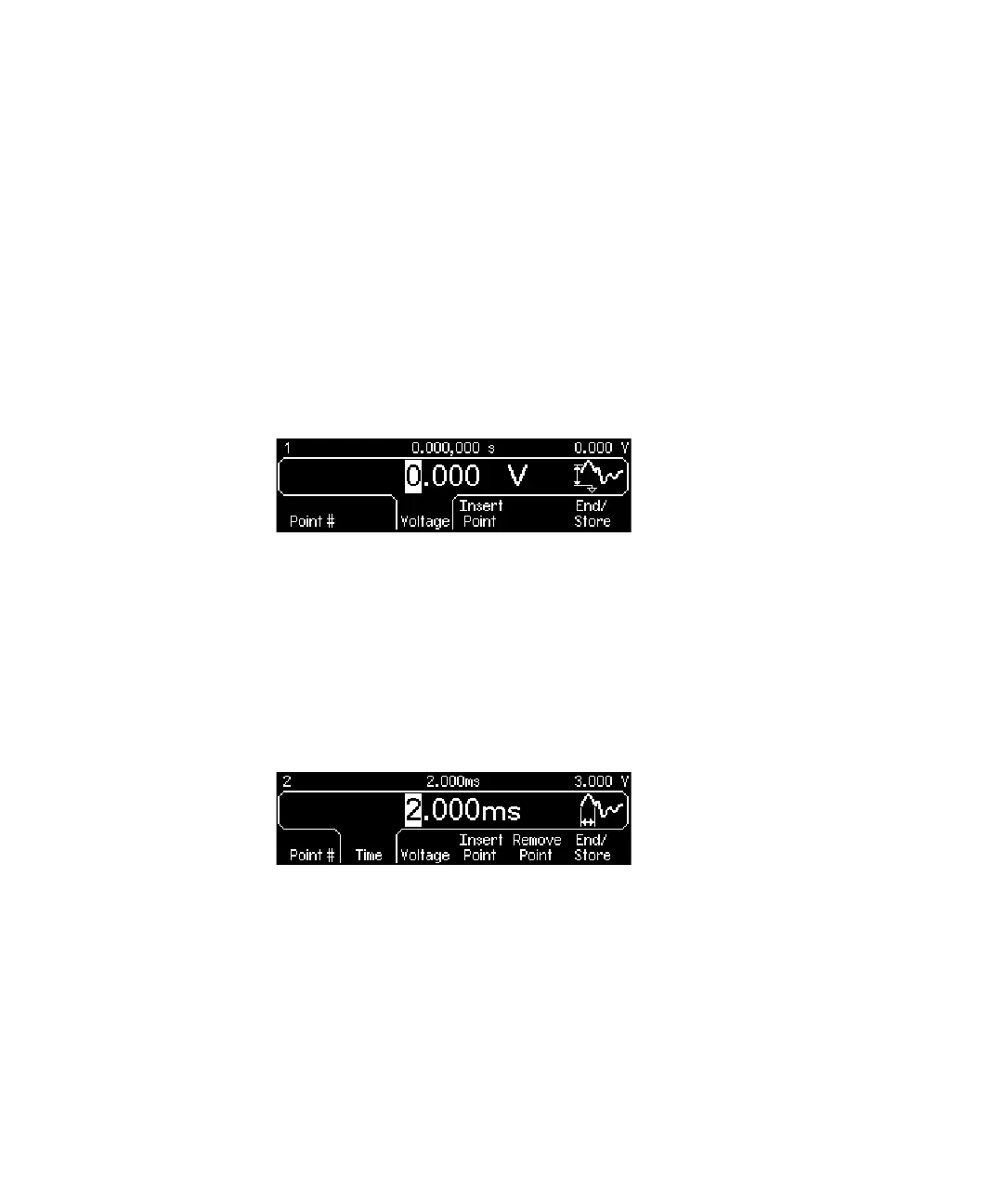3 Features and Functions
130 Keysight 33210A User’s Guide
7 Start the point-by-point editing process.
Press the Edit Points softkey to accept the initial waveform settings and begin
point-by-point editing. The status line at the top of the display window shows
the point number at the left, the time value of the current point in the center,
and the voltage value of the current point to the right.
8 Define the first waveform point.
Press the Voltage softkey to set the voltage level for Point #1 (this point is
fixed at a time of 0 seconds). By default, Point #1 is set equal to the upper
limit.
For this example, set the voltage level of Point #1 to 0 V.
The waveform editor performs all amplitude calculations using Vpp, rather
than Vrms or dBm.
9 Define the next waveform point.
Press the Point # softkey and then turn the knob to move to Point #2. Press the
Time softkey to set the time for the current point (this softkey is not available
for Point #1). Press the Voltage softkey to set the voltage level for the current
point.
For this example, set the time to 2 ms and the voltage level to 3.0 V.