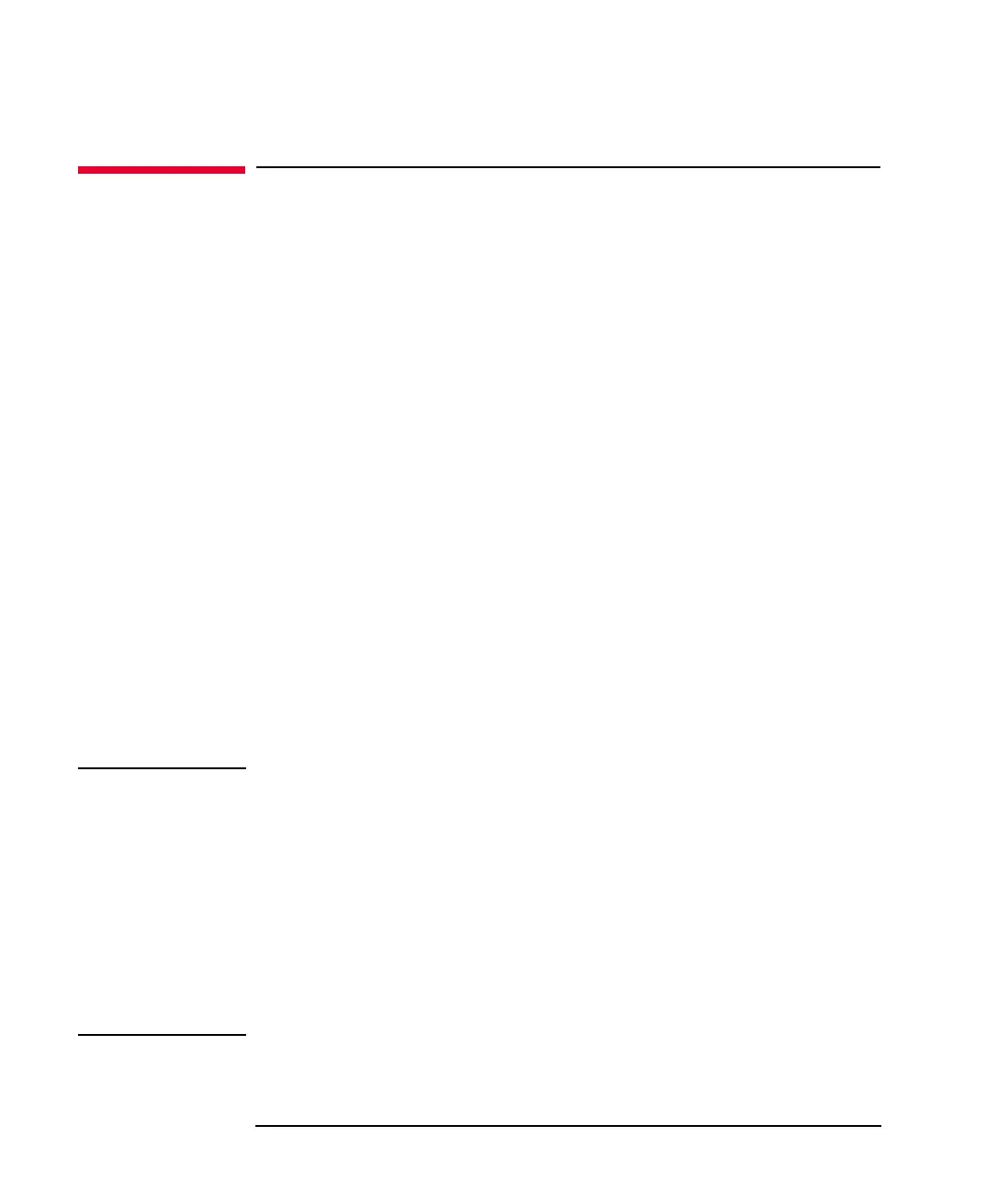4-14 Keysight B1505A User’s Guide, Edition 12
Installation
Maintenance
Maintenance
Maintenance should be performed periodically to keep the instrument in good
condition.
Cleaning
Before performing cleaning, turn off the instrument, and disconnect power cable
from the rear panel. Use a dry cloth to clean the external case parts.
To prevent electrical shock, do not perform cleaning when the instrument is turned
on, and do not use a wet cloth.
Self-test and Diagnosis
This instrument provides the following functions to check the operation. Perform
the following functions as necessary. Open the measurement terminals to perform
self-test, self-calibration, or diagnosis.
• Self-test
• Self-calibration
• Diagnosis
If problems arise, contact Keysight Technologies. For details, see Keysight
EasyEXPERT User’s Guide.
NOTE Before performing the diagnosis of N1265A UHC Expander / Fixture
When the diagnosis of the N1265A is performed, the N1266A HVSMU Current
Expander must not be connected to the N1265A.
If the N1266A is connected between the N1265A and the HVSMU, disconnect the
cables from the following connectors.
• Selector Input HVSMU connector of the N1265A
• Input HVSMU connector of the N1266A
And connect the cable between the Selector Input HVSMU connector of the
N1265A and the HVSMU before performing the diagnosis of the N1265A.