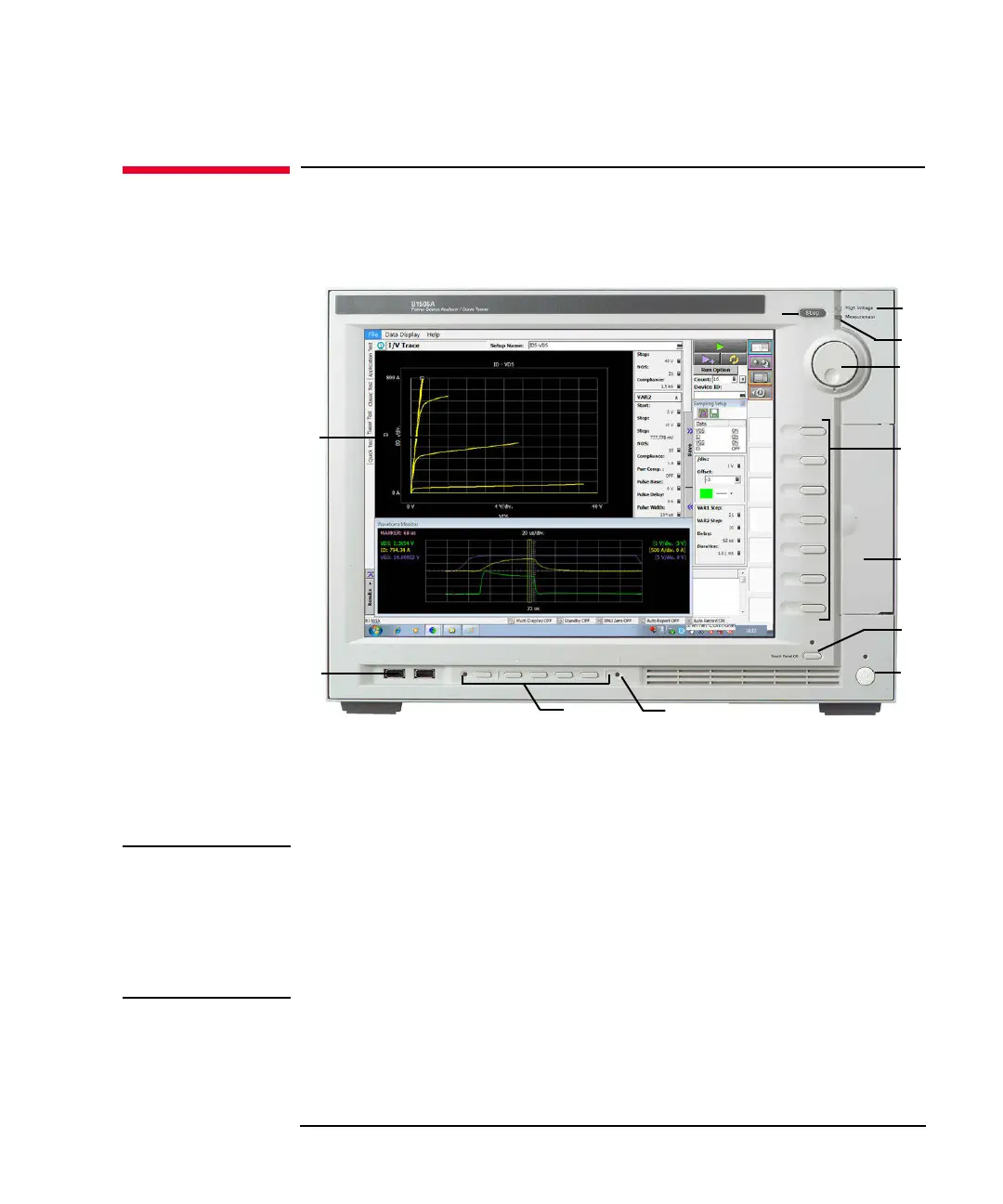Keysight B1505A User’s Guide, Edition 12 2-9
Introduction
Front View
Front View
This section describes the front view of Keysight B1505A.
1. Standby switch
Turns the instrument on. Pressing the button in the ON state makes it in the
standby state. The green LED lights when it is in the ON state.
NOTE Before turning the B1505A on
Open the measurement terminals at the device side when turning the B1505A on.
Also disconnect the device from the measurement terminals and open the
measurement terminals after the measurement. If you leave the connection with the
device, the device may be damaged by unexpected operations or charge-up of
measurement cables.
2. HDD access indicator
This green LED lights in the access status of HDD or DVD drive. Do not turn
the instrument off during this LED lights.