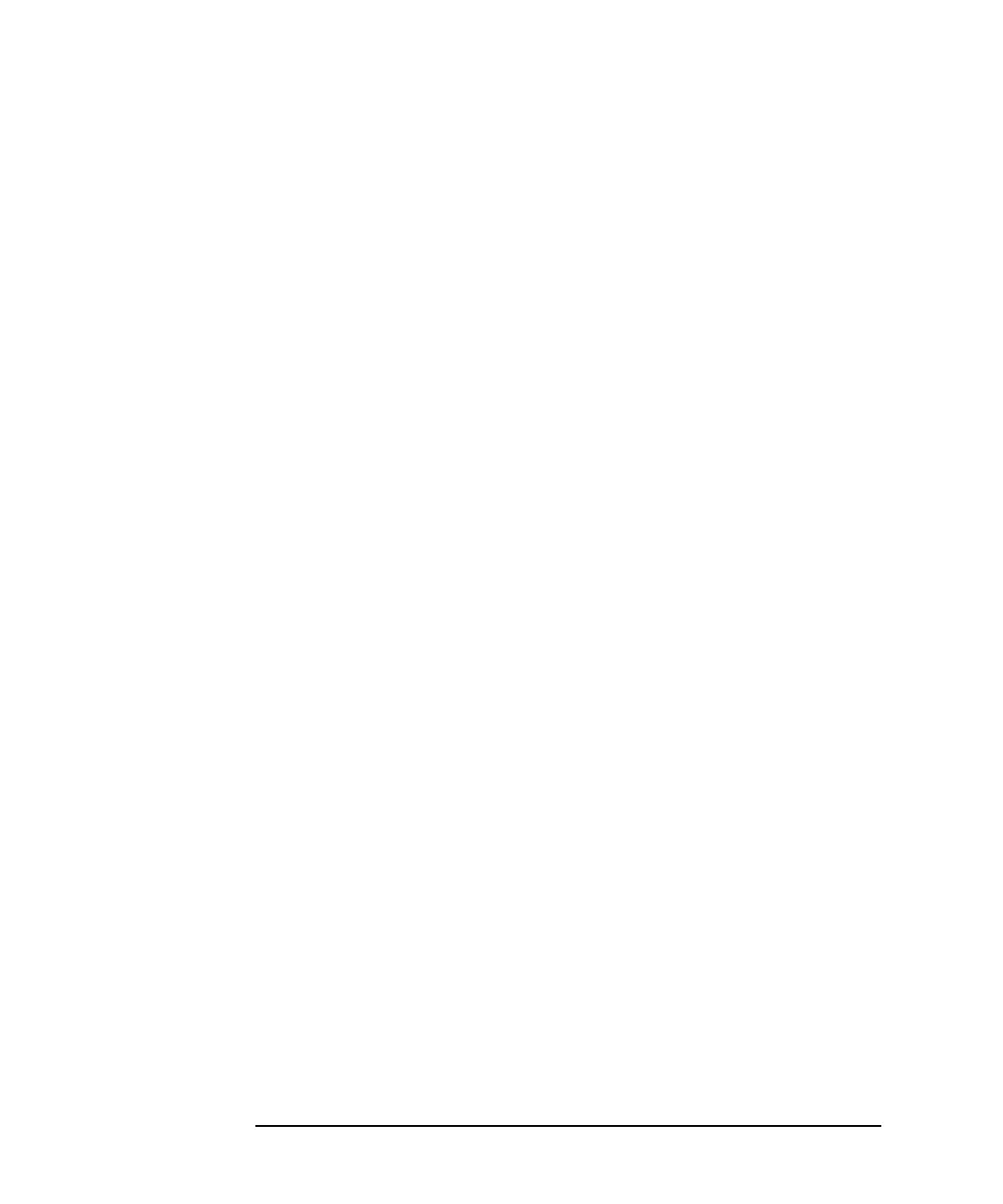2-8 Keysight B1505A User’s Guide, Edition 12
Introduction
Overview
Application Test The EasyEXPERT contains an application library that supports typical
measurements for IGBT, PMIC, power MOSFET, power BJT, power diode, and so
on. The application library includes more than forty test definitions.
You can perform measurements by choosing the best one for your device under test
(DUT) from the application libraries, and modifying and executing it. Modification
is really simple. For example, it will be completed by changing the output voltage
only to DUT terminals. And the setup with your modifications can be saved and
recalled as your setup (My Favorite).
Classic Test You can perform measurements by using the user interface similar to the
semiconductor parameter analyzers such as Keysight 4156C. The setup can be made
by entering values into the setup tables used for the measurement resource control.
And it can be saved and recalled as your setup (My Favorite). This measurement
environment provides the following functions.
• I/V Sweep
• Multi Channel I/V Sweep
•I/V List Sweep
• I/V-t Sampling
• C-V Sweep
• Direct Control
The Direct Control test mode is used to control the measurement resources directly
by using the B1505A GPIB control commands and perform measurement. For the
control commands, see Keysight B1500 Programming Guide.
Tracer Test Curve tracer test mode. This test allows you to perform the high speed I-V
measurement on one screen. The Tracer Test screen provides GUI for selecting the
used channels, setting the sweep output, and displaying the measurement result
(tracing the I-V curve). Range of the sweep output and measurement can be changed
by the rotary knob on the front panel.
Tracer test also provides the oscilloscope view to display the pulse current or
voltage output waveform of the HCSMU, DHCSMU, MCSMU, HVSMU,
HVMCU, UHCU, or UHVU. You can verify output waveform over the I-V curve.
Quick Test You can execute the test setups saved in a preset group (My Favorite) sequentially.