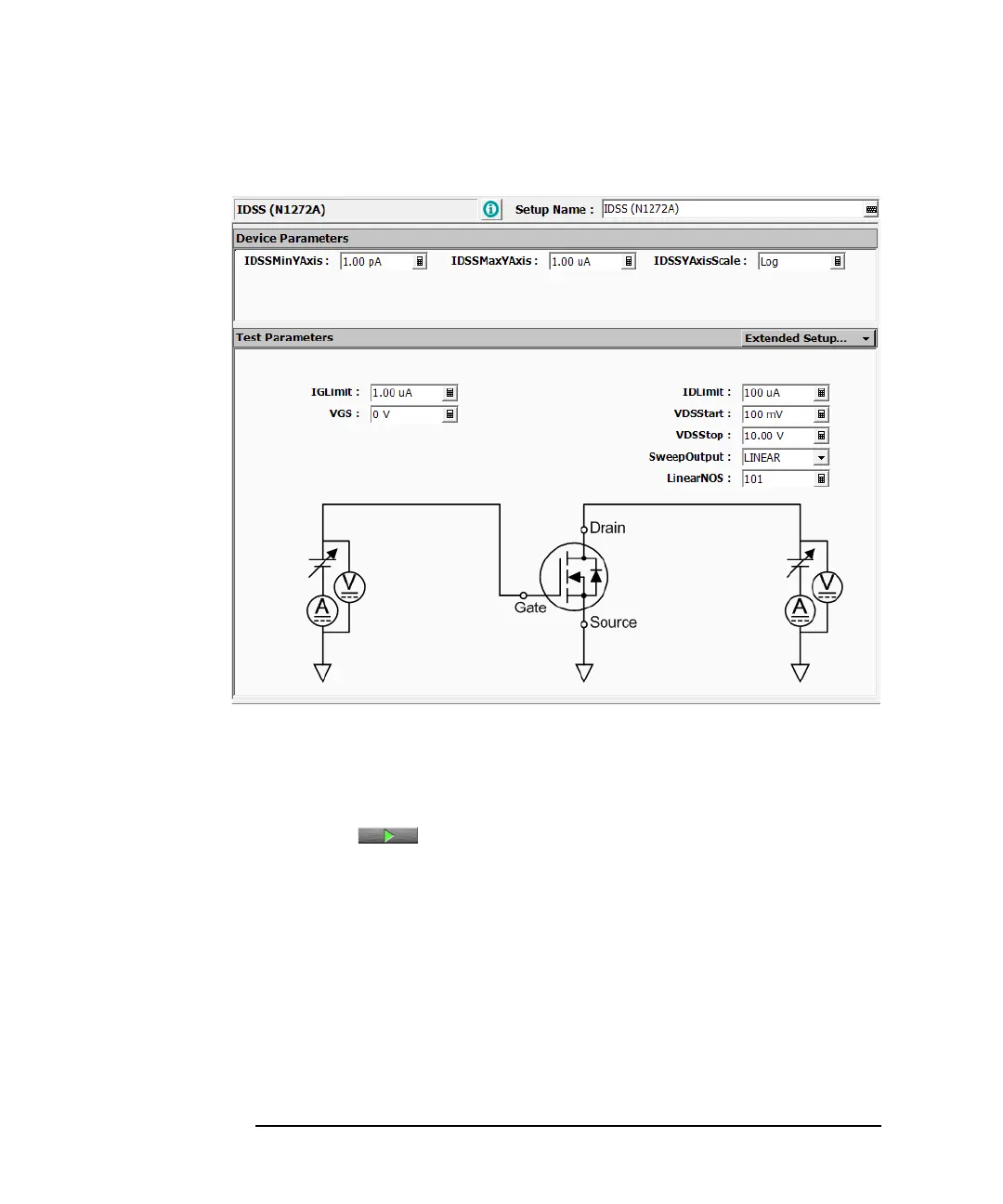5-30 Keysight B1505A User’s Guide, Edition 12
Measurement Examples
I-V and Capacitance Measurements Using N1272A
Performing IV Measurement
1. Set your DUT on the test fixture.
2. Click the Single button to start measurement. This opens the Data
Display window.
The measurement path is switched before the measurement is performed.
After the measurement, the measurement data is displayed on the Data Display
window.