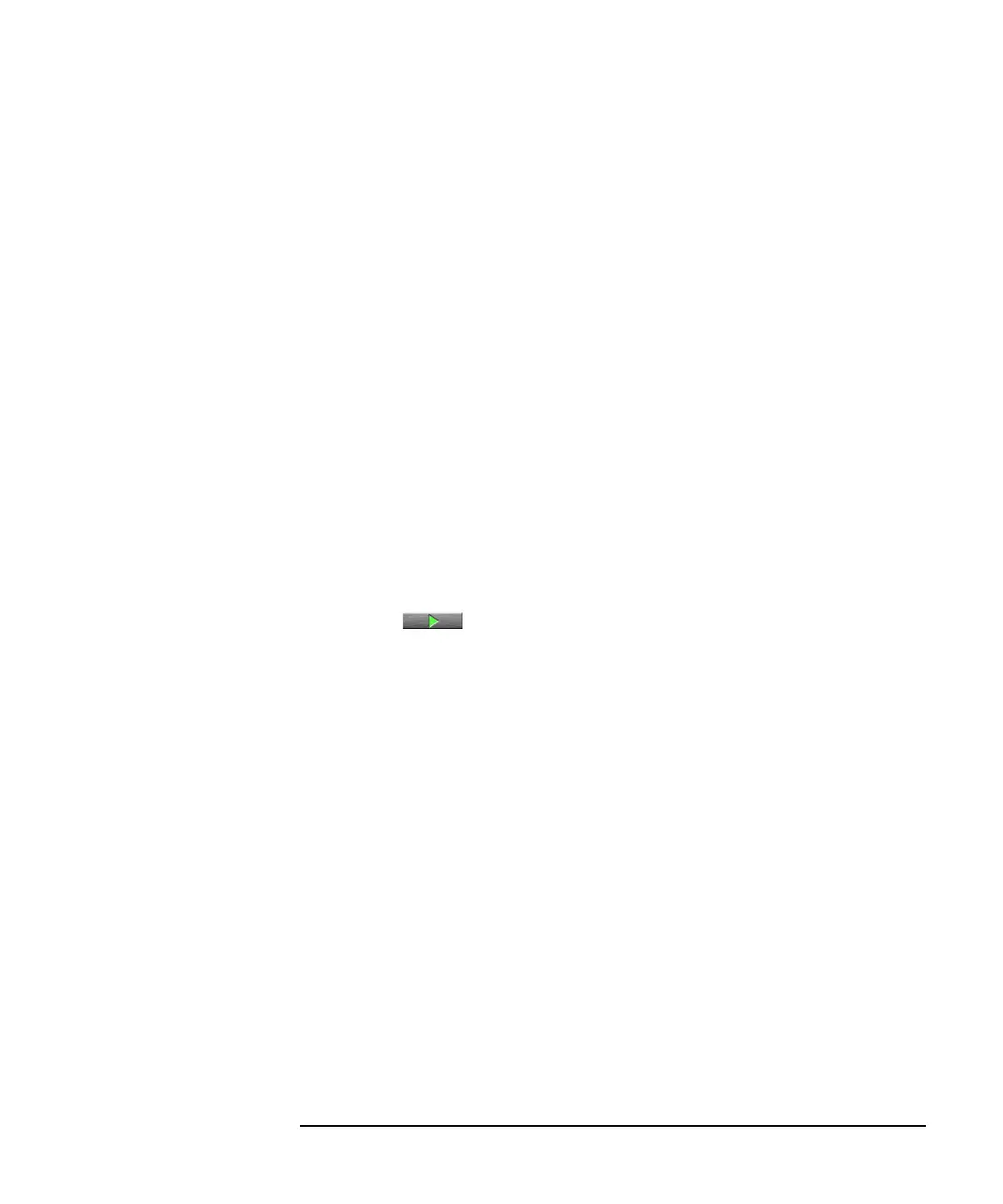Keysight B1505A User’s Guide, Edition 12 5-9
Measurement Examples
Gate Charge Measurement
Packaged Device Testing Using Resistive Load on the
N1259A-014 or N1265A-014
Preparing Measurement Setup
Used Application Test: Qg (R Load High Id + High Vds+ JESD24-2)
1. Specify an approximate expected total gate charge value to the QgMaxXAxis
parameter and specify an expected threshold voltage to the VgsTh parameter.
2. Specify the On current to the IdOn parameter according to your switching
condition. For the VdsOff parameter, specify the upper limit value to
automatically search for the load voltage when the On current flows to the active
DUT.
3. Specify the measurement range of the gate voltage using the VgsOff and VgsOn
parameters. If a resistor is directly connected to the DUT gate terminal in series
for preventing oscillation, specify the resistance value of the resistor to the
RgDUT parameter.
Performing the Measurement
1. Click the Single button to start measurement. This opens the Data
Display window.
2. When a message is displayed to prompt for the high current gate charge
measurement connections, connect the devices properly and then click OK. This
starts the high current gate charge measurement.
3. When a message is displayed to prompt for the high voltage gate charge
measurement connections, connect the devices properly and then click OK. This
starts the high voltage gate charge measurement.
Checking the Measurement Result
After the measurement, the gate charge characteristics will be displayed on the Data
Display window. If an error occurs, follow the error message.
You can also observe the switching waveforms as shown below.
1. Click the Results button at the lower position of the main screen to show the
pull-down menu, and then select Filter > Expand Application Test Results to
activate this function.
