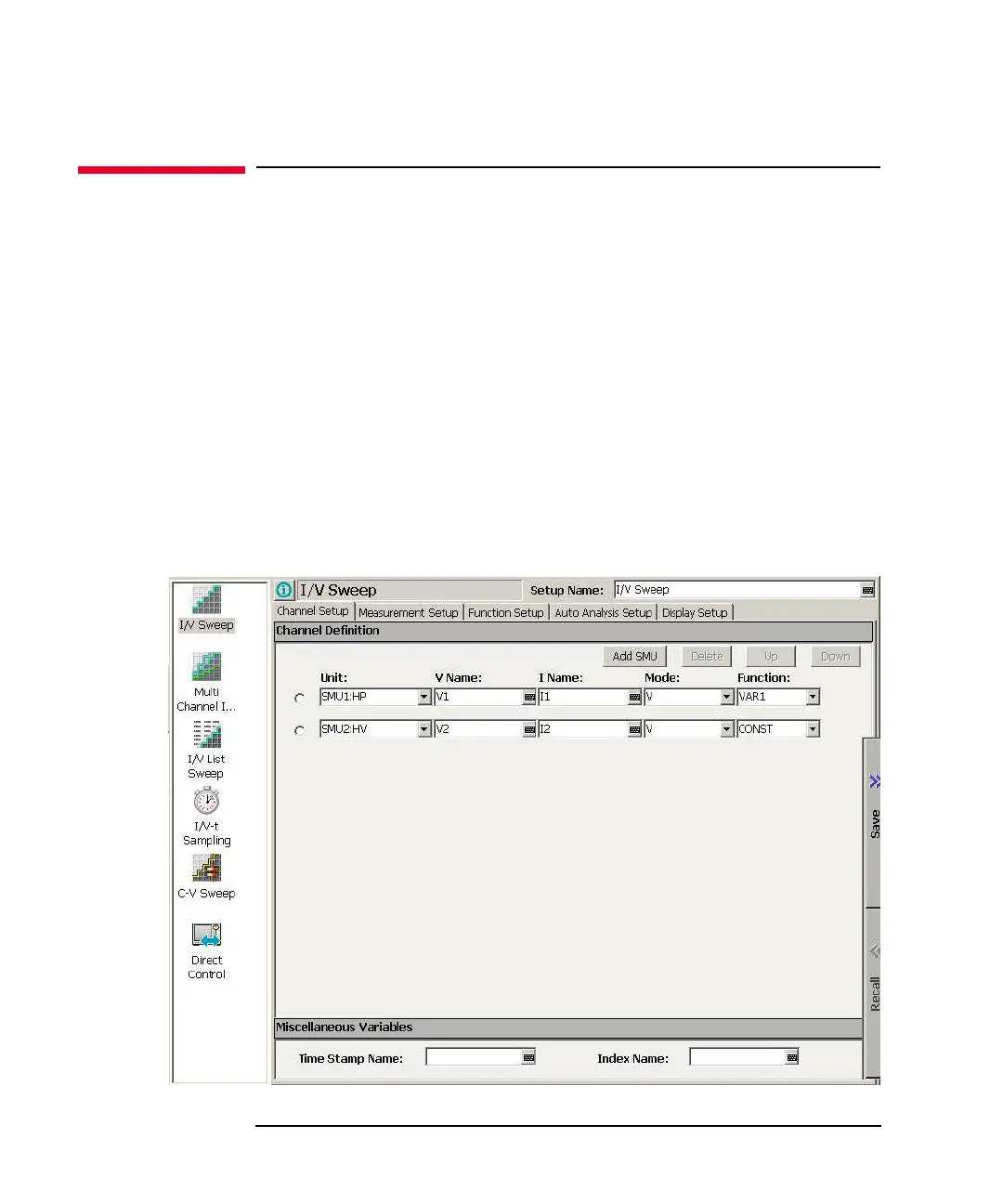1-14 Keysight B1505A User’s Guide, Edition 12
Getting Started
To Use Classic Test Mode
To Use Classic Test Mode
The following procedure performs the I/V Sweep classic test setup.
1. Click the Classic Test tab on the main screen. The tab is in the leftmost column
on the screen.
2. Click I/V Sweep and Select button sequentially. The I/V Sweep Channel Setup
screen is displayed. See Figure 1-7.
3. Set the Channel Setup parameters as shown in Table 1-4.
4. Click the Measurement Setup tab and set the parameters as shown in Table 1-5.
5. Click the Display Setup tab and set the parameters as shown in Table 1-6.
To enter the value, use the USB keyboard or the screen/numeric keyboard opened by
clicking the right button of the entry field.
Figure 1-7 Display Example of I/V Sweep Channel Setup Screen