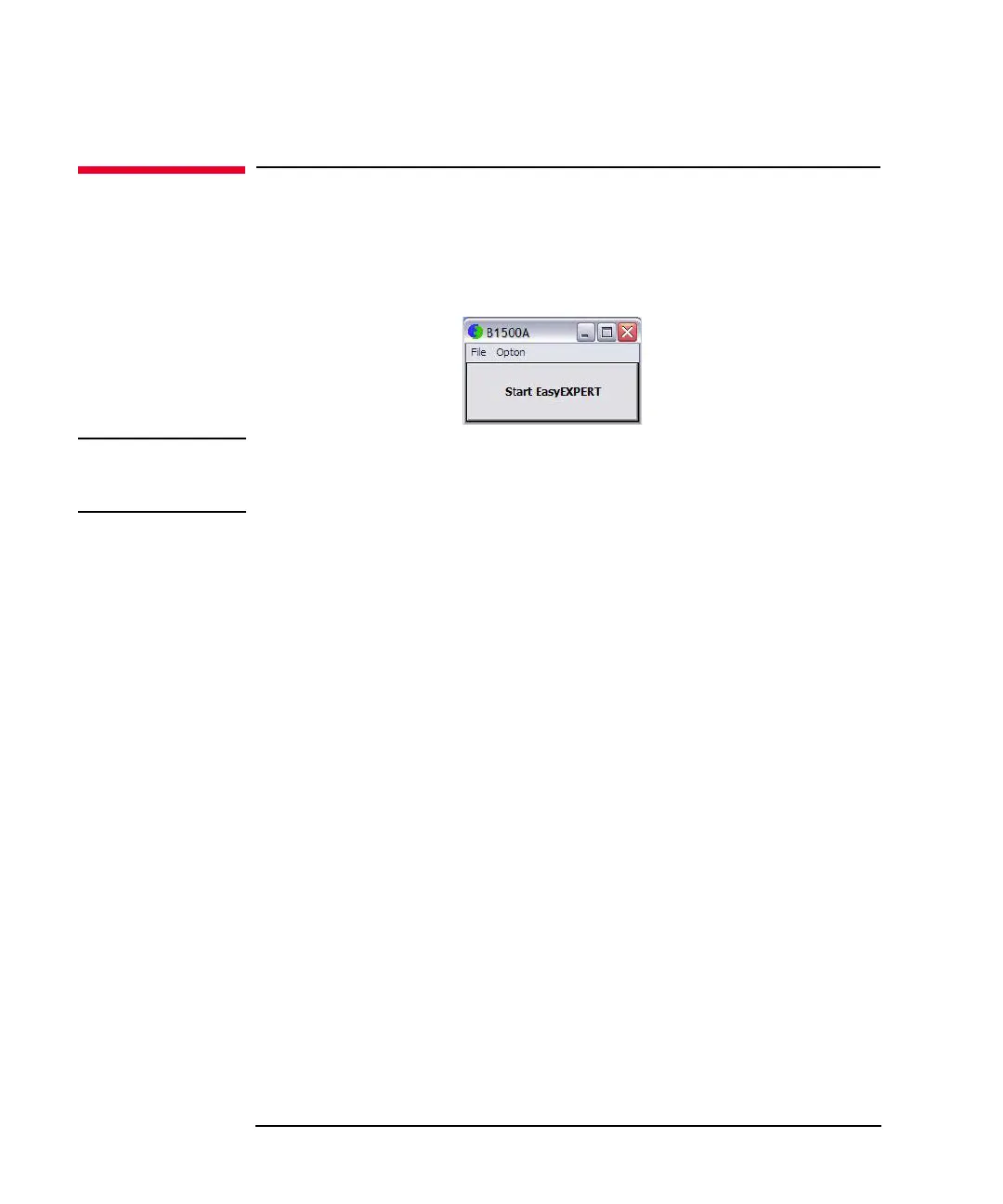1-6 Keysight B1505A User’s Guide, Edition 12
Getting Started
To Launch EasyEXPERT
To Launch EasyEXPERT
1. If the automatic start function is off, the Start EasyEXPERT button is displayed.
Click the button and wait until the EasyEXPERT main screen or workspace
selection screen is displayed.
NOTE Workspace is the space created in Keysight B1505A’s internal hard disk drive, and is
used to store the test setup, test result data, and so on. The workspace can be created
and allocated for each user.
2. If this is the first time to start the EasyEXPERT, or if no workspace exists, a
workspace will be created automatically.
Skip to “To Use Tracer Test Mode” on page 1-10, “To Use Application Test
Mode” on page 1-12, or “To Use Classic Test Mode” on page 1-14.
3. If only one workspace exists, the B1505A displays the screen as shown in Figure
1-1.
Skip to “If Only One Workspace Exists” on page 1-7.
4. If two or more workspaces exist, the B1505A displays the screen as shown in
Figure 1-3.
Skip to “To Select Workspace” on page 1-9.