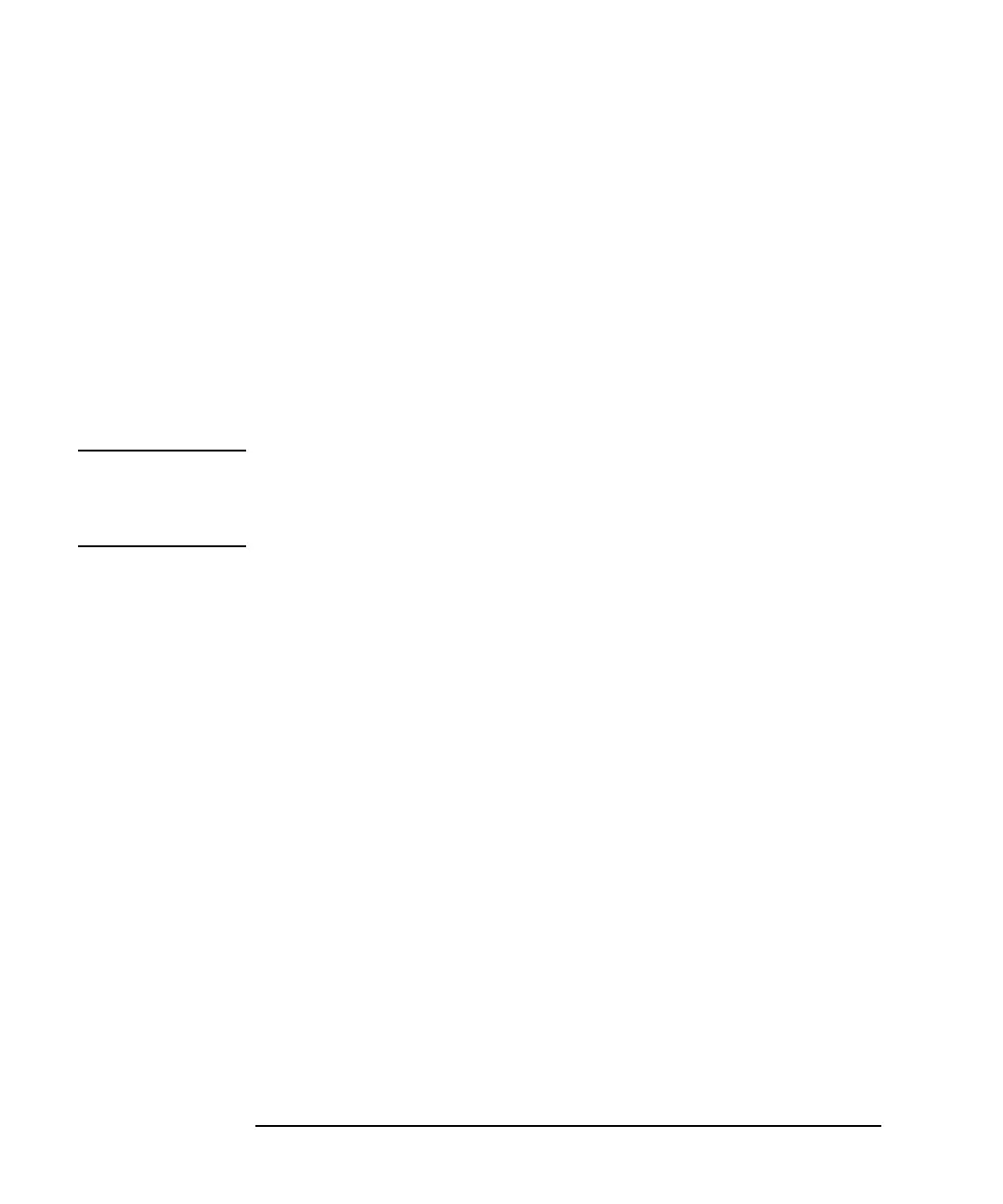5-10 Keysight B1505A User’s Guide, Edition 12
Measurement Examples
Gate Charge Measurement
2. Select a measurement result of the Qg (High Id Switching) or Qg (High Vds
Switching) in the list of the Results. And then, right-click it to open the pop-up
menu, and select the Display Data. The switching waveforms are displayed in
the Data Display window.
Adjusting the Measurement Condition
The charging interval on the gate charge characteristics increases in proportion to
the switching speed. If the charge interval is too long, decrease the gate current Ig.
On-Wafer Auto-Testing Using Current Load Transistor
on the N1274A
NOTE Quick test allows you to perform the gate charge measurement and the IV
measurement automatically. To perform this sequential measurement, define a quick
test so that a gate charge measurement setup, a IV path creation setup (IV Path
(N1274A)), and a IV measurement setup are performed in this order.
Preparing Measurement Setup
Used Application Test: Qg (High Id + High Vds+ JESD24-2)
1. Set the InCaseOfError parameter to Continue to prevent an abort of the
automatic test execution when an error occurs on a device test. You can set this
in the Extended Setup dialog box opened by the Extended Setup ... button.
2. Specify an approximate expected total gate charge value to the QgMaxXAxis
parameter and specify an expected threshold voltage to the VgsTh parameter.
3. Specify the Off voltage and On current to the VdsOff and IdOn parameters
according to your switching condition.
4. Specify the measurement range of the gate voltage using the VgsOff and VgsOn
parameters.
5. Specify the gate voltage range of the transistor for the current load using the
LoadVgsOff and LoadVgsOn parameters. For the LoadVgsOff parameter, specify
a gate voltage that the transistor is perfectly turned off. For the LoadVgsOn
parameter, specify a gate voltage that the transistor is perfectly turned on. Both
voltages should be within the maximum rating voltage of the transistor.
