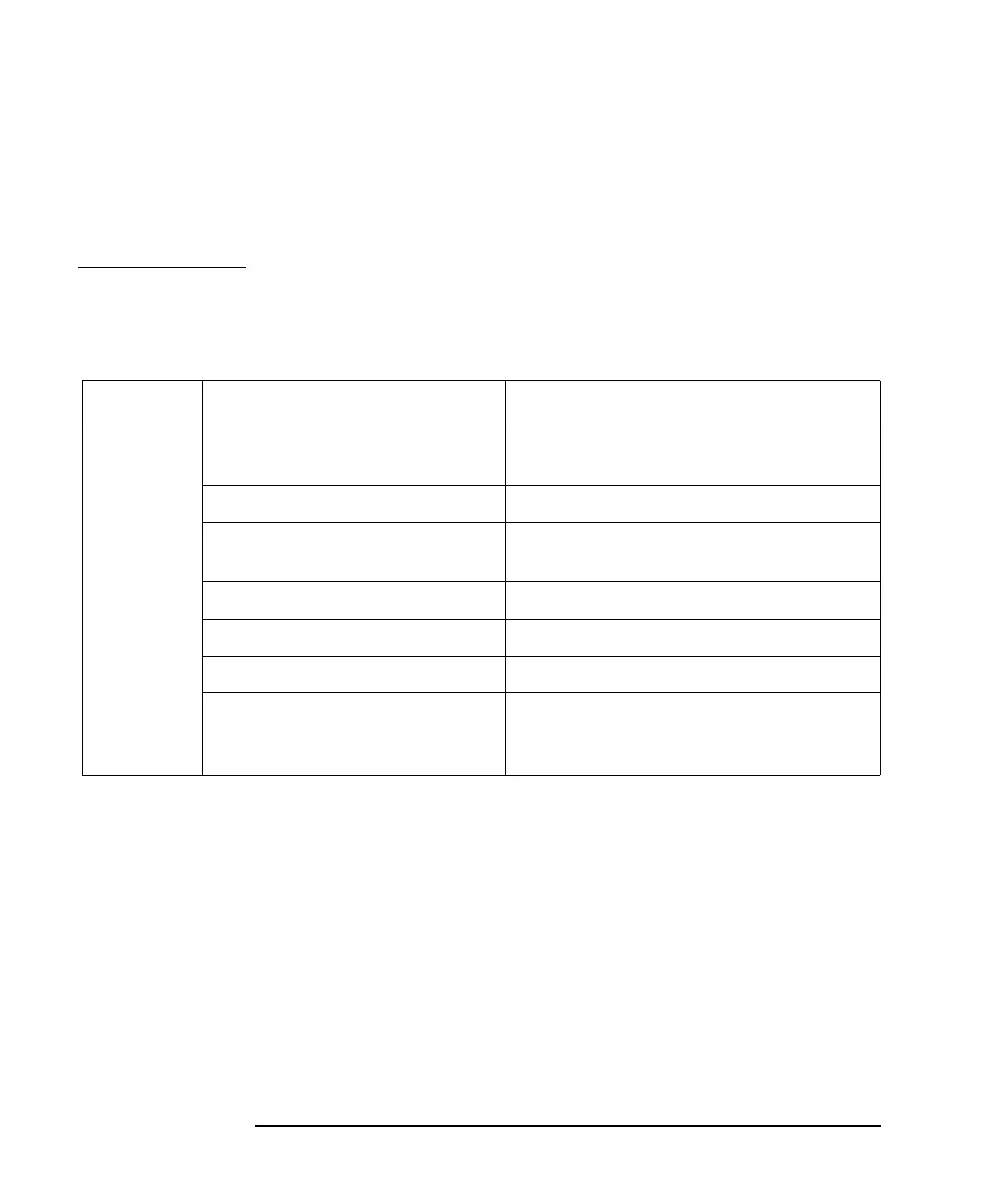5-44 Keysight B1505A User’s Guide, Edition 12
Measurement Examples
Temperature Controlled by ThermoStream
L'activation du flux thermique peut entraîner une basse ou haute température
de -50 °C à +250 °C sur le panneau de protection avant, le couvercle et les
panneaux de protection à gauche et à droite. Pour éviter de vous blesser,
confirmez qu'ils sont dans la plage de température de sécurité avant de toucher
le boîtier.
Available Application Test List
Category Application Test Description
Thermal N1265A WaitTemperature Setting up the wait time and the temperature
monitor by the N1265A built-in thermometer
ThermoStream ControlTemperature Temperature controlling by ThermoStream
ThermoStream DefineParameters Setting up the ThermoStream operation
parameters
ThermoStream FlowOff Stopping the ThermoStream airflow
ThermoStream Initialize Initializing the ThermoStream
ThermoStream ReadTemperature Reading the thermometer on the ThermoSteam
ThermoStream WaitTemperature Setting up the wait time and the temperature
monitor by the ThermoStream built-in
thermometer