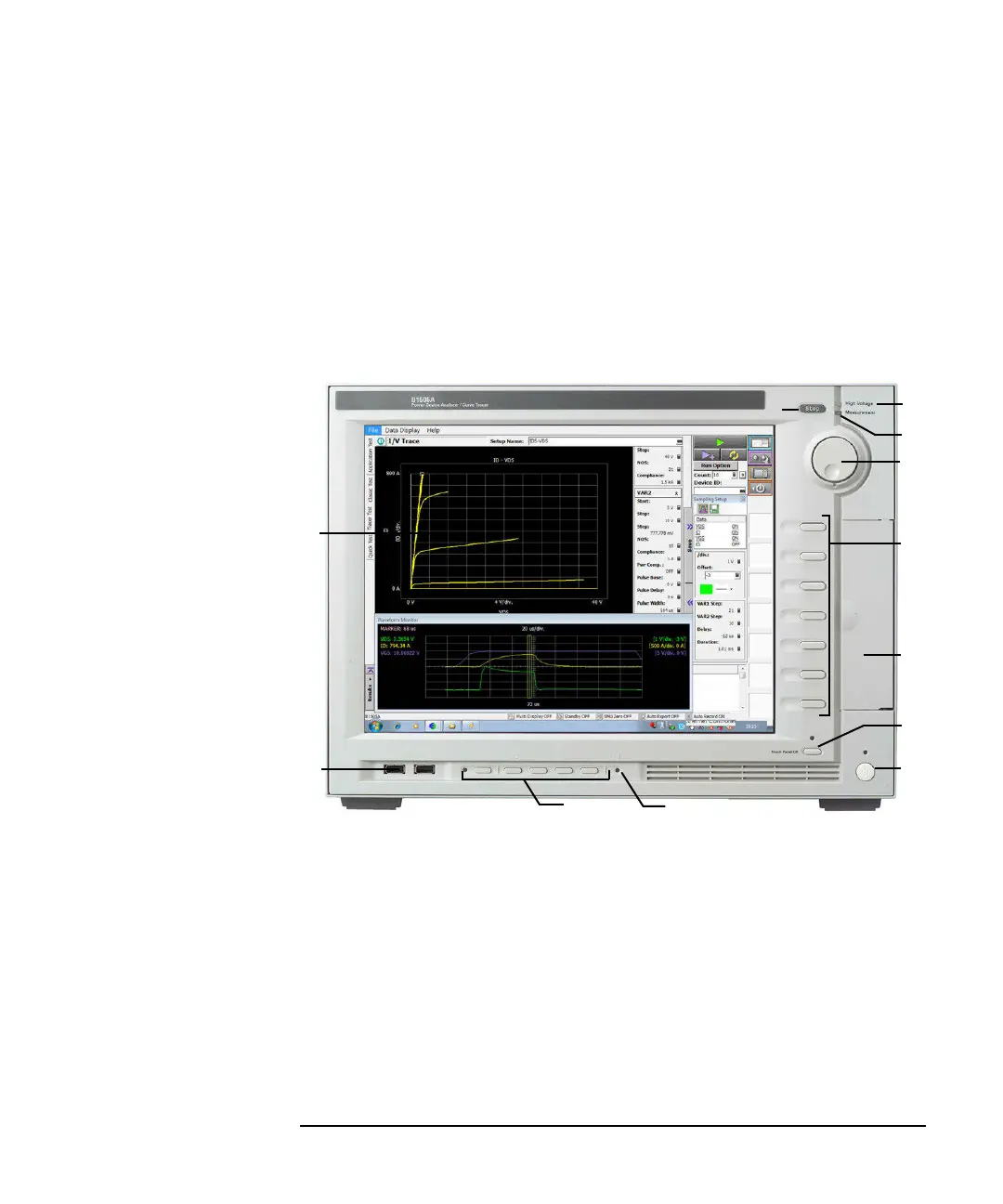Keysight B1505A User’s Guide, Edition 12 2-11
Introduction
Front View
11. DVD-R drive
For data backup, software update, and so on. With the option DR1, the drive is
changed to the DVD-ROM drive.
12. Touch Panel Off key
Works on the execution environment of EasyEXPERT software. Enables or
disables the touch screen operation. The green LED lights when the touch screen
is disabled.